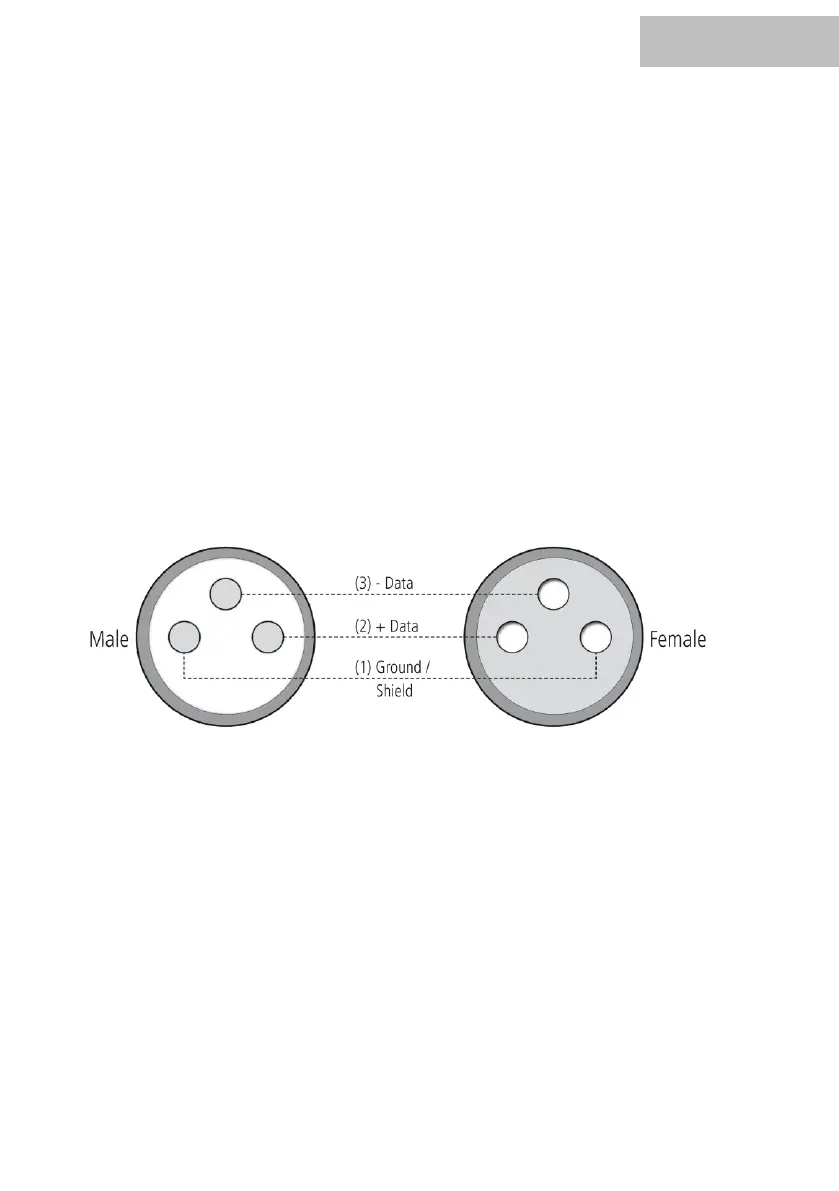Installation:
Be sure to check the unit for damage before using it. Optimally, use the original packaging or
suitable transport or storage packaging to protect the product from dust, moisture, etc. when
not in use.
The unit can be installed upright or suspended. The device must always be attached to a solid,
approved carrier or a suitable surface. The opening in the product bracket must be used to
fasten the device. Always provide a second, independent safety device for the device, e.g. a
safety device.
Work on the device (e.g. assembly) should always be carried out from a stable and permissible
platform. Make sure that the area below you is closed off.
Commissioning:
All connections of the device should be made before switching on. Only use high-quality cables
that are as short as possible for the connections.
Configuration of the DMX connector:
Resistance 120 ohm // 1/4w between pin 2 (DMX-) and pin 3 (DMX+) of the last fixture.
Operating mode DMX:
Connect the DMX input of your device to the DMX output of your DMX controller, your DMX
software or the DMX output of a device already in your DMX chain. Always use a DMX cable
with a 110 Ohm resistor for this connection. Address the device according to your DMX
configuration.
