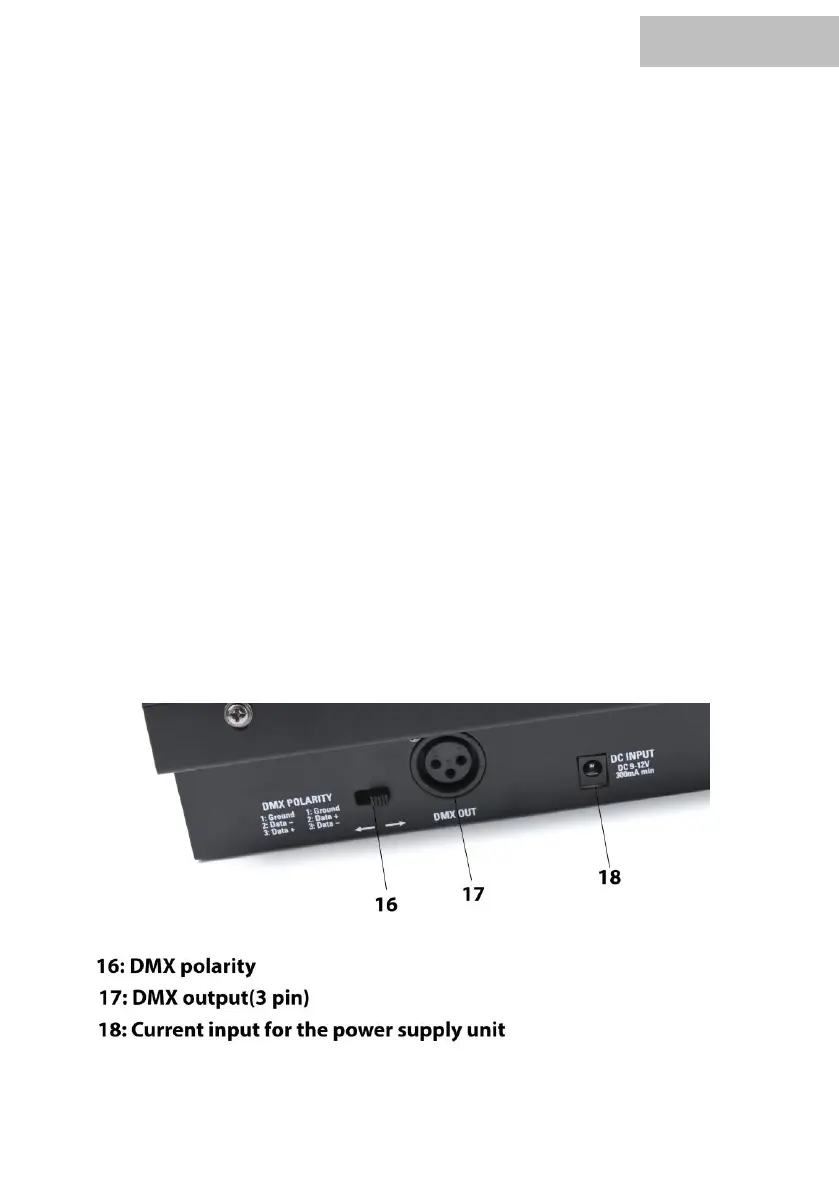7: LCD display
Here you can find out which mode you are in, the current DMX values as well as bank, chaser
and scene numbers.
8: Bank (up and down)
Press the button to select the desired Chase.
9: Chase key
Press the button to select the desired Chase.
10: Program button
Press the key until a flashing dot appears on the display to switch to programming mode.
11: Midi/ADD
Confirm key for saving scenes or filling chasers.
12: Auto/Del button
Activates/deactivates the automatic mode or deactivates other selected functions.
13: Music/Bank Copy key
Activates/deactivates the music mode
14: Tapsync/Display key
Controls the speed of a scene in automatic mode. Changes the channel value view in %.
15: Blackout
Stops all running functions.
Connections: