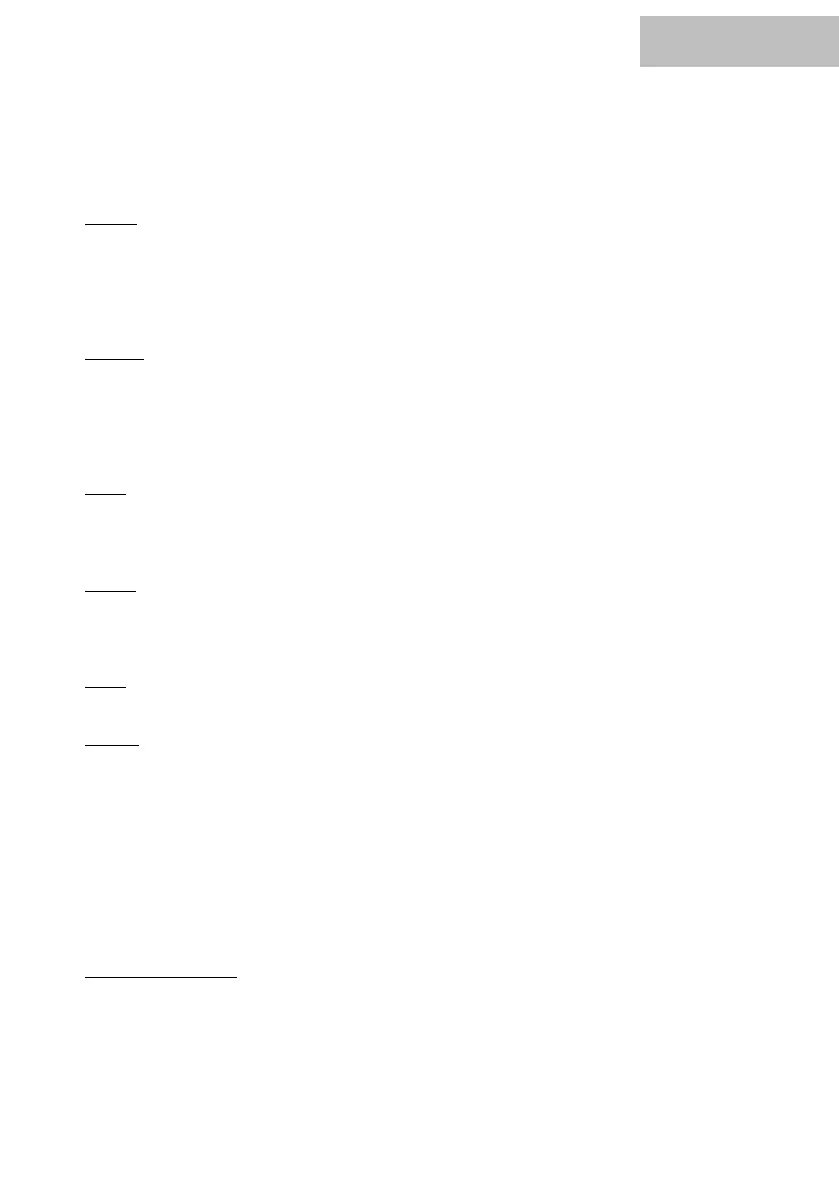Programming:
First switch to the "Scenes" program mode by pressing the program button (3 sec until LED
lights up).
Create:
- Select one or more scanners by pressing the button.
- Now use the faders to set the desired values.
- Once you have configured your settings, press "Midi/Add" to confirm.
- Now select the desired bank with the "Up&Down" buttons.
- Now press the corresponding scene button to save the scene (display flashes).
Change:
- You are in program mode.
- Select the desired scene from a bank.
- Change the scene with the faders as desired.
- Press the "Midi/Add" button.
- Press the desired scene button to save your configuration.
Copy:
- Select the desired scene from the bank.
- Press the "Midi/Add" button.
- Select another scene location in the bank and press the corresponding button to save.
Delete:
All DMX values will be set to 0.
- Select the desired scene from a bank.
- Press the Program and Down buttons at the same time and turn off the controller.
Bank:
- Select the desired bank and press the Auto/Del and Music buttons at the same time.
Chaser:
A maximum of 6 chasers with up to 240 scenes can be programmed.
Create:
- You are in program mode.
- Select the corresponding chaser by pressing the button.
- Select a desired scene on a bank.
- Confirm the entry with the "Midi/Add" button.
- Select the next scene and confirm.
(Step repeatable up to 240 scenes)
Copy bank to Chaser:
- Select a desired bank with the "Up&Down" buttons.
- Press the desired chaser key.
- Confirm with the "Midi/Add" button.
