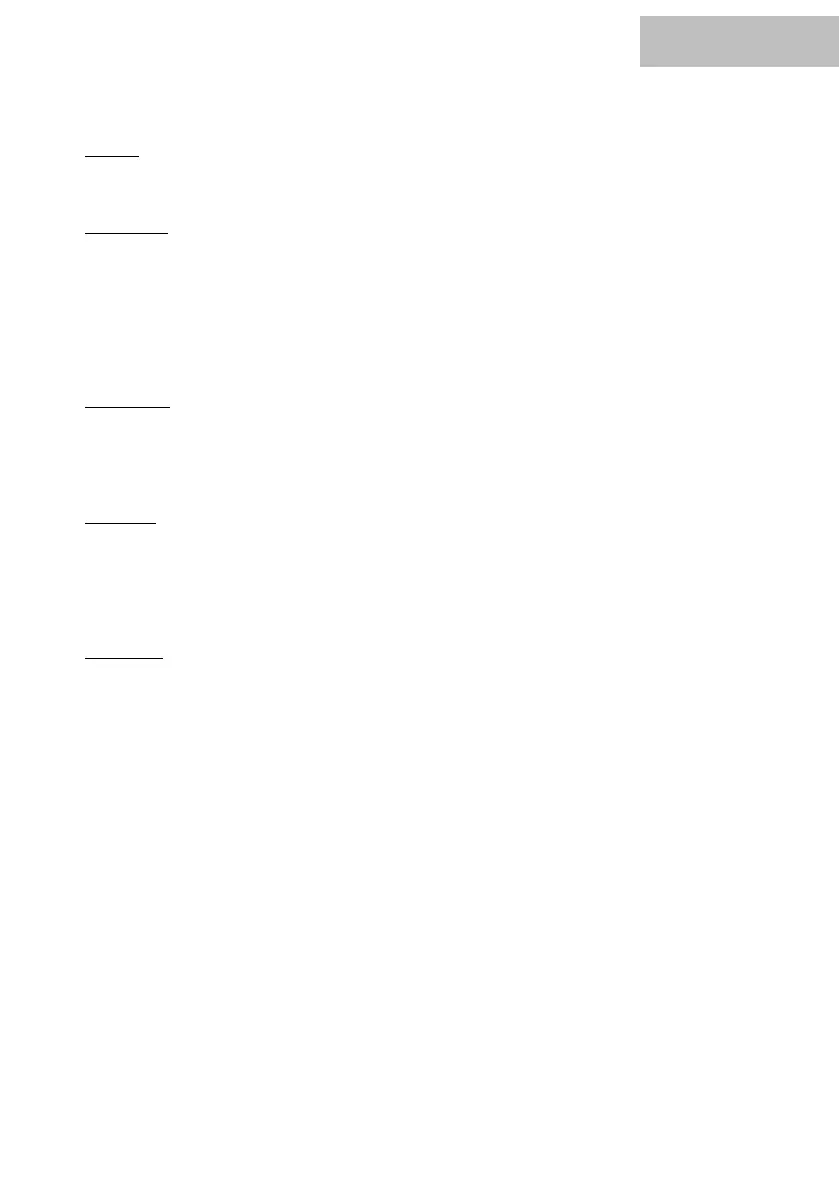Delete
Chaser:
- Select the corresponding chaser by pressing the button.
- Now press the chaser button again together with the "Auto/Del" button.
All Chasers:
- Press the "Auto/Del" + "Down" button at the same time and switch off the controller.
Scene
You are in "Manual Run" mode. If the program mode is still active, press the program button for
3 seconds until the program LED in the display goes out.
Manual call:
- Exit the auto and music mode (LEDs off).
- Select the desired bank.
- Press the desired scene button.
Auto Run:
- Switch on the Auto mode (LEDs on).
- Select the desired bank.
- Use the speed fader to select the speed.
- Use the Fade Time fader to select the fade times.
- To exit, press the auto mode button again (LEDs off).
Music Run:
- Switch on the music mode (LEDs on).
- Select the desired bank.
- Use the Fade Time fader to select the fade times.
- To exit, press the Auto Mode button again (LEDs off).
Chaser sequence
You are in Manual Run mode. If the program mode is still active, press the program button for 3
seconds until the LED in the display goes out.
Select the desired chaser by pressing the button. All functions of the Auto or Music Run are now
available.
