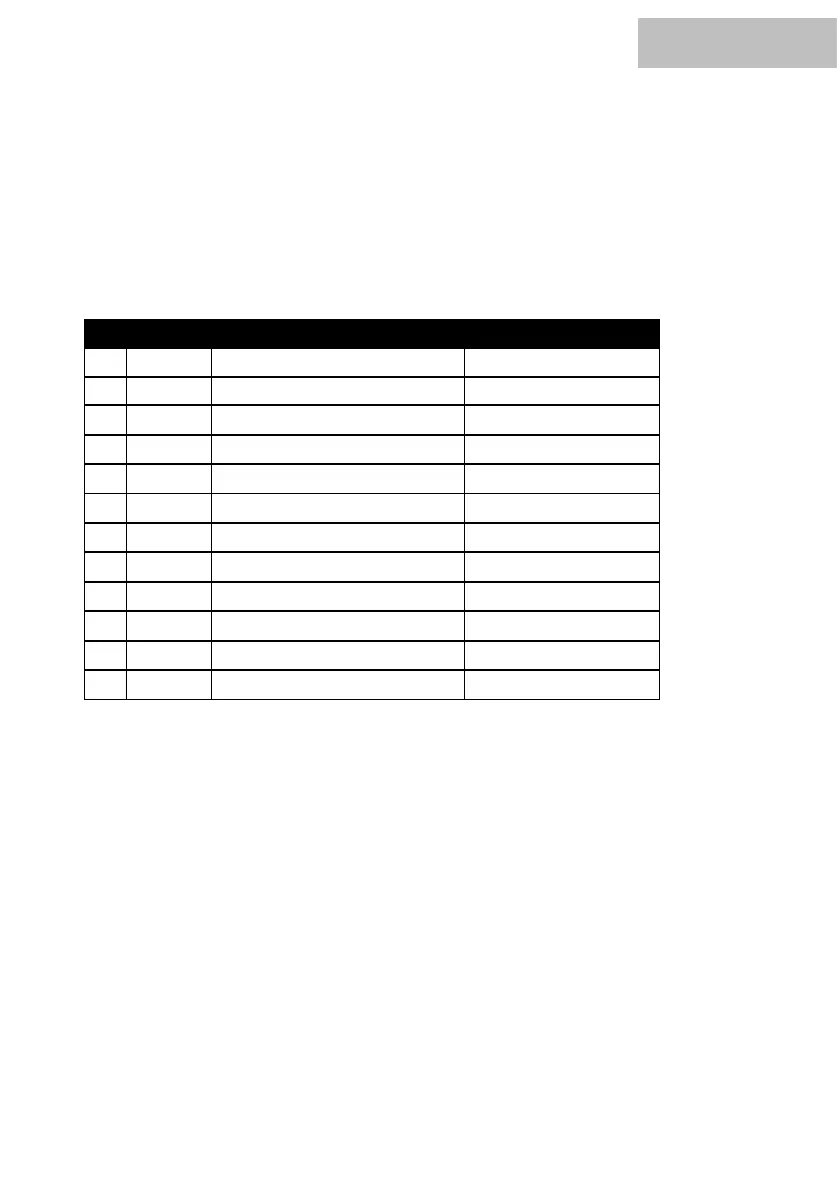Menu:
Navigation in the menu is via the four menu buttons below the display. Use the "Mode" button to
activate the menu, navigate via the "Up" and "Down" buttons. A corresponding selection is
confirmed with the "Enter" key.
The menu structure in detail:
4 Channel DMX Mode (001-512)
8 Channel DMX Mode (001-512)
Fixed colour change (01-15)
Color changel Fade (01-15)
Pulsating colour change (01-15)
