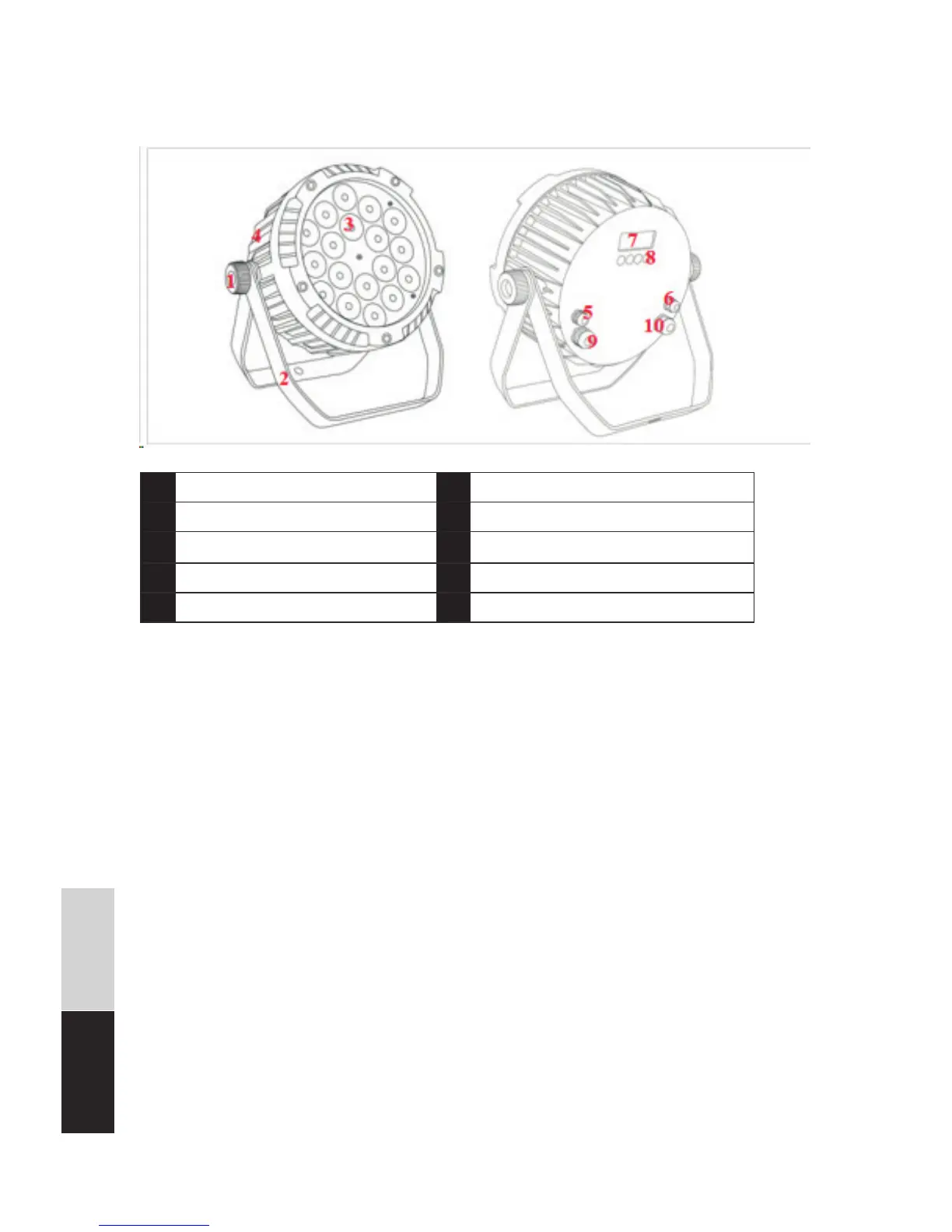8
DEUTSCHENGLISH
Bedienung:
Start:
Verbinden Sie das Gerät mit dem Stromnetz und warten Sie einige Sekunden bis es Betriebsbe-
reit ist.
Menü:
Die Navigation im Menü erfolgt über die vier Menütasten unterhalb des Displays. Mit der „Me-
nü-“taste aktivieren Sie das Menü, die Navigation erfolgt über die „Up-“ und „Down-“ Tasten.
Eine entsprechende Auswahl wird mit der „Enter-“Taste bestätigt.
Anschlüsse und Bedienelemente:
1 Feststellschraube
6
IP-DMX Out (3-pol)
2
Montagebügel 7 Display
3 LED-Linse 8 Menütasten
4 Kühlrippe 9 IP-Power In
5 IP-DMX In (3-pol)
10
IP-Power Out