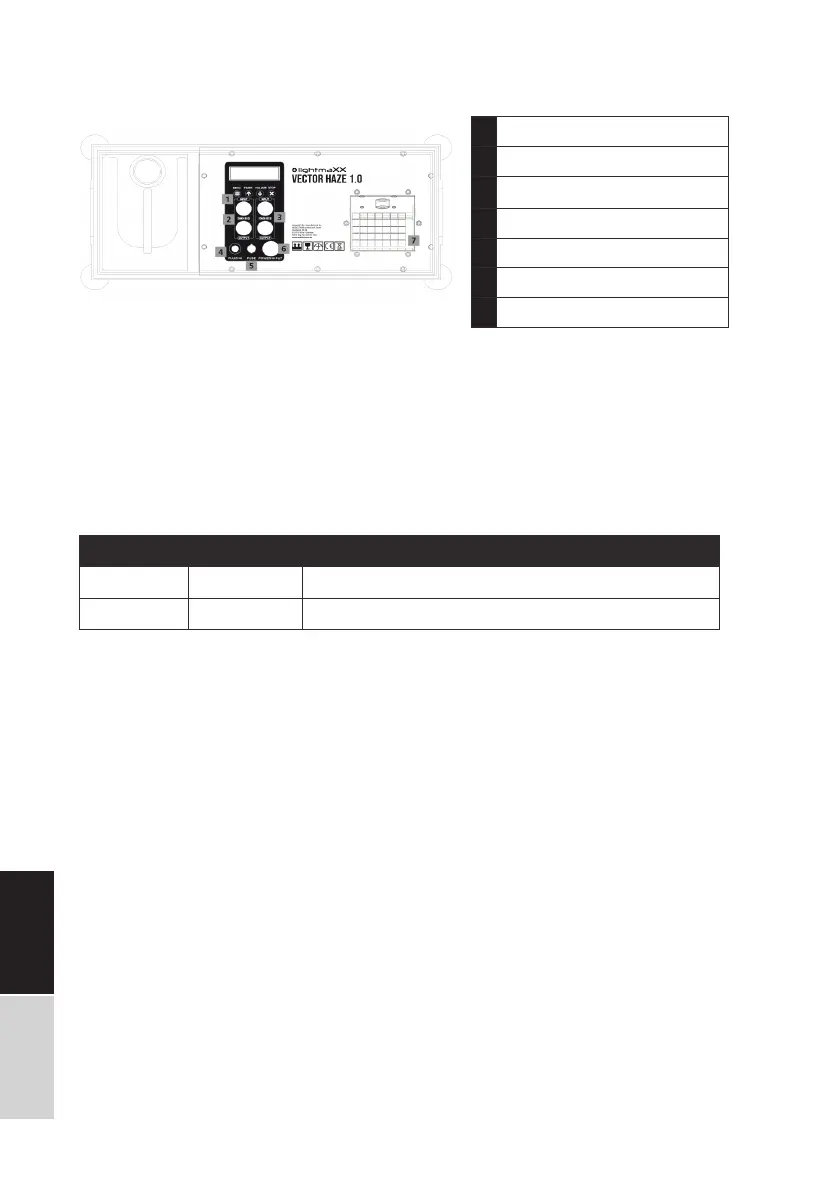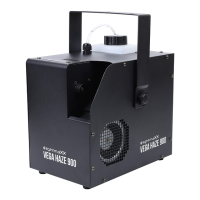16
DMX:
The Lightmaxx Vector Haze 1.0 Hazer can be operated in channel mode. Please connect the fog
machine to your DMX controller/interface. The connection is made either via a 3-pin or a 5-pin
DMX cable with XLR connectors. Please make sure that the hazer is in DMX mode and set the
desired DMX address using the menu buttons.
2-Channel Mode:
Connections and Control Elements:
DEUTSCHENGLISH
Kanal WERT FUNKTION
1 001~255 Ventilator (slow to fast)
2 001~255 Haze Output (low to high)
1 Control Elements (Display/Buttons)
2
DMX 3-pole In-/Output
3 DMX 5-pole In-/Output
4 Fluid Input
5 Fuse
6 Power Supply (PowerCon)
7 Haze Output
