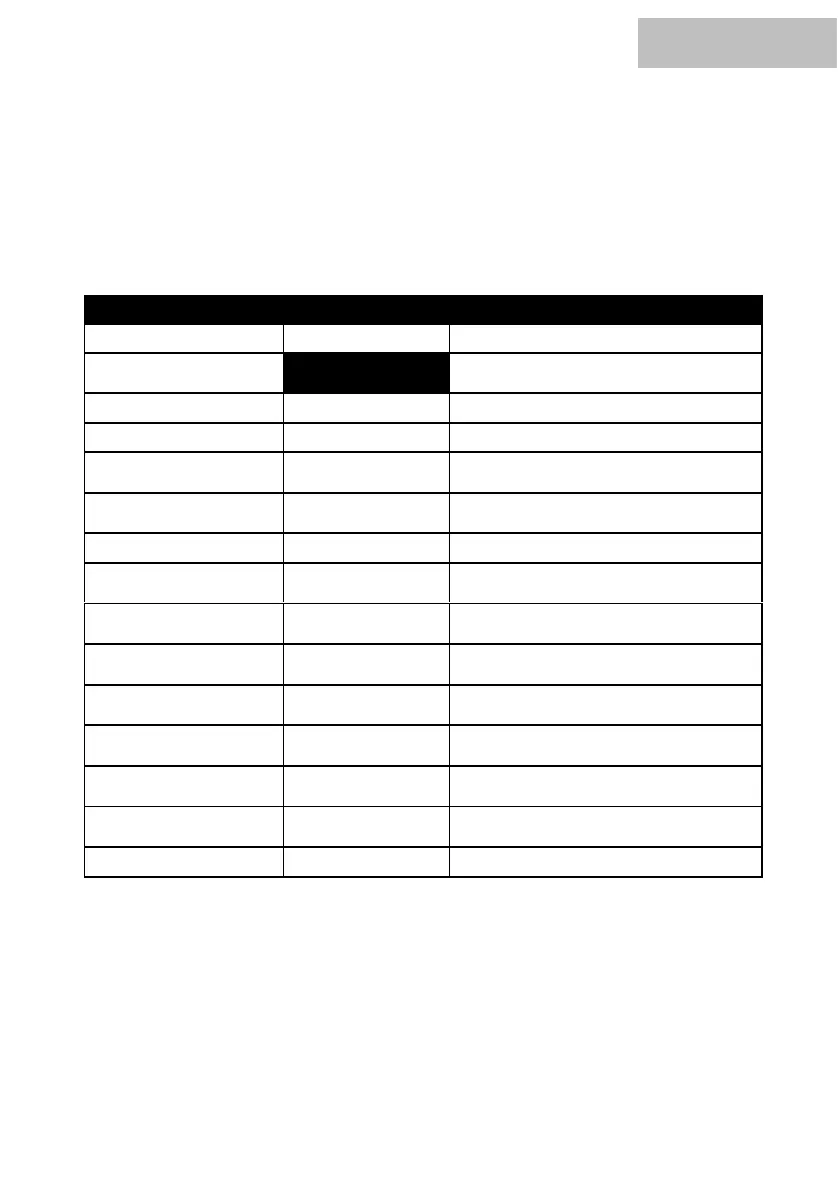Menü:
-
Up-Down- Tasten. Eine
eEnter-
Die Menüstruktur im Detail:
DMX-Kanale auswählen
28/10/100/90
Farblauf 1
(Geschwindigkeit: langsam zu schnell)
Farblauf 12
(Geschwindigkeit: langsam zu schnell)
Laufeffekt Geschwindigkeitsanpassung
(langsam zu schnell)
Musiksteuerung Farblauf
(Mikrofonempfindlichkeit zunehmend)