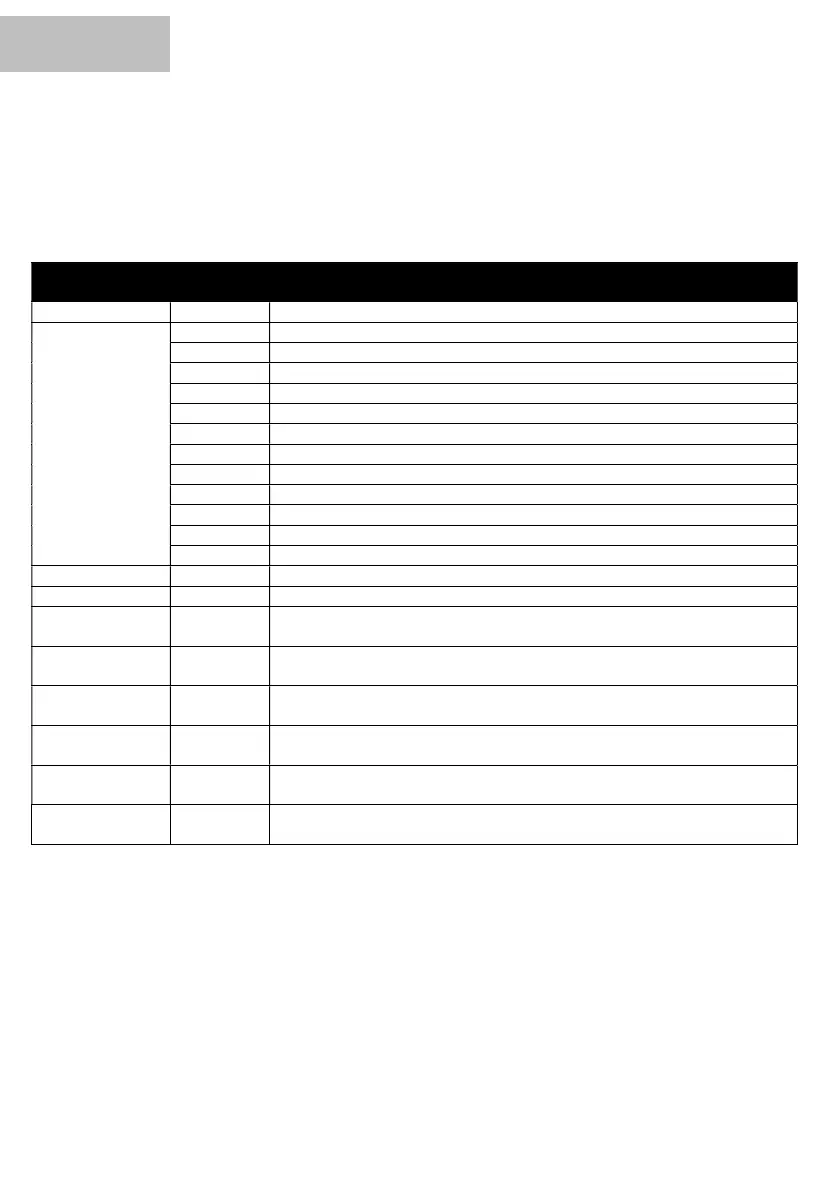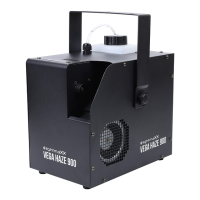22
ENGLISH
Menu
Navigation in the menu is via the four menu buttons below the display. Use the "
activate the menu, navigate via the "Up" and "Down" buttons. A corresponding selection is confirmed
with the "Enter" key.
The menu structure in detail:
(comparable)
Setting the DMX start address 8
Au(XX)
Colour change, slow (fade)
Music control, jumpy colour change
Speed for automatic mode Au09
r(XXX) r000-r255
(brightness: dark to light)
G(XXX)
G255
(brightness: dark to light)
b(XXX) b000-b255
(brightness: dark to light)
u(XXX) u000-u255
(brightness: dark to light)
A(XXX) A000-A255
(brightness: dark to light)
P(XXX) P000-P255
(brightness: dark to light)