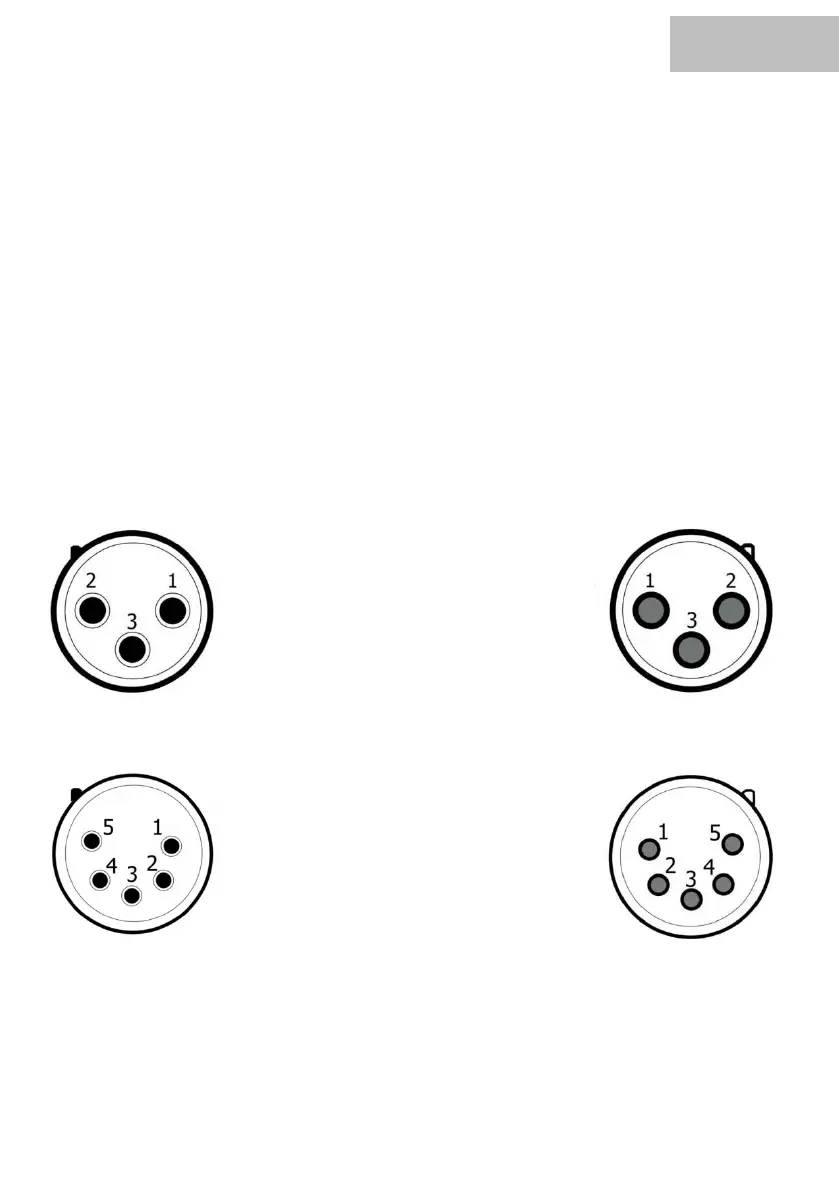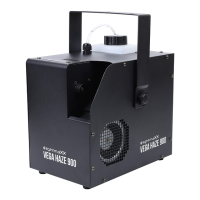23
ENGLISH
Operation mode Static, Auto or Sound mode:
The device contains automatic program
s that run according to fixed schemes
the built-in microphone to match the music (Sound). The selection of the respective mode takes place
via the menu directly on the device.
Operating mode DMX:
Connect the DMX input of your
device to the DMX output of your DMX controller, your DMX software or
the DMX output of a device already in your DMX line. Always use a DMX cable with a 110 Ohm resistor
for this connection. Address the device according to your DMX configuration. The following table shows
the respective DMX modes of the individual devices with the corresponding values and functions:
For ideal operation in a DMX chain, it is recommended to use a terminating resistor at the end of each
DMX chain. The terminating resistor is usually soldered with 120Ω between – Data and + Data to
prevent signal reflections.
Female 3-Pol Male
1-Ground/ Shield
2-DMX – (Cold)
3-DMX + (Hot)
Female 5-Pol Male
1-Ground/ Shield
2-DMX – (Cold)
3-DMX + (Hot)
4-Optional Data 2 –
5-Optional Data 2 +