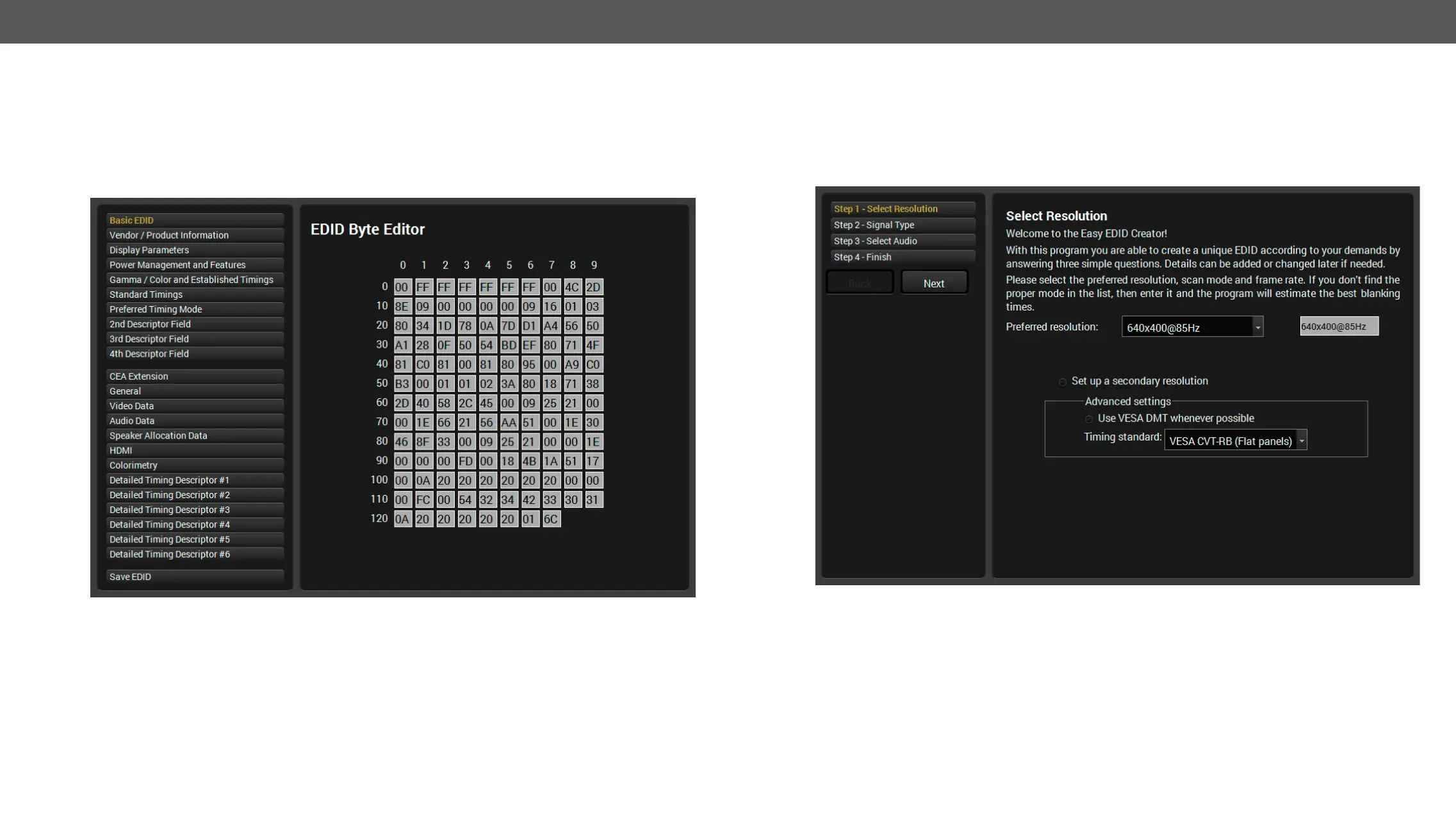DA2DVI-DL – User's Manual 16
Editing an EDID
Select an EDID from Source panel and press Edit button to display Advanced EDID Editor window. The editor
the raw EDID and displays it as readable information to the user. All descriptors can be edited, and saved in
(www.lightware.eu) and download EDID Editor user's manual.
EDID Editor window
Creating an EDID - Easy EDID Creator
Since above mentioned Advanced EDID Editor needs more complex knowledge about EDID, Lightware
create custom EDIDs in four simple steps. By clicking on the Create button below Source panel, Easy EDID
Creator is opened in a new window. For more details about EDID Editor please visit our website
(www.lightware.eu) and download EDID Editor user's manual.
Easy EDID Creator window