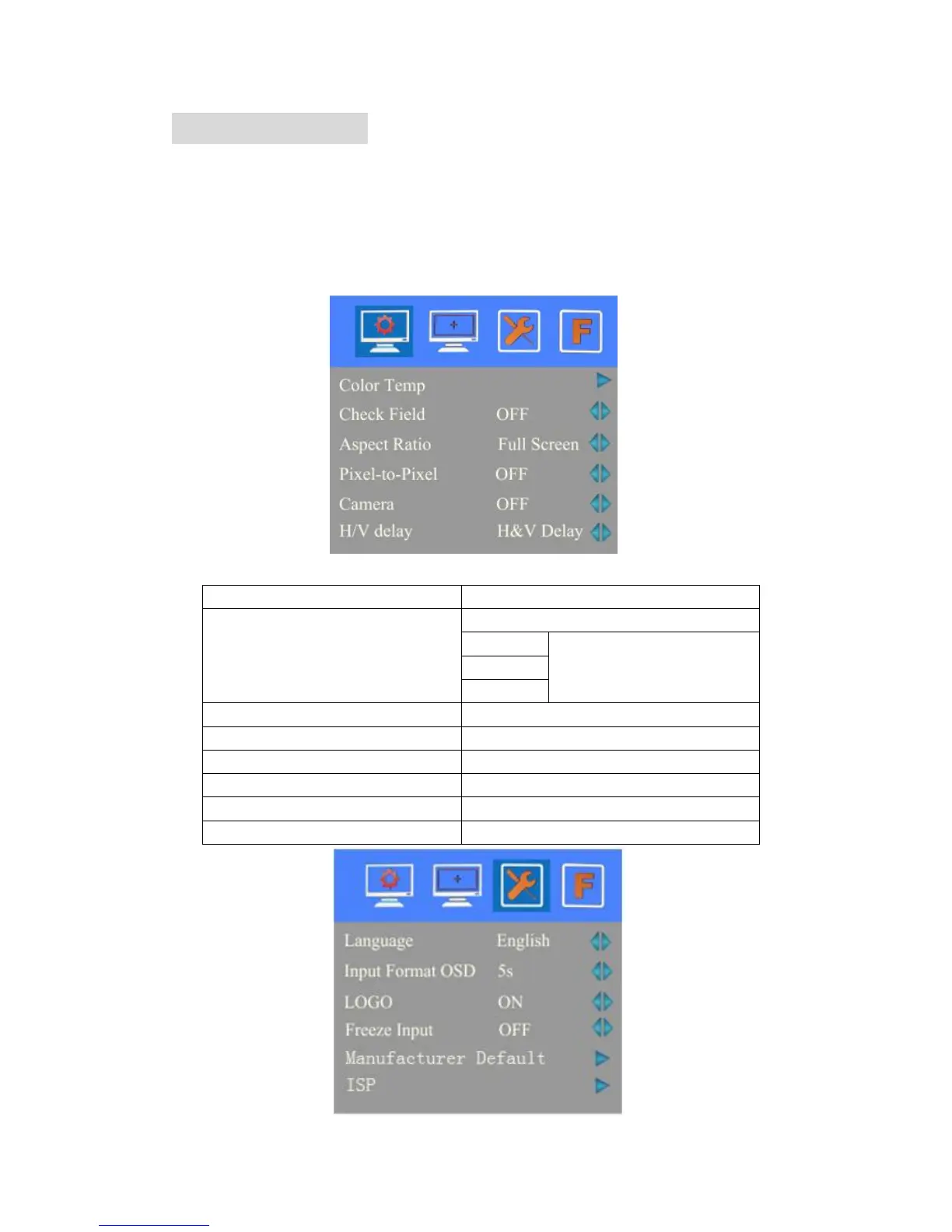3
2. SETTING MENU
Before setting the menu functions, please make sure the device is connected
correctly.
When power on, press “MENU” on the device. The menu of function
setting will display on the screen. Press ◄/► buttons on the device to select
items on the display menu. Then press + / – buttons on the device to change
the values and the main menu options