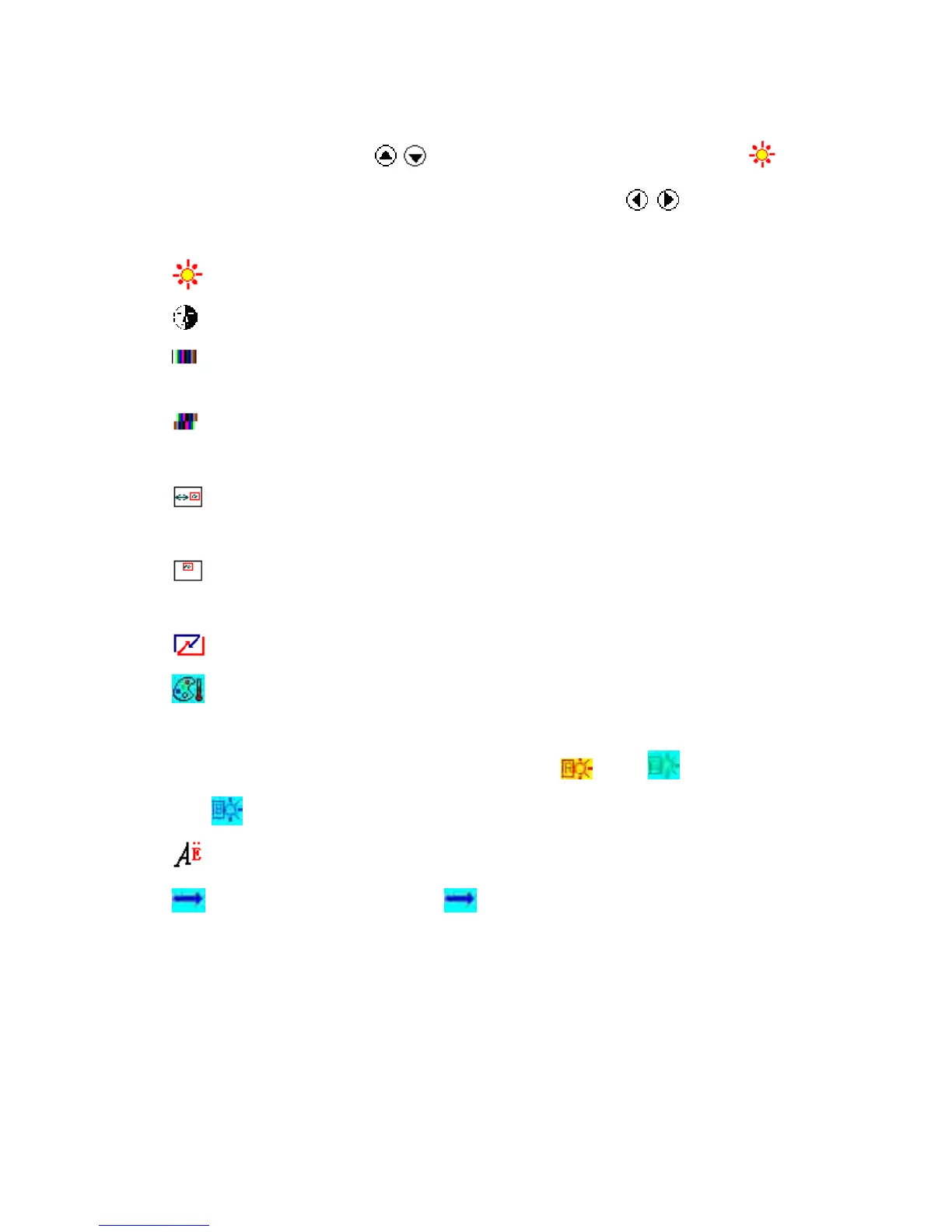8
Press “</>”on the unit or “ / ” on the remote control to select item, eg. ,
and it will be highlighted; and then press +/ - of the unit or / to adjust the
favorite values.
BRIGHTNESS: to adjust the luminance of brightness
CONTRAST:to adjust the level of contrast
SATURATION: to adjust the level of saturation (this function doesn’t work
under DVI/HDMI mode)
TINT:
to adjust the hue of image (this function doesn’t work under DVI/HDMI
mode)
OSD H-POSITION ADJUSTMENT: to adjust the OSD move in horizontal
direction
OSD V-POSITION ADJUSTMENT: to adjust the OSD move in vertical
direction
RESET: you can reset adjustment of the unit when click “YES”
COLOR TEMPERATURE:choose color and temperature at first, such as: 6500
0
K, 7500
0
K or 9300
0
K.
Only if under “USER” mode, can adjust RED, GREEN and
BLUE to meet the color value you need.
LANGUAGE:There are 2 languages provided for choice, English and Japanese
MISCELLANEOUS:to select to enter next page.
As follows:
OSD MISCELLANEOUS OF HDMI MODE
