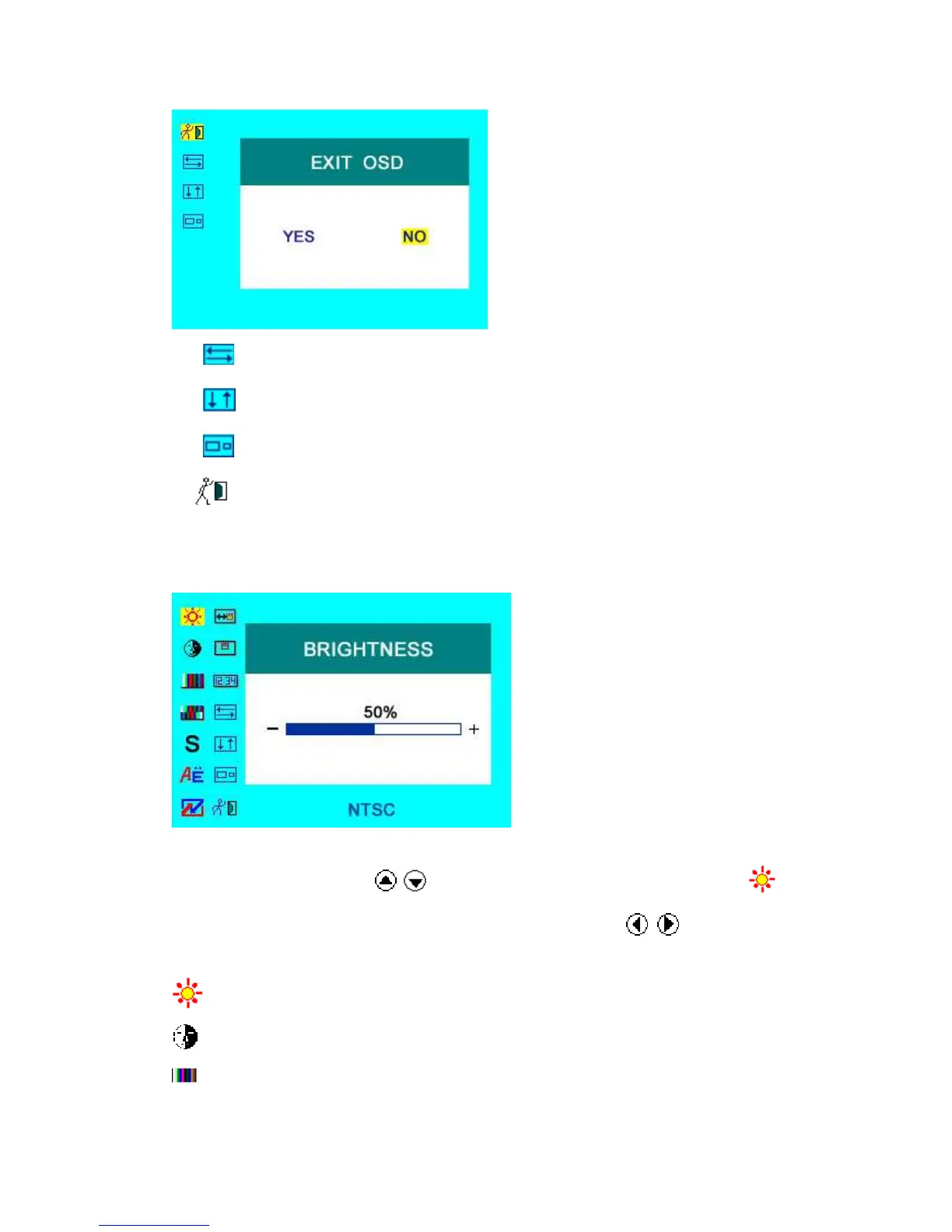9
picture over-turn to left or right
picture over-turn to up or down
mode shift between 4:3 and 16:9
EXIT OSD: select “YES” to exit
IN AV MODE
Press “</>”on the unit or “ / ” on the remote control to select item, eg. ,
and it will be highlighted; and then press +/ - of the unit or / to adjust the
favorite values. It shows current picture format(NTSC&PAL) below the dialog box.
BRIGHTNESS: to adjust the luminance of brightness
CONTRAST:to adjust the level of contrast
SATURATION: to adjust the level of saturation
