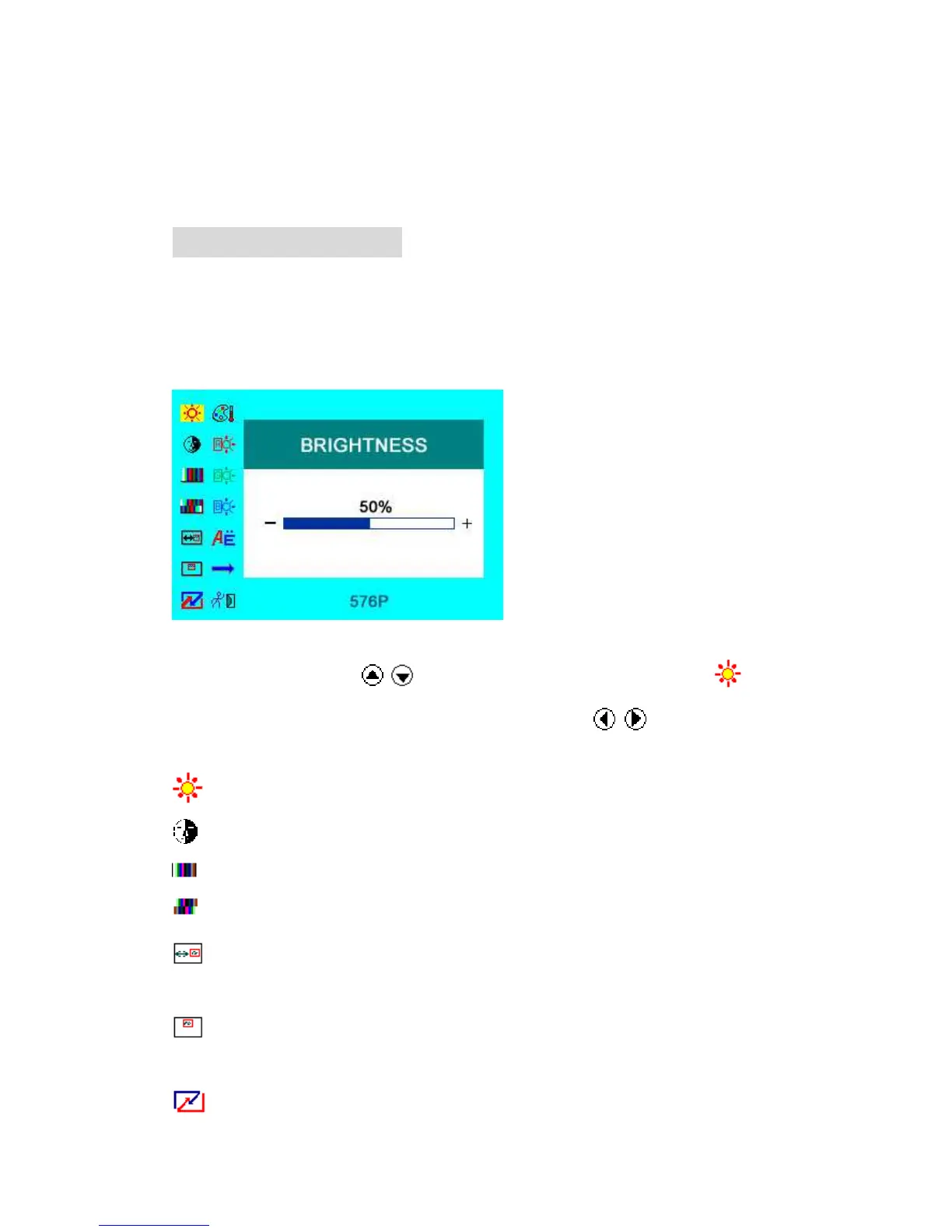6
PS: please switch battery control off if non-use for a long-term.
4.
MENU OPERATION
After connected correctly and then Power on, Press “MENU” on the unit or by remote
control to show MENU.
IN YPbPr MODE
Press “</>”on the unit or “ / ” on the remote control to select item, eg. ,
and it will be highlighted; and then press +/ - of the unit or / to adjust the
favorite values.
BRIGHTNESS: to adjust the luminance of brightness
CONTRAST:to adjust the level of contrast
SATURATION: to adjust the level of saturation
TINT:
to adjust the hue of image
OSD H-POSITION ADJUSTMENT: to adjust the OSD move in horizontal
direction
OSD V-POSITION ADJUSTMENT: to adjust the OSD move in vertical
direction
RESET: you can reset adjustment of the unit when click “YES”
