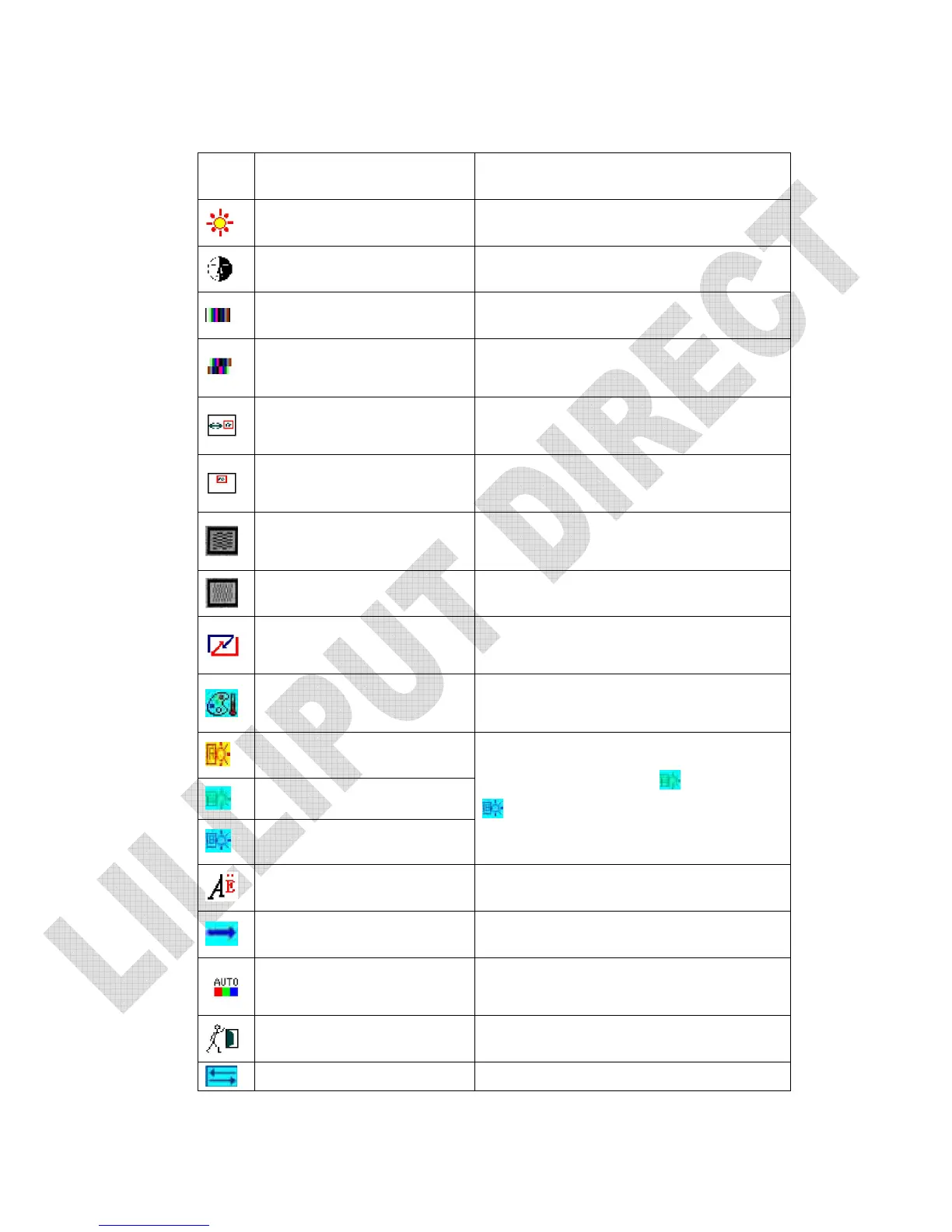Name
Fun
c
ti
on
BRIGHTNESS
Brightness setting.
CONTRAST
Contrast setting.
SATURATION
Saturation setting (NOT under
DVI/HDMI mode).
Tint
Tint setting for image display (NOT under
DVI/HDMI mode).
OSD H-position adjustment
To adjust the OSD move in horizontal
click “YES”.
COLOR TEMPERATURE
Choose color and temperature at first,
such as: 6500
0
K, 7500
0
K or 9300
0
K.
RED
GREEN
BLUE
NOTE: only if under “USER”
m
ode,
can adjust RED, GREEN and
BLUE to meet the color value you
need.
LANGUAGE
Language setting: English or Japanese.
MISCELLANEOUS
Move to next page for miscellaneous
setting.
OSD AUTO COLOR
If select “YES” it will adjust automatic
color system to the best.
EXIT OSD
Select “YES” to exit.
OSD H-POSITION To adjust the picture position in horizontal