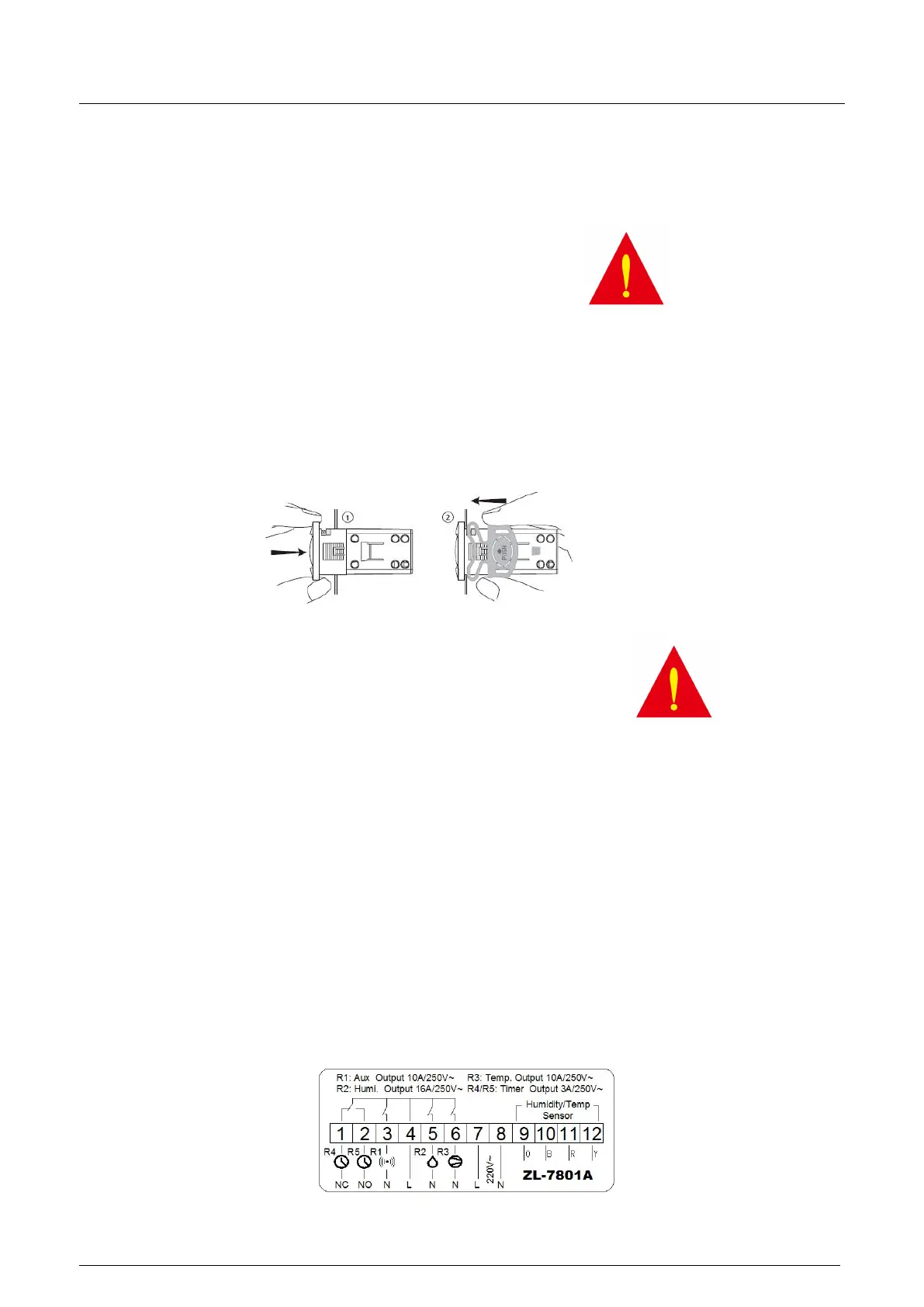LILYTECH
Keep【P】and 【▲】keys pressed for 5 seconds, the device displays “UnL”, press 【▼】 twice controller
will reset auto.
Controller Installation
Warning:
Avoid installing the device in the following environment:
● Relative humidity is greater than 90%, or possibly dewing.
● Strong vibration.
● Possibility be dropped, or within fog.
● Exposed to eroding and polluting gases (such as: air containing sulfur and ammonia, salty fog, smoky mist) to
prevent erosion and oxidation.
● Ambient containing explosive or inflammable materials/gases.
Installation Procedure
Insert the controller into hole (step one) Slide the bracket to fix the device (step two)
Electrical Connection
● Electrical wiring must be manipulated by certified electrician.
● Wrong power supply may damage the device and system seriously.
● Try with effort to layout the sensors and switches line apart from inductive load lines and power supply lines.
The sensors and switches lines are not allowed go with the power supply lines and inductive load lines in a
same pipeline, and are not allowed to pass near the contactor, breaker and the similar.
● Reduce the length of sensors’ wiring as possible, avoid forming a spiral shape near the power devices.
● Avoid direct contact with the internal electronic components.
● After finish and check the electrical wiring layout, before connect them to the device, please follow this
instruction: Pay attention the “electrical wiring diagram” below, wrong connection possibly damages the device
and the system, and may be dangerous to the user. All security and protecting device for the equipment are
necessary. They are very important to protect the equipment, and the user’s safety.
Electrical wiring diagram