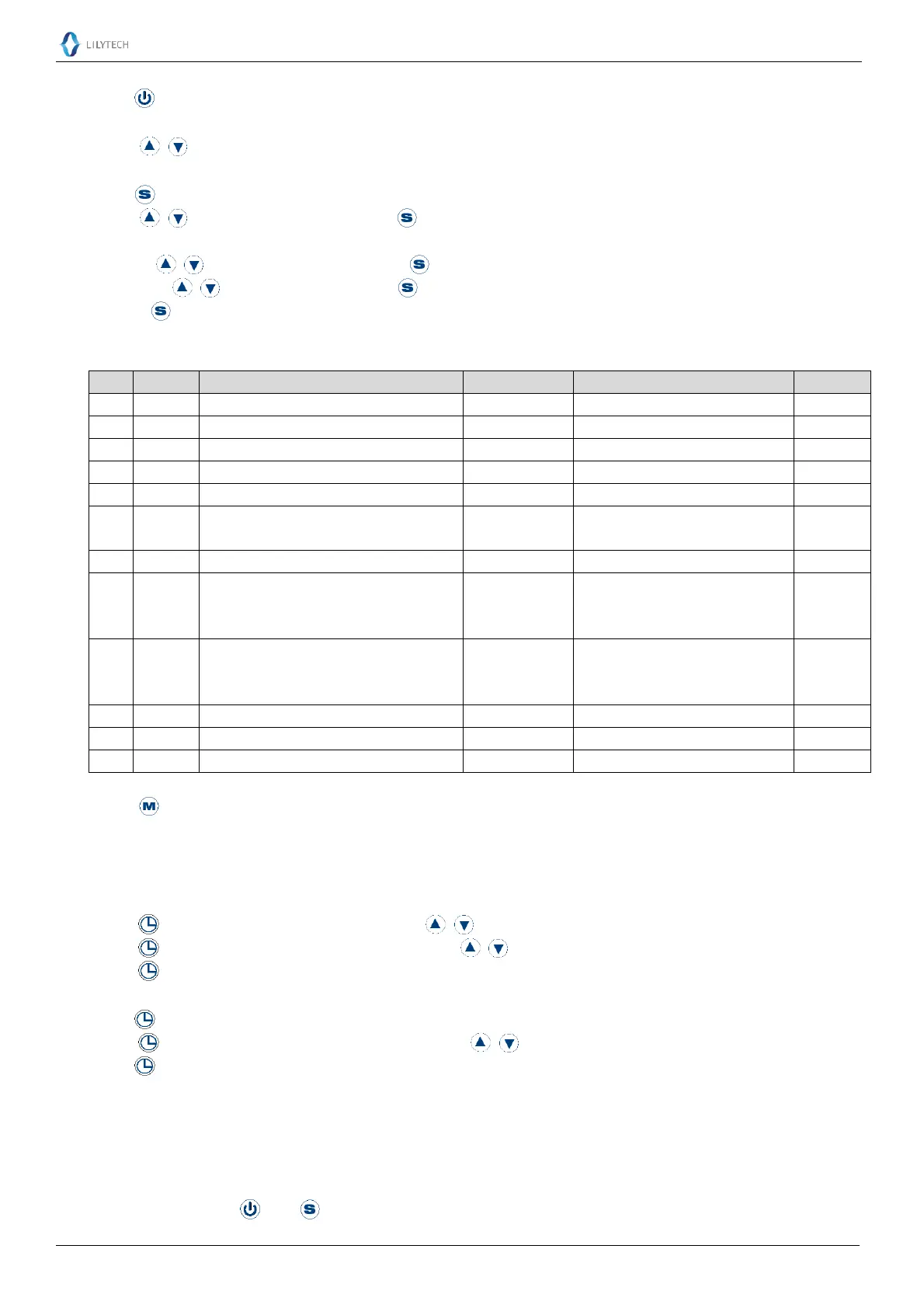Suzhou Lily Tech. Co., Ltd.
Page 2, Total 4 Pages
On/Off
Keep key depressed for 3 seconds to switch between online and offline.
Set (water) Temperature (SP)
Press key to set temperature. Keep depressed can fast set. Factory default set is 40℃.
System Parameter Set
Keep depressed for 3 seconds, the big digits show “P00” for password entering.
Press key to set password, press to confirm.
If the password is wrong, exit. Else enter into parameter set status:
Press to select parameter. Press to show the value of the parameter.
Press to set the value. Press to return back to parameter selection.
Keep depressed for 3 seconds to save the settings, and exit.
The status will exit, if there is no key operation for 15 seconds, and the settings will not be saved.
System Parameter Table:
Working Mode
Press to switch between “AUTO” and “SAVE” working mode.
“AUTO” mode: always heating according setting.
“SAVE” mode: only heating within three set periods.
When “Auto restart function” is disabled, it will be “AUTO” mode after power supplied.
Clock Setting
Press key, the hour digits will blink, press key to set hour.
Press key again, minute digits will blink, press key to set minute.
Press key to exit.
Periods Setting for “SAVE” Mode
Keep key depressed for 3 seconds to enter the period setting.
Press key to select the period and on/off. Press to set the value of the time.
Keep key depressed for 3 seconds to save the settings, and exit.
The status will exit, if there is no key operation for 15 seconds, and the settings will not be saved.
The maximum periods are 3. Every period has a on-time and a off-time.
If one period’s on-time = off-time = 0, this period will be shut off.
If one period’s off-time is earlier than its on-time, this off-time is the time of the 2
nd
day.
Keypad Lock
When U81 = 1, only and have reaction.
