QUICK REFERENCE GUIDE
Digital Display Menus
A AMPS
See back for recommended Amperage Values
Pulser
0-20 Pulses per second
(default = off)
• Alternating peak and background current controls heat input.
• Minimize material distortion
TIP: Lower pulse frequency provides a reference for adding filler metal,
making you a better TIG welder faster.
(pulsing: 0.5 - 2.0 pulses per second)
AC Balance
Range 60 - 90% Electrode Negative (default = 75%)
AC Frequency
Range 60 - 150 Hz (default = 90 Hz)
DC TIG
Steel Alloys
Stainless Steels
Nickel Alloys
Copper Alloys
Titanium
AC TIG
Aluminum
Magnesium
DC+ STICK
See back for suggested Amperage Values
®
TIG 200
SQUARE WAVE
Push button to choose between
Pulse (DC- & AC TIG), AC
Frequency (AC TIG) and AC
Balance (AC TIG). Rotate knob
to make adjustments to each
setting.
TIG
100%
Argon
Stick
Polarity based on consumable and penetration
Showing Positive Polarity setup
A lower AC Balance (%EN)
results in an arc with increased
cleaning action.
A lower AC frequency results in
a wider bead.
A higher AC Balance (%EN)
results in an arc with
higher penetration.
A higher AC frequency results in
a more focused bead.
or
Insert & twist
to lock
Range 60 - 150 Hz (default = 90 Hz)
A lower AC frequency results in
Range 60 - 150 Hz (default = 90 Hz)
A lower AC frequency results in
Range 60 - 150 Hz (default = 90 Hz)
A higher AC frequency results in
A higher AC frequency results in


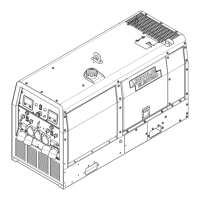





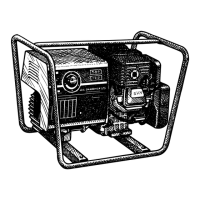




