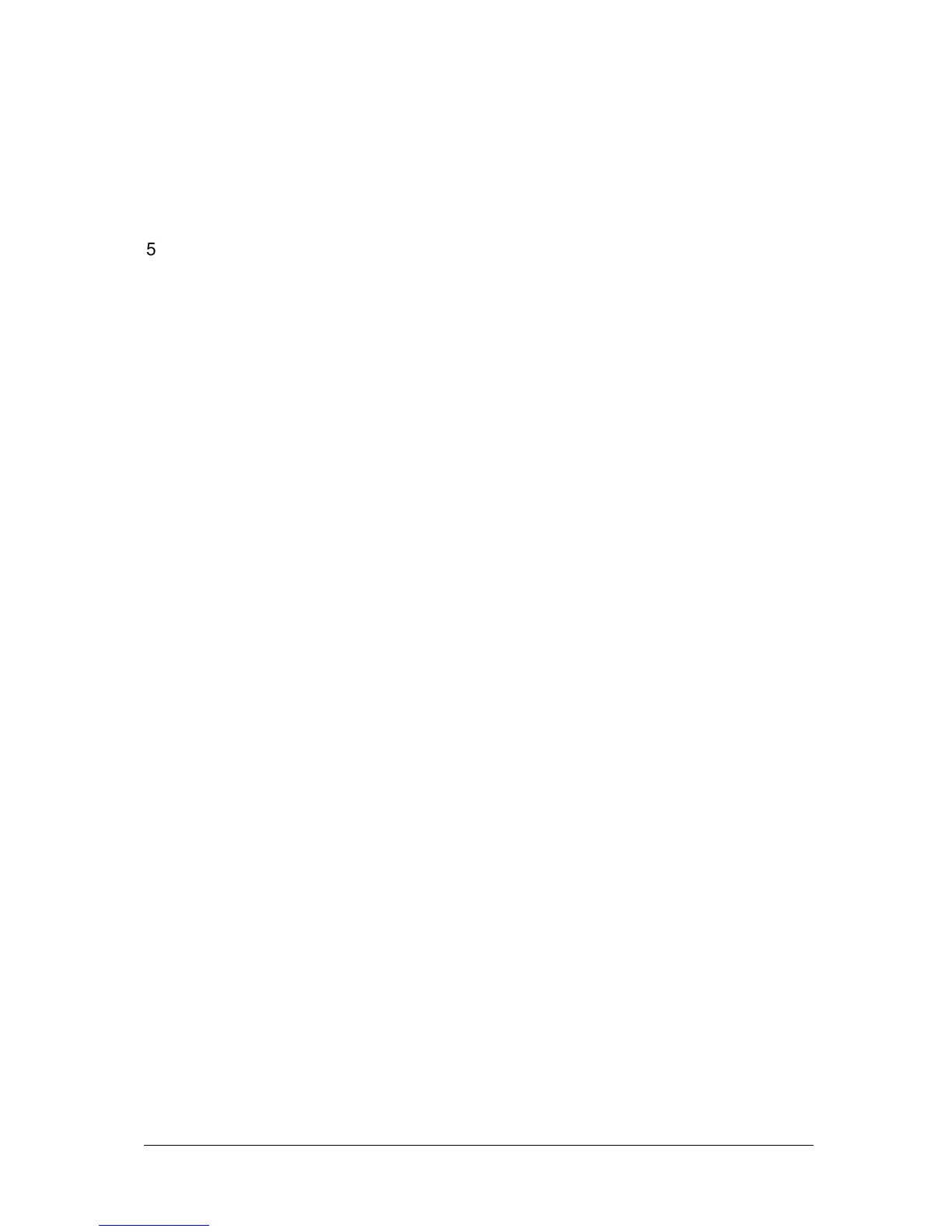LINDY CPU Switch Smart Installation and Use Page 19
)
I
4) Exit from configure mode by typing
(
I
5) Test the mouse movement by moving the mouse a short distance.
F5 - Restore PS/2 mouse function
F6 - Restore IntelliMouse function
2.12 Upgrading the LINDY flash memory
The LINDY CPU Switch Smart uses flash memory technology which enables the
firmware code to be upgraded by the user. Upgrades are performed by connecting a
PC’s serial port to the LINDY’s options port and running an upgrade program on the
PC. This upgrade program downloads the new firmware to the LINDY CPU Switch
Smart and checks that the data has been programmed correctly.
To perform a firmware upgrade on your LINDY CPU Switch Smart you will need a
suitable serial upgrade cable and an IBM PC compatible computer with an RS232
serial port and an operating system that supports DOS. Upgrade cables may be
purchased for LINDY Technology or may be made using the wiring specification
given in Appendix A4. You will also need to download the latest version of the
LINDY CPU Switch Smart firmware which is available free of charge at
www.lindy.com.
To perform a flash upgrade on the LINDY CPU Switch Smart:
Step 1 - Connect your computer to the LINDY CPU Switch Smart
Connect your computer’s serial port to the LINDY CPU Switch Smart’s options port
(labelled OPTIONS/FLASH).
Step 2 - Select flash upgrade mode using option switch 7
Move option switch 7 on the underside of the LINDY CPU Switch Smart to the ON
position.
Step 3 - Reset the LINDY CPU Switch Smart
Reset the LINDY CPU Switch Smart by moving option switch 8 to the ON position
(halt and reset) and then back to the OFF position (normal operation). Alternatively
