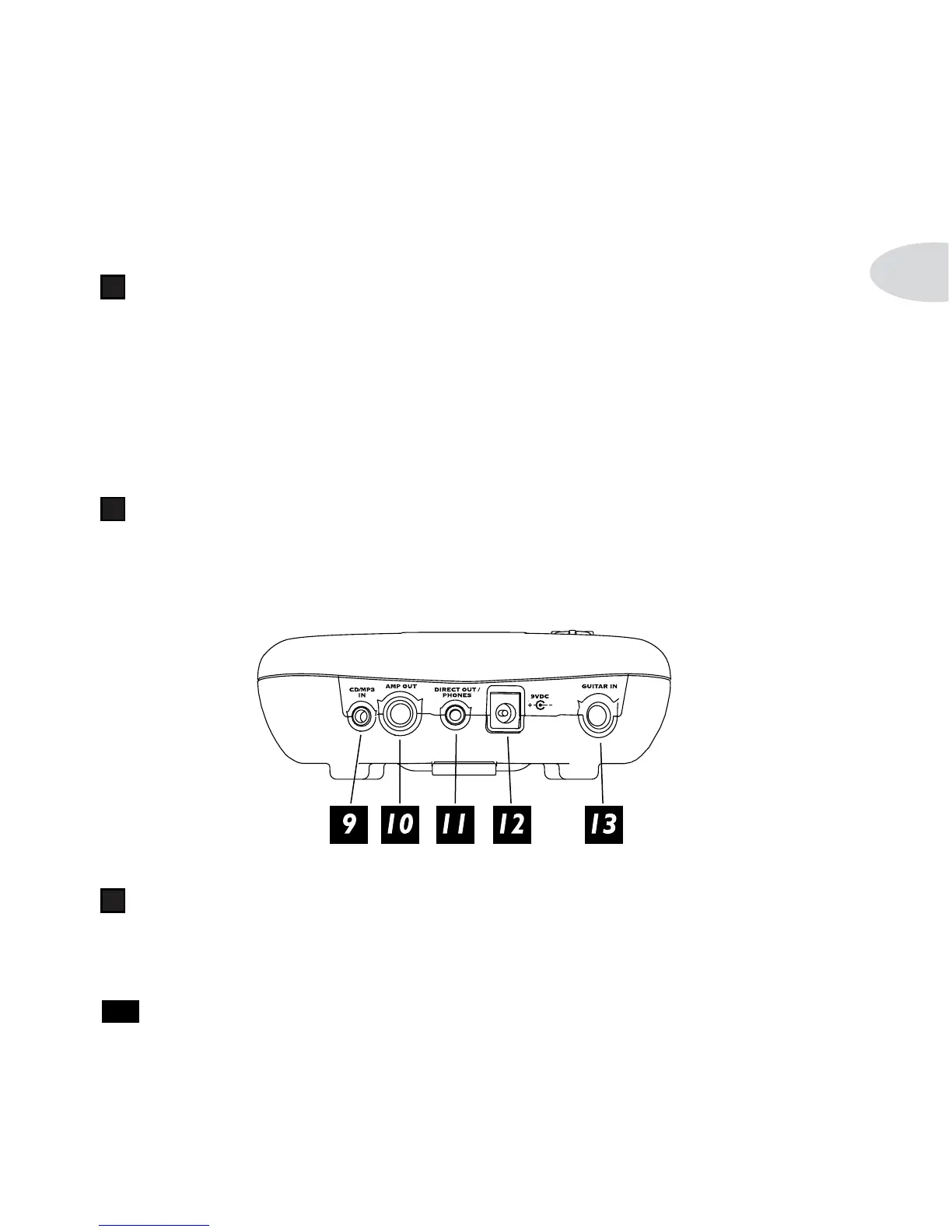Controls & Connections
1•3
possible to ensure you’re getting the best signal-to-noise ratio.
Hold down the Save button and turn the Chan Vol knob to set the Reverb level. See
Chapter 4 for more info.
7
Save/Hold for Alt Features – When you want to store your own tweaked-
up sounds into one of the 124 User Preset locations, press this button. More info on how
to save can be found in Chapter 2.
This button also acts as a “shift” key – press and hold while turning a knob or pressing
the 4-way Button to access its secondary functions. Or, you can press this button for 2
seconds to lock the “shift” feature. This allows you to have direct control of the secondary
functions without holding the Save button. If you’ve locked the “shift” feature, pressing
the Ta p button releases the lock and returns the unit to normal operation.
8
Tap/Hold For Tuner – Tap this button a couple of times and the effect speed
will match the speed you tapped. The light will blink at the current effect rate.
Press and hold this button for more than 2 seconds to activate the tuner. Press again to exit
tuner mode. See Chapter 2 for details.
9
CD/MP3 In – This is the 1/8-inch stereo input where you plug the output of
your CD or MP3 player into Pocket POD so you can jam along to your favorite tunes. To
balance the music with your guitar you’ll need to adjust the output volume on your CD
player or MP3 player.
10
Amp Out – This is a mono 1/4-inch output that is perfect for connecting your
Pocket POD to a guitar amp.
