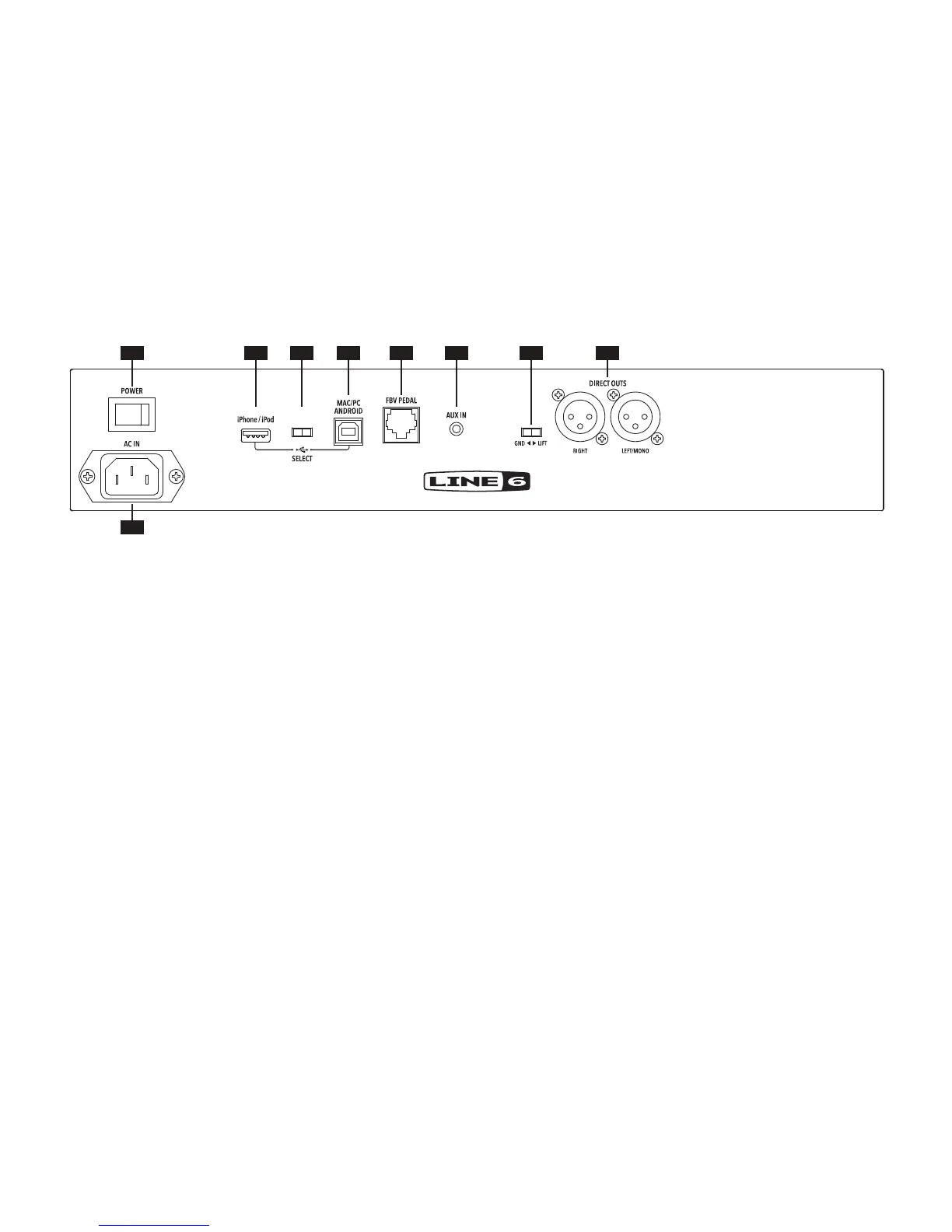Rear Panel Connections
13
14
15 16 17 18 19 2120
13. POWER Switch – Turns SPIDER V on/o.
14. AC IN – The included power cable connects here. See the rear panel
markings for electrical information.
15. iPhone / iPod USB A Port – Connect an iOS device here using a
standard Lightning cable to edit tones, update, playback and record
audio. This port will power your device. DO NOT plug in any non-iOS
device to this port.
16. USB Select Switch – Toggles between the USB-A and USB-B ports.
Only one port may be used at a time.
17. MAC/PC/ANDROID USB B Port – Connect a Mac/PC or Android
device (with OTG adapter) to edit tones, update, playback and record
audio.
18. FBV PEDAL – Connect a Line 6 FBV Express MkII controller
for preset switching, tap tempo, volume/wah control and tuner
capabilities. Connect a Line 6 FBV 3 or Line 6 FBV Shortboard MKII
controller for preset switching, eects on/o control, wah/volume
pedals, Quick Looper control, tuner and tap tempo.
19. AUX IN – Auxiliary audio input for routing sound into the power amp
and speakers.
20. GND-LIFT* – Ground lift switch for XLR Direct Outputs.
21. DIRECT OUTS* – Connect XLR cables to route audio to a PA, mixer
or audio interface. The output level is not attenuated by the MASTER
Volume Knob, except when headphones are connected.
Note: When connecting XLR DIRECT OUTS to other equipment (i.e.
Mixers, Recording Interfaces, etc), the SPIDER V is not intended to
be used with phantom power. If phantom power must be applied
to the SPIDER V XLR DIRECT OUTS, ensure that the GND-LIFT
switch is switched to “GND” to avoid phantom power appearing
between the GUITAR INPUT’s ground and ground reference of
equipment supplying phantom power.
*Available on select models. Please see the comparison chart to see
which features are on each model of Spider V.
