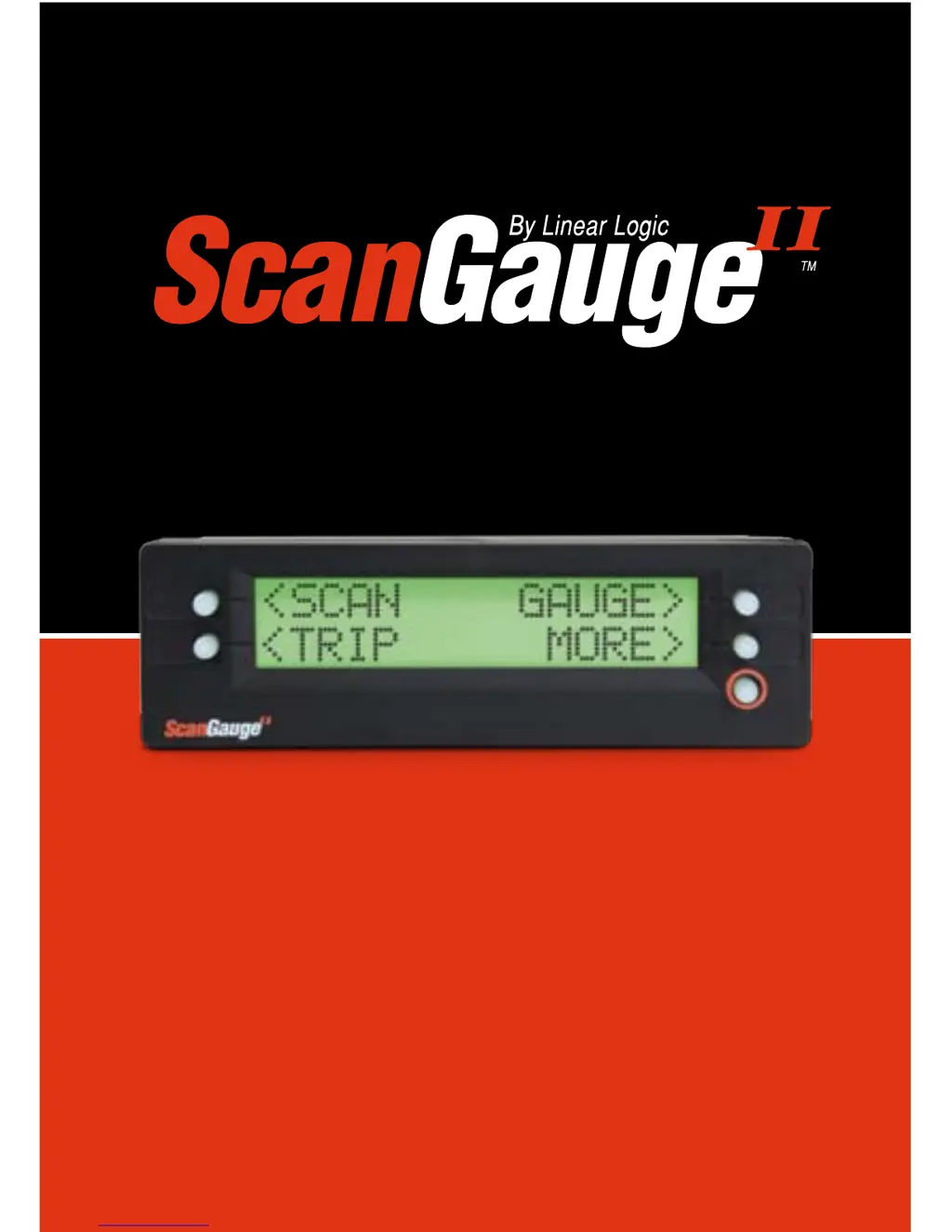What to do if Linear Logic Control Systems displays nothing and has no backlight?
- BBrian WrightAug 13, 2025
If your Linear Logic Control Systems unit displays nothing and the backlight is off, the issue might be a blown fuse in your vehicle. The OBDII connector typically gets power from the cigarette lighter or accessory fuse, so check that fuse first and replace it if necessary.