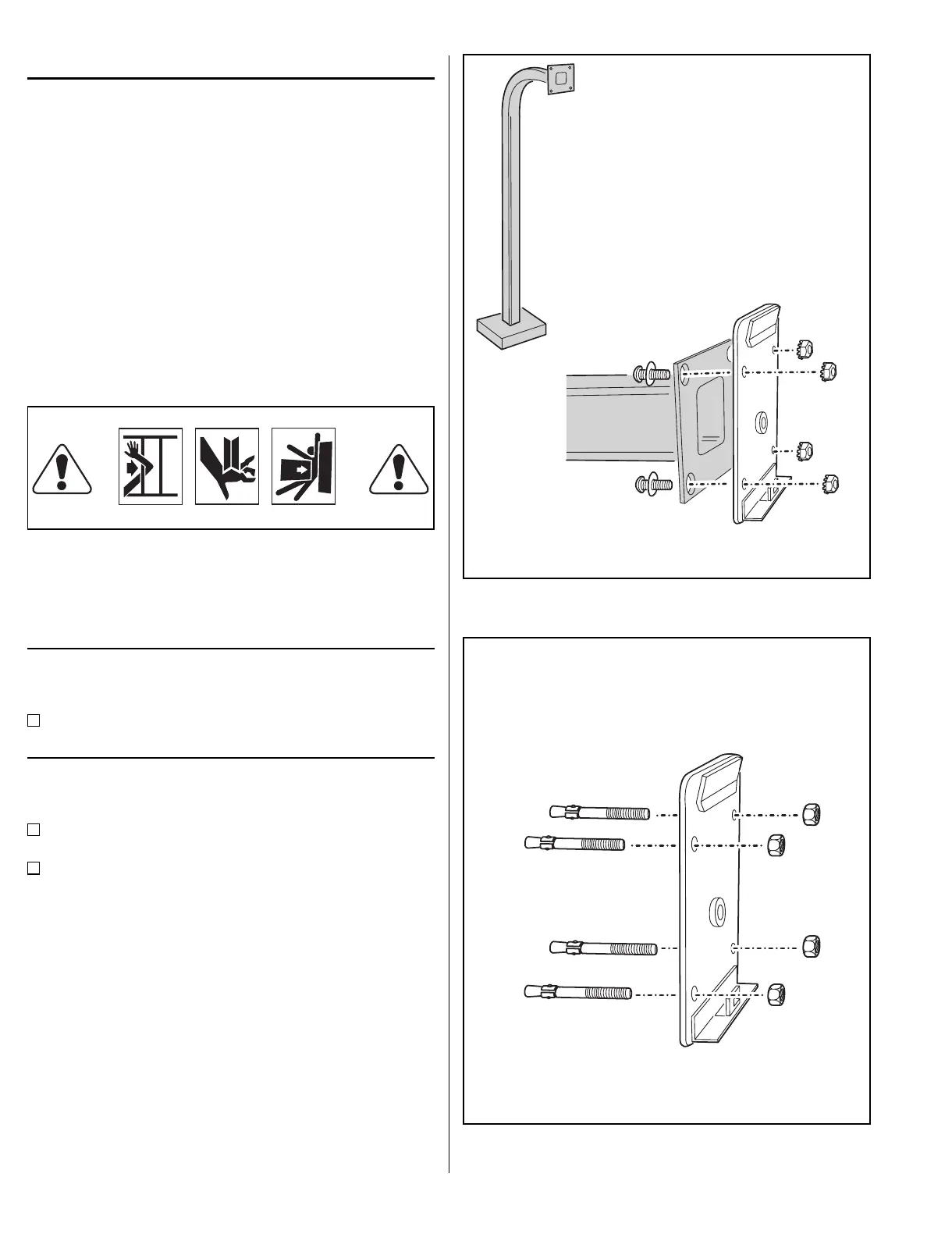Black 0004
Black0004
INSTALLATION
To avoid damage to the unit from static discharges,
connect the EARTH GROUND terminal to a good earth
grounding point. Suggested wiring size is 18 AWG for earth
ground and power (up to 500 feet of 18 AWG wire can be
run for power, use larger wire for longer runs). Use
22 AWG or larger (depending on the load) for all other
connections.
! CAUTION: If the unit is AC powered, and one
side of the power transformer secondary is
connected to earth ground, connect the
grounded side to the “-” power terminal of the
unit.
Select a location for the keypad. For door access control
installations, mount the keypad near the controlled door.
For gate control installations, mount the keypad in clear
view of the gate, but far enough from the gate so the user
cannot touch the gate from the keypad.
# WARNING: TO AVOID SERIOUS INJURY OR
DEATH, MAKE SURE THAT THE UNIT IS FAR
ENOUGH FROM THE GATE SO THAT THE USER
CANNOT TOUCH THE GATE WHILE OPERATING
THE KEYPAD. HOWEVER, THE GATE MUST BE
FULLY VISIBLE FROM THE KEYPAD.
Pedestal Mounting
The AccessKey keypad can be mounted on a standard
pedestal.
Use four security bolts and locking nuts to secure the
keypad’s backplate to the pedestal (see Figure 3).
Wall Mounting
The AccessKey keypad can be mounted directly to a wall
or flat surface.
Use the appropriate fasteners to secure the keypad’s
backplate to the mounting surface.
When mounting the keypad to a concrete wall, use
concrete wedge anchors or molly anchors (see
Figure 4).
PEDESTAL
MOUNT BACKPLATE WITH
SECURITY BOLTS AND LOCKNUTS
Figure 3. Pedestal Mounting Keypad Backplate
USE CONCRETE
WEDGE ANCHORS
OR MOLLY ANCHORS
WALL MOUNTING
Figure 4. Wall Mounting Keypad Backplate
4