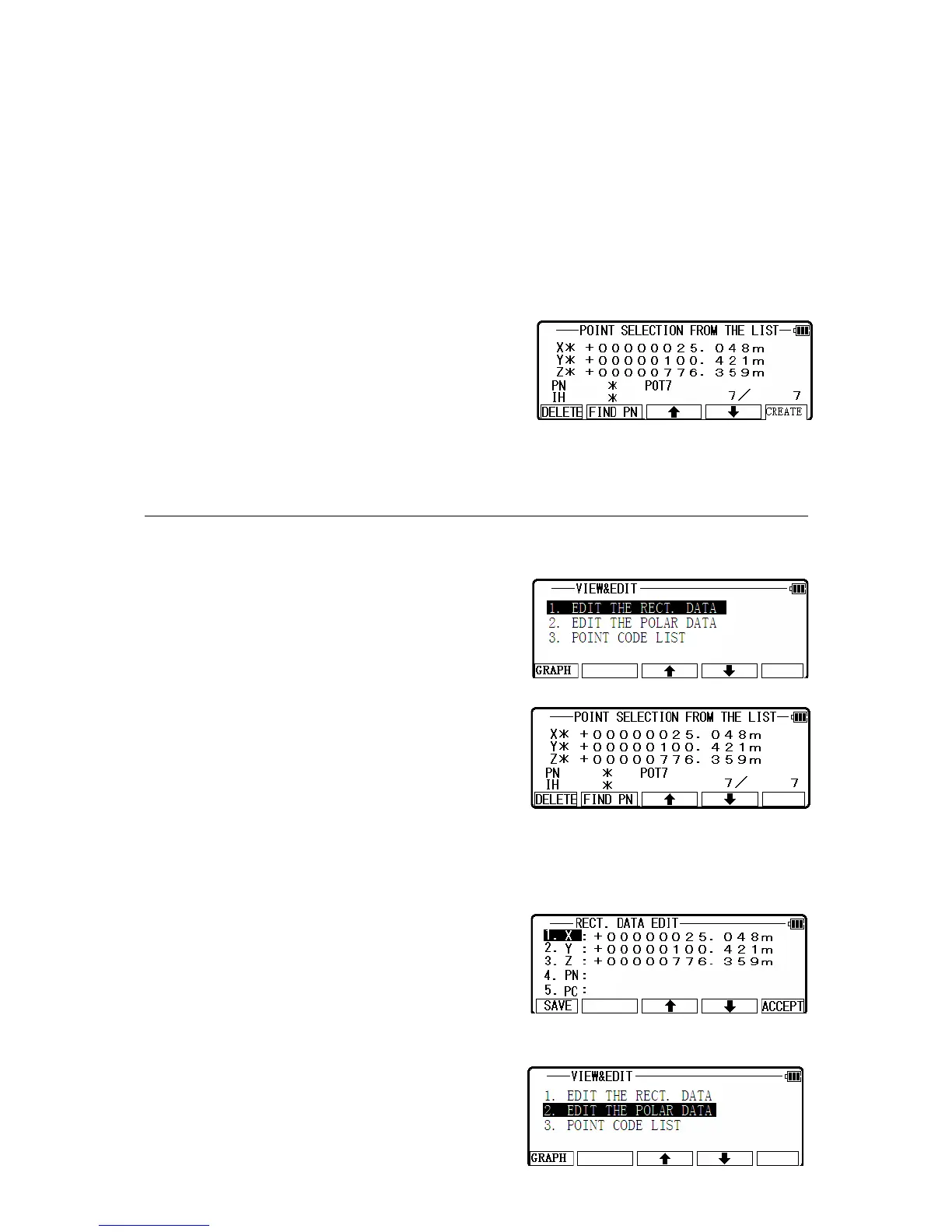Input the PN, X, Y, Z and PC. Press [ENT] to save them.
Press [F2] [LIST] to view the saved points.
The first line of the screen shows now displayed
point and the total number of points.
Press [F1] [DELETE] to delete your desired point.
Press [F2] [FIND PN] to find your desired point by
the PN input.
NOTE: For more details on research function, refer to “4.1.2 Coordinates, X, Y, Z, IH and PC
input”
10.2 Edit the Data
[Edit the Rect. Data]
Select 1. EDIT THE RECT. DATA and press [ENT]
to view the RECT. DATA EDIT screen.
Your desired points are deleted and found as described above.
After selecting desired point with arrow key, press [ENT] to view the RECT. DATA EDIT
screen to edit.
[Polar Data]
Select 2. EDIT THE POLAR DATA and press
[ENT] to view the POLAR. DATA EDIT screen.
112