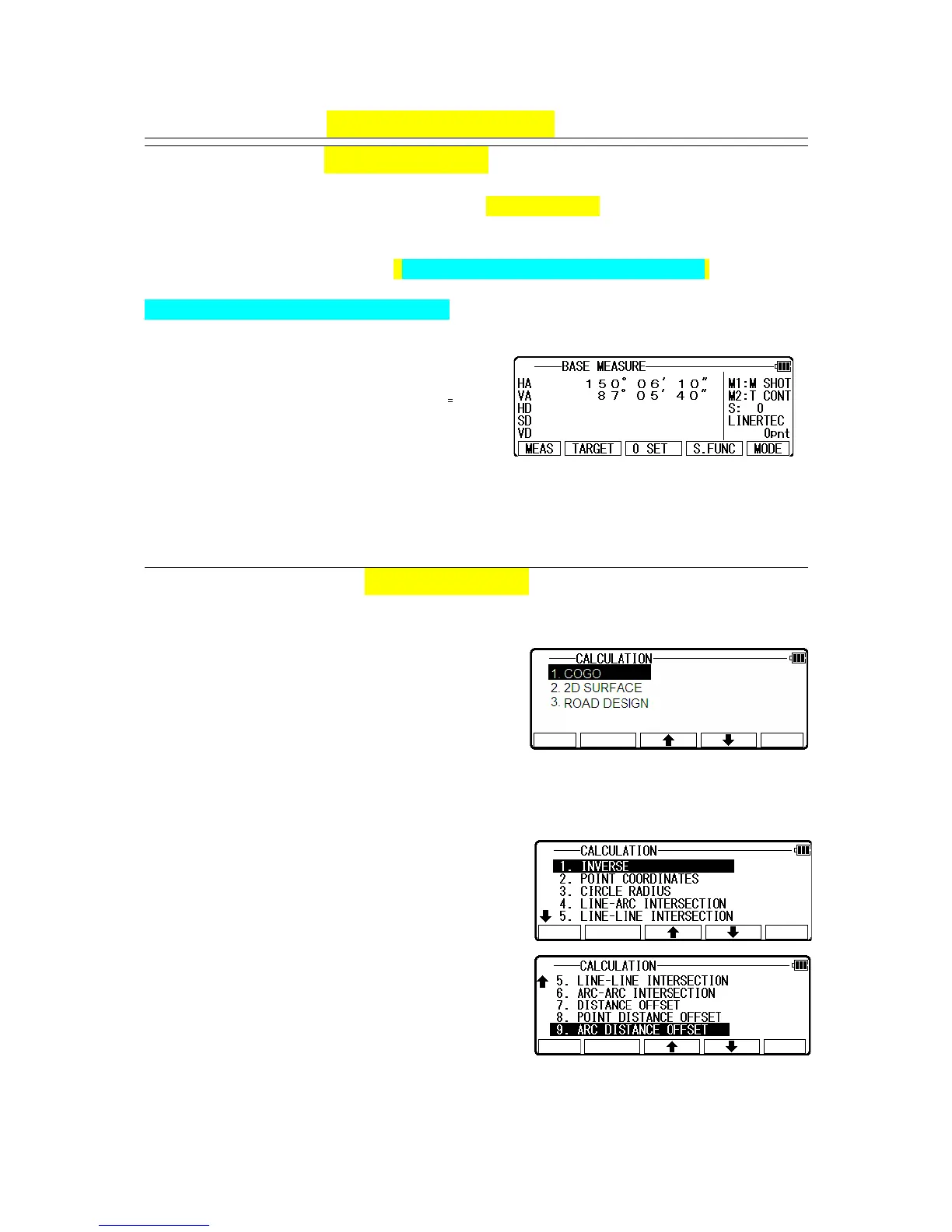2. ACCESSING LINERTECEXPRESS
2.1 How to access LinertecExpress
To access the LTS-200 Special Functions of the LinertecExpress, perform the following
procedures.
Press the [POWER] (ON/OFF) key. The Electronic Vial screeen will comes up.
Press Enter Key or Laser Key to proceed to the LTS-200 start-up screen.
Then, change to BASE MEASURE screen.
Press [F4] [S.FUNC] to view Functions of LinertecExpress screen.
2.2 Allocation of each LinertecExpress Function key
INVERSE, POINT COORDINATES, LINE-LINE INTERSECTION functions
CALCULATION screen is viewed by pressing
[F2] [CALC]. The CALCULATION consists
of COGO, 2D SURFACE and REM functions.
COGO screen is viewed by selecting 1. COGO and pressing [ENT].
The COGO consists of INVERSE,
POINT COORDINATES,
CIRCLE RADIUS,
LINE-ARC INTERSECTION,
LINE-LINE INTERSECTION,
ARC-ARC INTERSECTION,
DISTANCE OFFSET,
POINT DISTANCE OFFSET,
ARC DISTANCE OFFSET,
and functions.
13