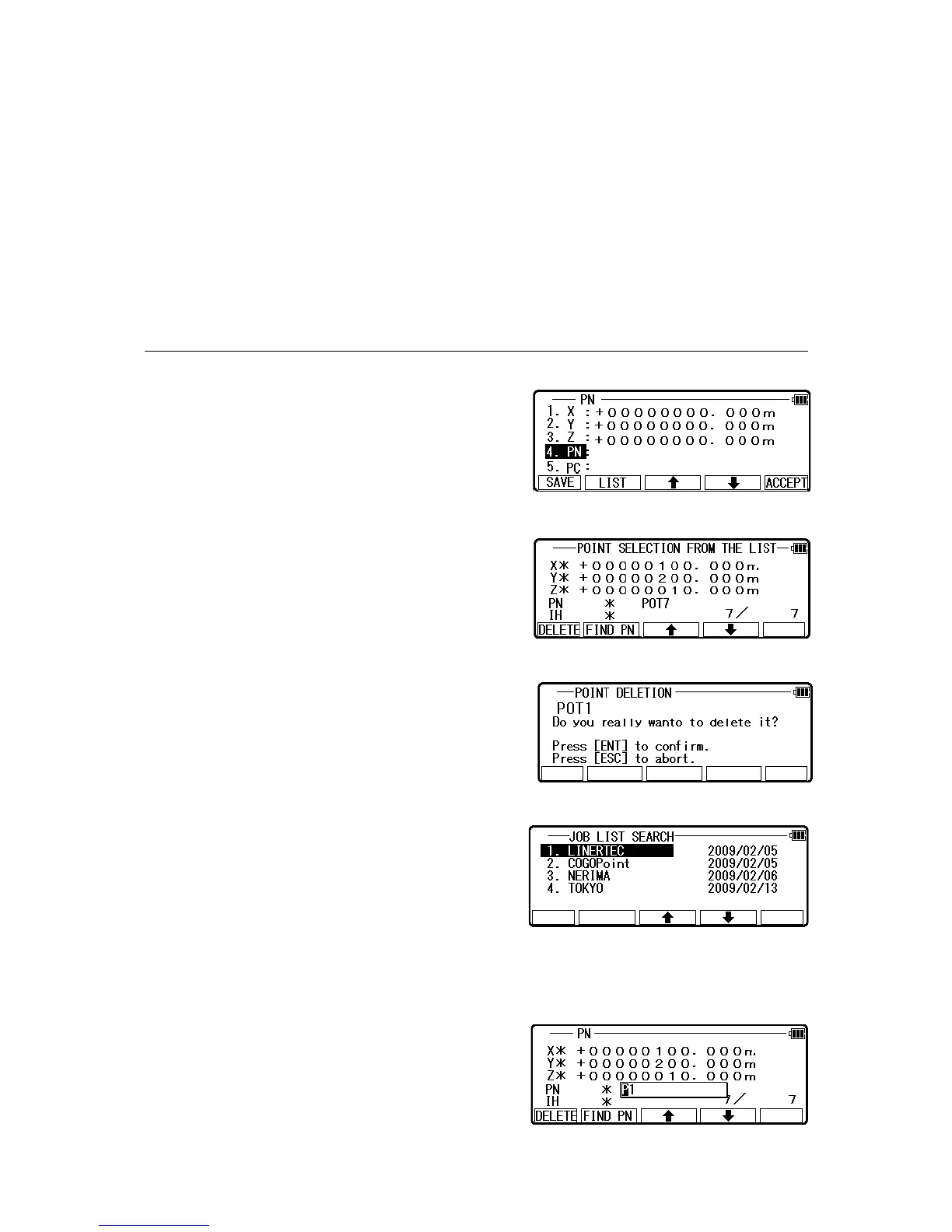After pressing [ENT], you can edit Point Code data.
Input your desired PC name by pressing keys, and press [ENT] to view next screen.
11.1.2 Point selection from the list
Inputting coordinate information can be done
manually and also by calling known points.
Press [F2] [LIST] on STATION POINT SETUP
screen to display POINT SELECTION FROM THE
LIST screen.
• [DELETE] Key
To delete the points being displayed
Press [F1] [DELETE] to display
POINT DELETION screen.
Press [ENT] to delete the selected point from job file.
Press [ESC] to return STATION POINT SETUP.
• [OTHER] Key
To select the Job File to be listed
Press [F5] [OTHER] to display JOB LIST SEARCH screen, then select the Job File.
• [FIND PN] Key
To search PN from key word
Press [F2] [FIND PN] to display PN input screen,
then input key word.
118