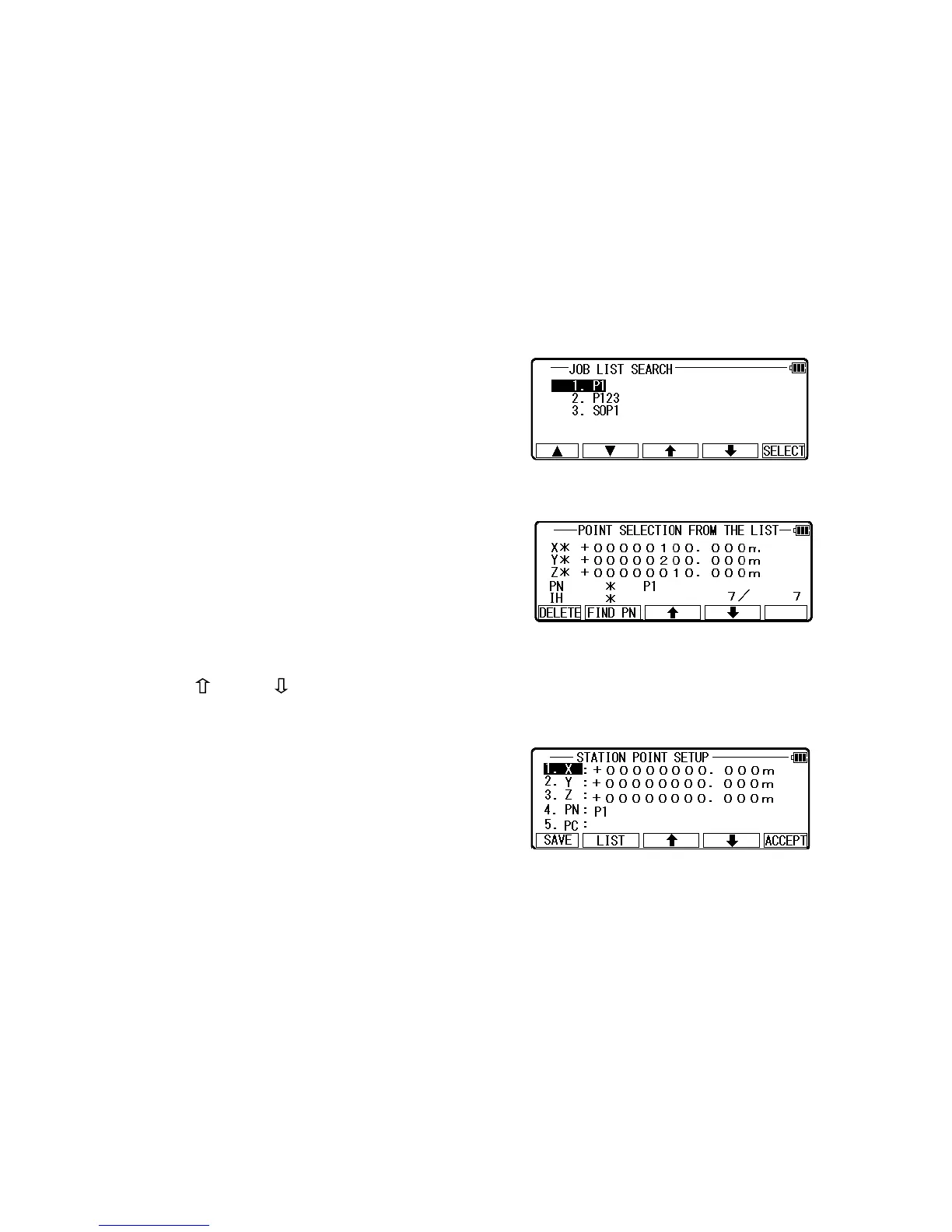NOTE: Searching a point by adding “* ” to the initial of the key word enables you to list
point data with PN including a string after “*”
For instance, if you need to search a point including “P1” in PN, input “*P1” in the
key word, then press [ENT].
Select the point from the list.
Press [ENT] to display the point that matches the
key word.
• [ ] / [ ] KEY
To switch to the point to be displayed.
When the point you want is displayed,
press [ENT] to finalize input.
119