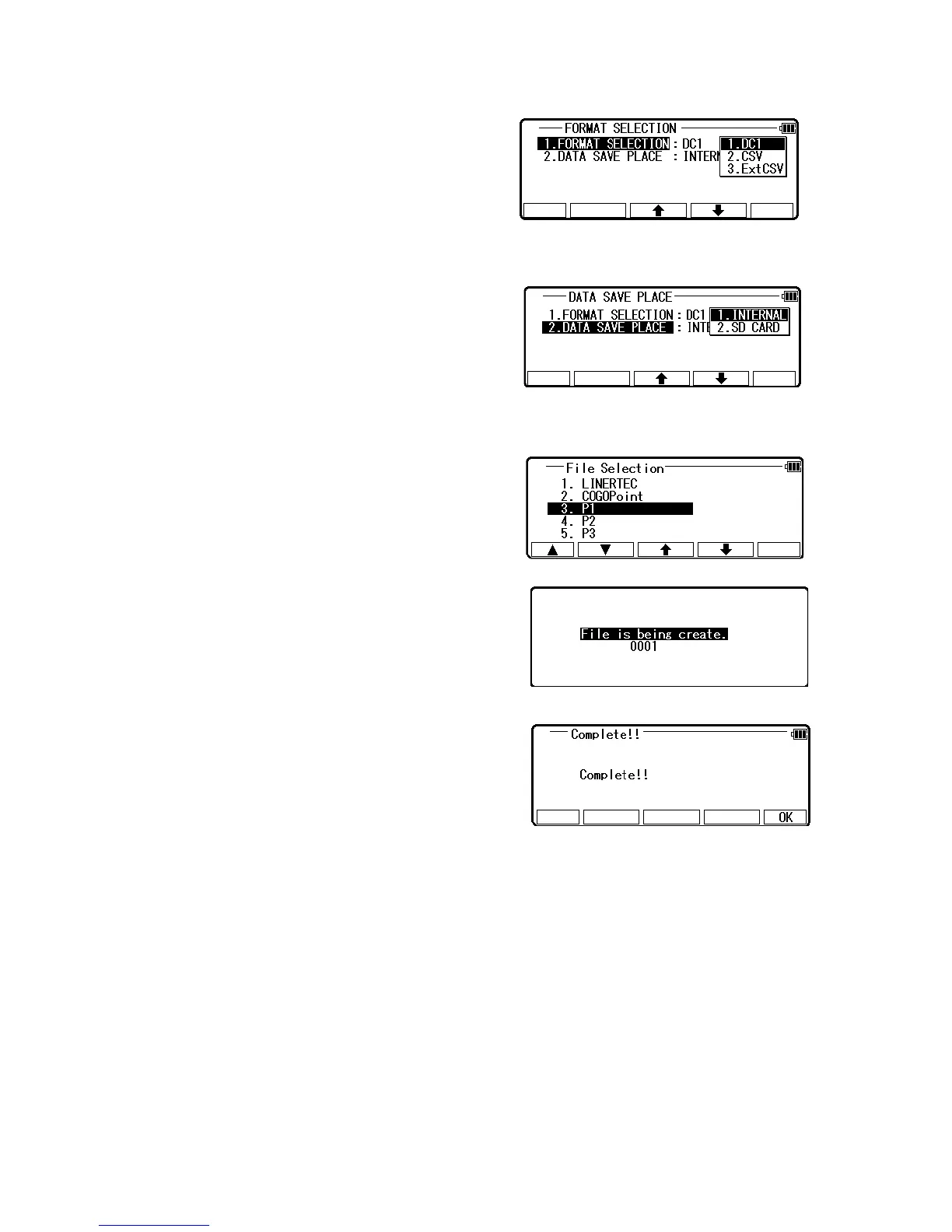Select the format of the file you desire to read and
data save place, then press [ENT]
[FORMAT SELECTION]
• DC1 (Extension DC1)
• CSV (Extension CSV)
• ExtCSV (Extension CSV)
[DATA SAVE PLACE]
INTERNAL
Read the file in the internal memory of the
instrument.
SD CARD
Read the file in the SD
Select the file you desire to read, then press [ENT]
In this case, a new Job File is created in the internal
memory of the instrument and the transferred data is
recorded in it.
NOTE: File name is limited to a maximum of 12 characters. If the file name is more than
13 characters, it is not put in the list of the file that can be read.
NOTE: Error Message
• Duplication of the file name.
If the same file name exists in the instrument, an error message [The file name isn’t correct]
is displayed. Change the file name and try again.
• Incorrect format.
If the format is incorrect, an error message [Format is not correct] is displayed.
Check the format of the coordinate data and try again to read the text file.
25