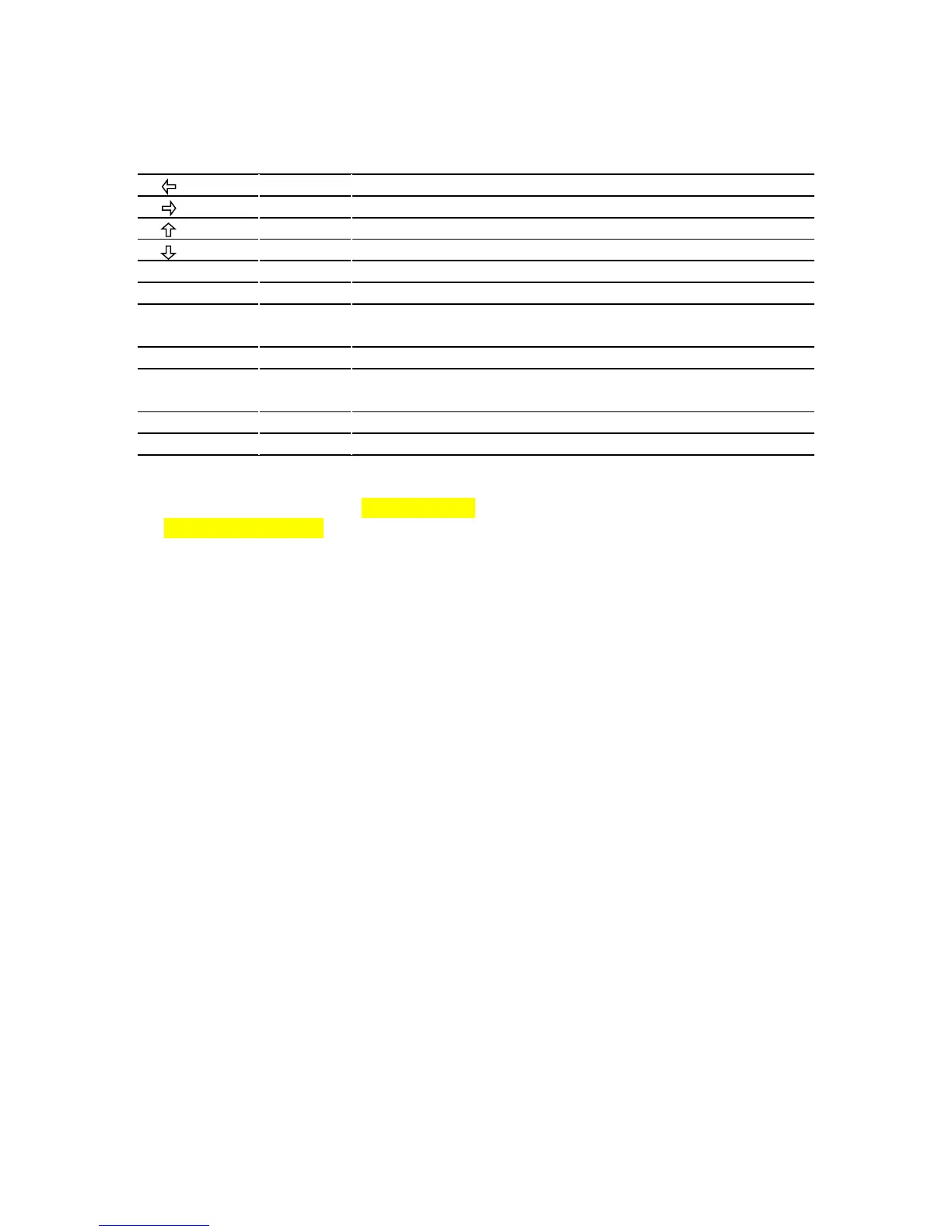Function Key
[ ] F1 Moves the cursor to the left.
[ ] F2 Moves the cursor to the right.
[ ] F3 Moves the cursor up.
[ ] F4 Moves the cursor down.
[ △ ] F1 Goes back five items on the screen.
[ ▽ ] F2 Goes forward five items on the screen.
[RETICLE] F3 Changes the reticle illumination when pressing illumination
key.
[LCD] F4 Changes the LCD contrast when pressing illumination key.
[ILLU] F5 Changes the LCD illumination when pressing illumination key.
[CLEAR] F5 Clears the figure.
[SELECT] F5 Opens the selection window.
• The Function keys of each LinertecExpress function are described in “2. ACCESSING
LINERTECEXPRESS” and at each function.
8