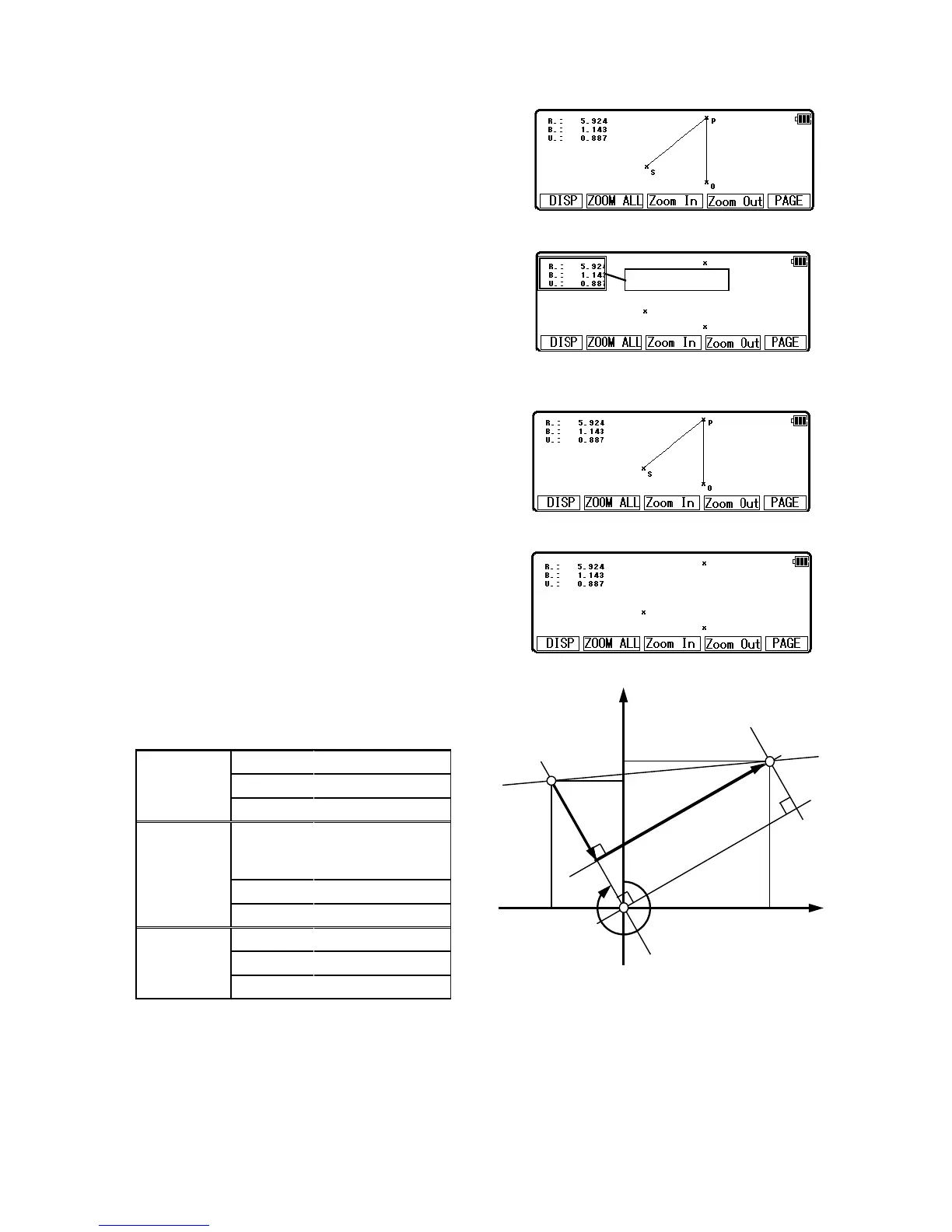Press [F5] [PAGE] to view another screen.
Press [F1] [DISP] to change graphic view.
[Point Name]
S Station Point
P Measurement Point
O Design Point
[DEVIATION Information]
Display the distance and direction from point P to
Point O
F(Forward) / B(Back) Forward/Backwards
L(Left) / R(Right) Left/Right
U(UP) / D(Down) Up/Down
For more details on the operating procedure,
refer to “10. DATA”
Press [ENT] or [ESC] to return STAKEOUT screen.
Example:
In this case, the operator tells you to move 3.170m forward, 6.830m to the left and 1.000m
down against Point P.
97