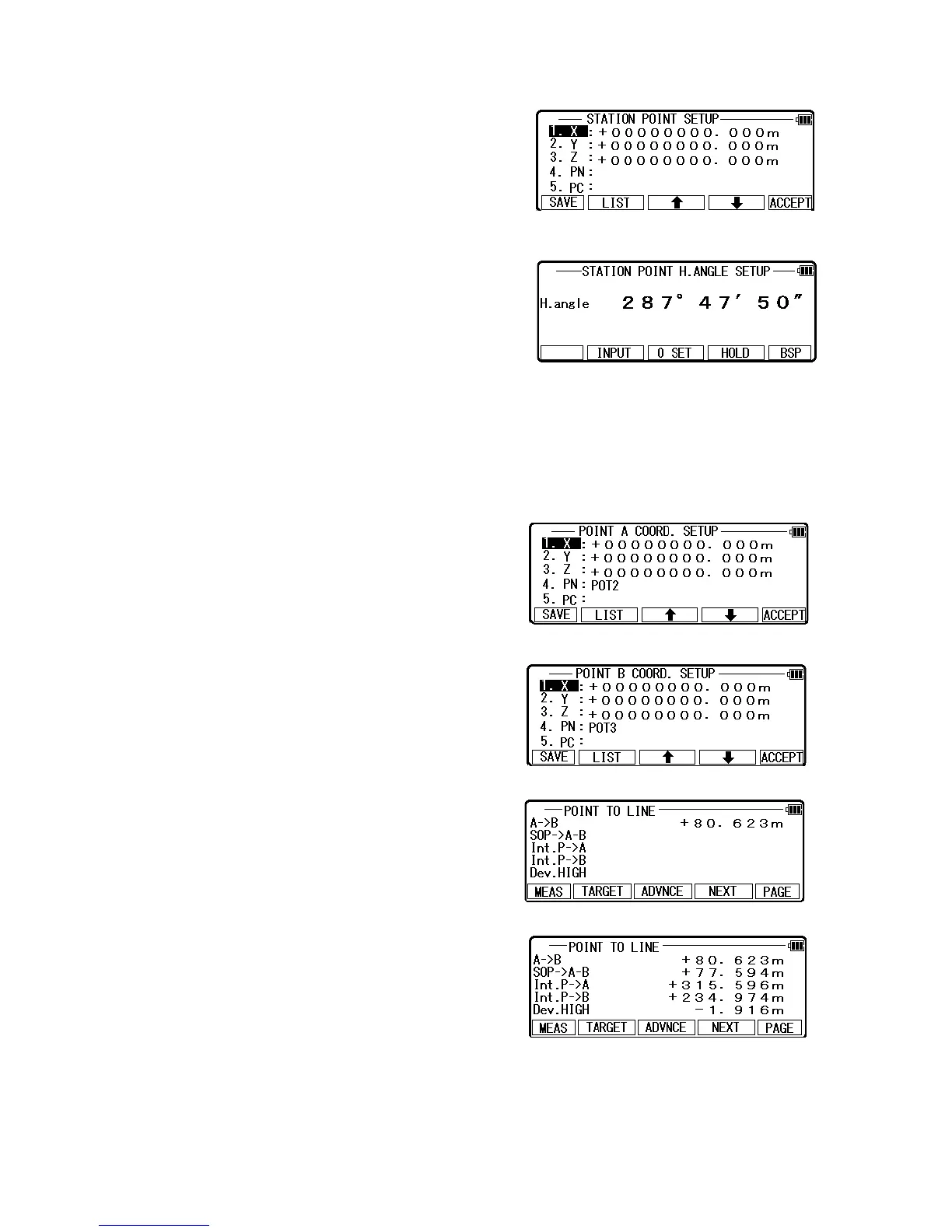Open the PN, X, Y, Z, IH and PC input window and
input each.
Press [ESC] to view the STATION POINT H.
ANGLE SETUP screen.
Input the H. angle by pressing [F2] [INPUT], [F3]
[0SET] and [F4] [HOLD] or Backsight Coordinates by pressing [F5] [BSP].
Press [ENT] to enter Multiple Orientation. For more details, refer to “11.1.4 Multiple
Orientation”
Following Multiple Orientation, it takes you to POINT A COORD. SETUP screen.
Open the PN, X, Y, Z, PH and PC input window and
input each of the Point A
and press[F5] [ACCEPT].
Open the PN, X, Y, Z, PH and PC input window
and input each of the Point B.
Press [ENT] to view the POINT TO LINE screen.
Press [F1] [MEAS] to measure.
Each distance is displayed.
99