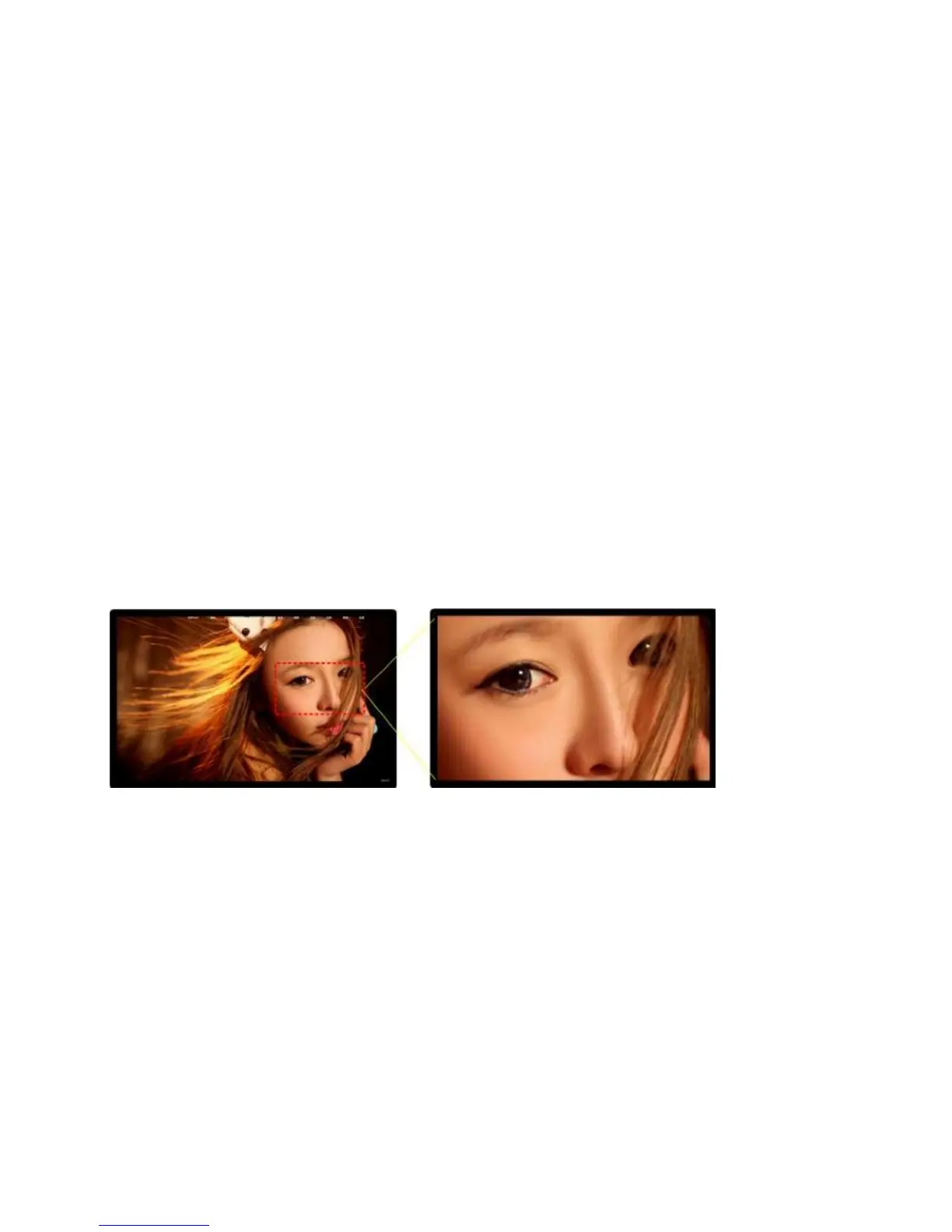3
3, power on
After the above cables are connected, plug in the 100-240V AC power supply, turn on the power
switch of the device, the power indicator light is red, and the device is in working state;
2
th
, Product Description
The LM-TV09S is a very flexible shaped splicing processor. It can make a creative irregular splicing for
horizontal screen. The biggest feature of the product is that it can freely capture any part of the input
signal to a single LCD unit through remote control.
The product supports 1 HDMI, 1 VGA, 1 USB, 1 VIDEO signal input, and supports customized multiple
HDMI signal output. The input and output resolution up to 1920x1080@60HZ.
3
th
, Main Functions
2.1, Grab an arbitrary image
The remote control can be used to zoom in on any part of the input signal to the LCD screen display, as
shown below:
2.2, Signal inputs
The device is equipped with 1 channel HDMI, 1 channel VGA, 1 channel VIDEO, and 1 channel USB signal
input. Users can select the input signal source according to their needs.
2.3, Customizable multi-output on one machine
A single machine can be customized to multiple outputs, each output is intercepted according to the
different arrangement of the liquid crystal screen to display corresponding parts to the corresponding
liquid crystal unit to form a personalized shaped mosaic, that is, irregular splicing (the screen can be placed
discretionarily, at any interval position, and the size of the screen can be inconsistent) . As shown below:
