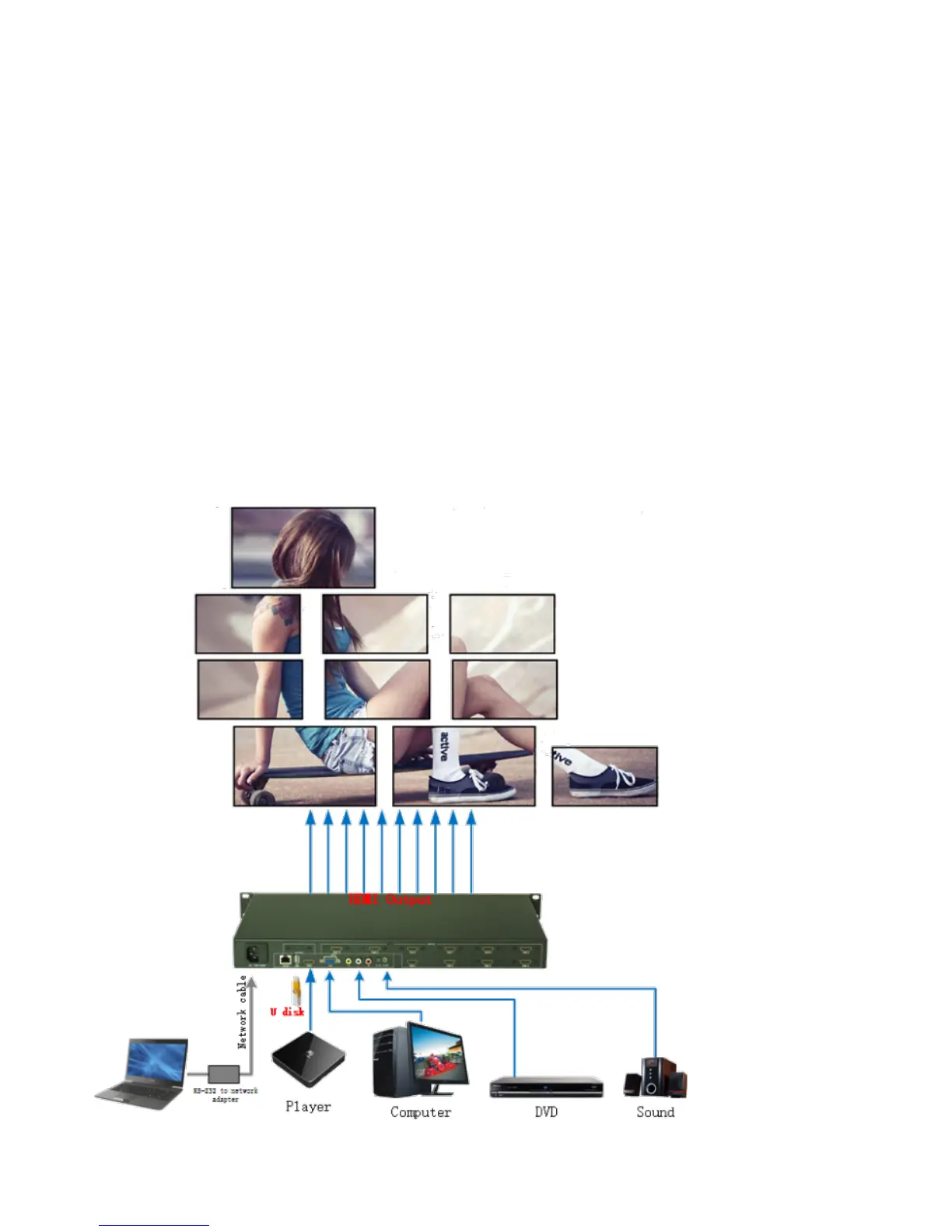2
1
th
Device installation
1, the installation instructions
In order to save your precious time, this manual does not introduce common sense of common use of
electrical appliances, please follow the common sense of common electrical appliances;
Before using the device, please read the operating instructions carefully so that you can quickly
become familiar with the commissioning and use of the device.
2, the installation steps
1. Connect the HDMI output of the splicing processor to the HDMI input port of the liquid crystal
display unit, and each display unit can be connected to any HDMI output port of the splicing processor;
2. Connect the signal source to be displayed to any one of the HDMI, VGA, and BNC interfaces, or
insert the U disk to play the video or picture in the U disk;
3. For the first time, set the special-shaped splicing processor. It needs to be connected to the RJ-
45 serial port of the manufacturer through the serial cable, and then connected to the RJ-45 socket of
the splicing processor through the network cable.
Theinstallation diagram is as follows:
