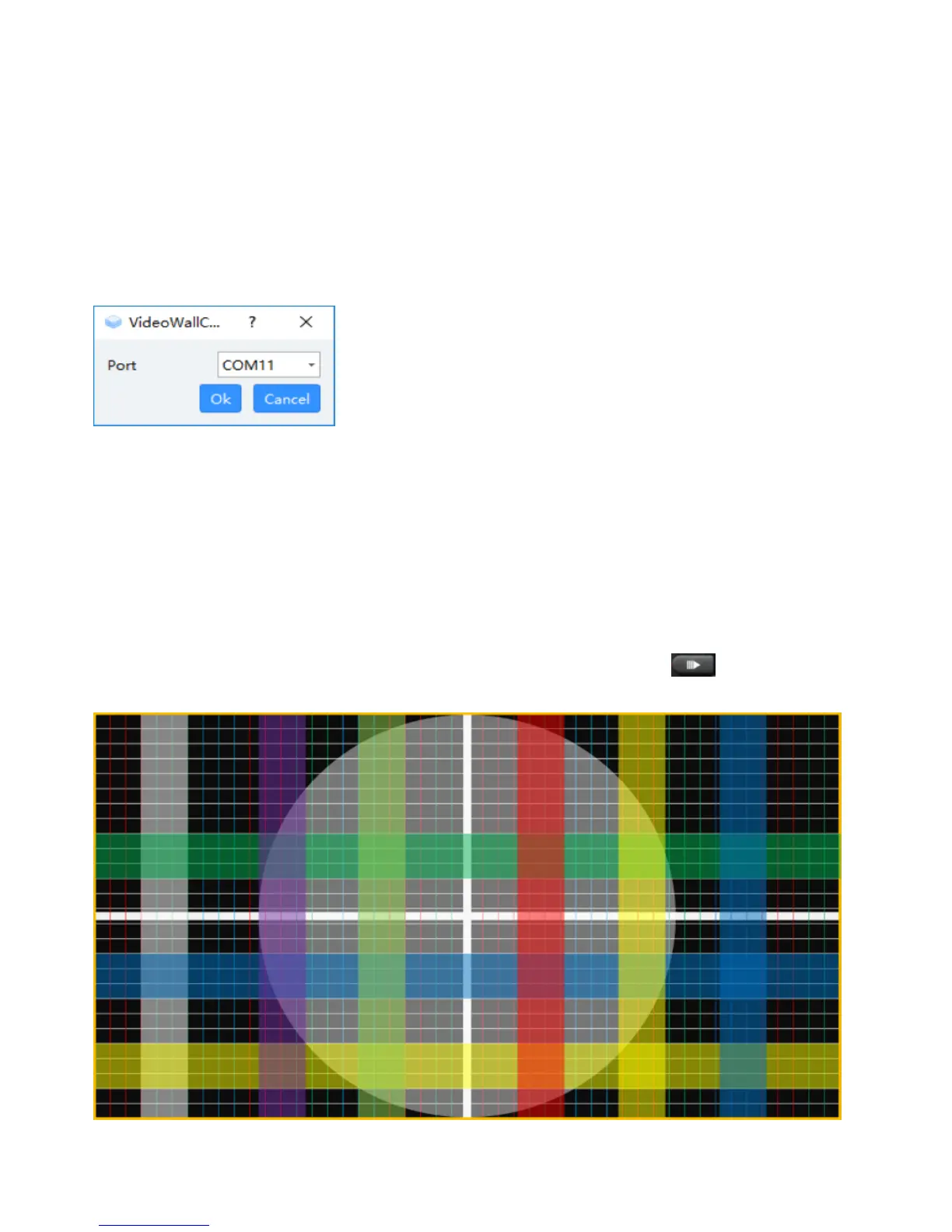8
5
th
image Debugging
Note: This description describes the special-shaped splicing debugging method, but because the
special-shaped splicing is different from the regular splicing, it takes a certain time in the actual operation
to fine-tune the image to achieve the best effect of the splicing. The following is an example of the splicing
operation steps:
1. Connecting serial port
1.1 Click the Setting button at the top of the interface to pop up the serial port settings port as shown
below:
1.2 Select the computer com port number connected to the device and click OK, then click Connect at the
top of the interface, the computer can be controlled by the alien splicing processor.
2. Input an image signal to the screen splicing processor, preferably using a notebook to copy the output,
so that the image coordinate position can be compared and referenced during the debugging process
(you can use the grid image provided by the manufacturer to better help debug the screen);
2.1 First insert the U disk provided by the manufacturer. The method of opening is to press the UA4 button
of the remote control or the USB button of the chassis. Find the picture through the up, down, left and
right of the remote control, click OK to select the picture, press the PLAY button to play the picture,
press the pause again.
