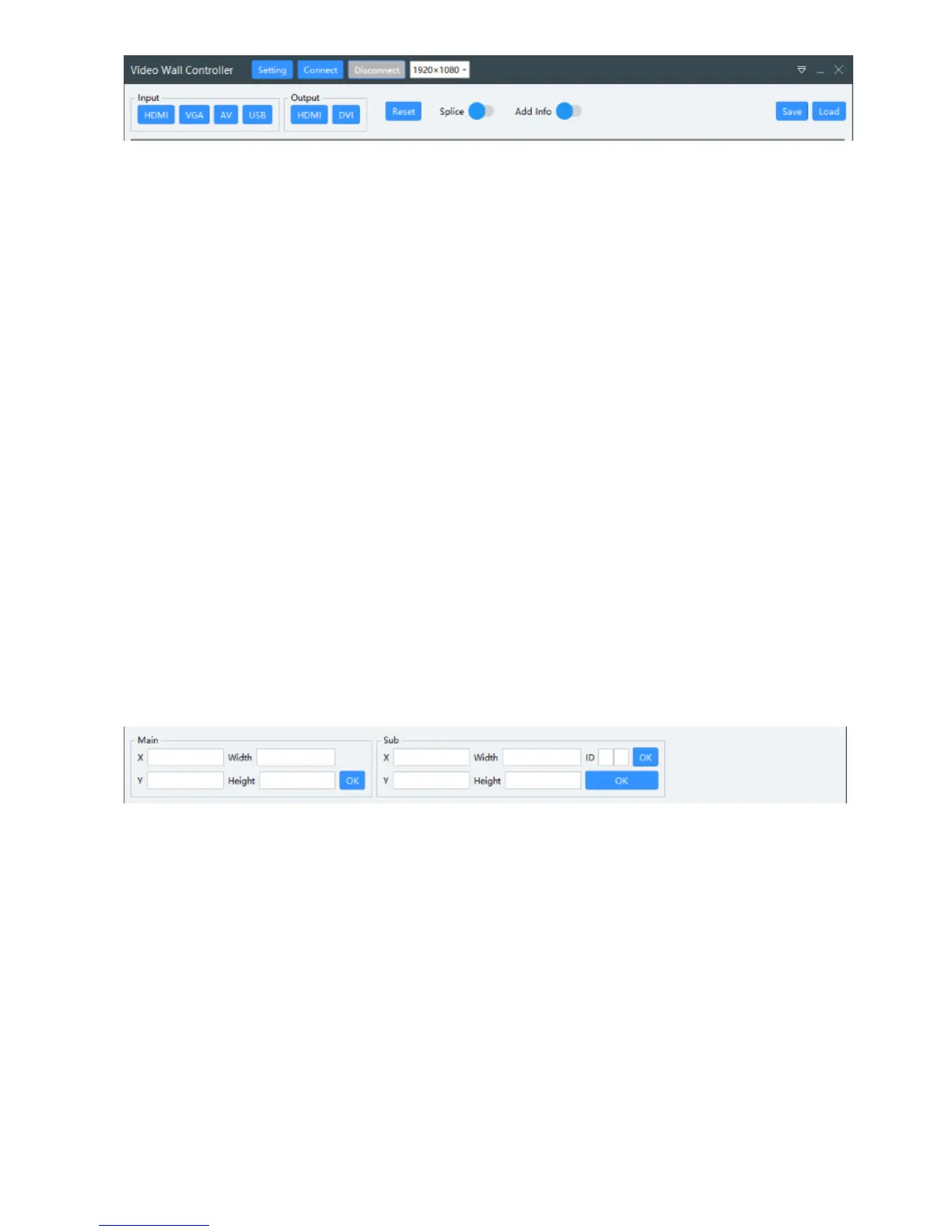7
Setting: set the serial port number
Connect: Connect the serial port
Disconnect: Disconnect the serial port
1920x1080: Set the output resolution
Save: Save the settings of the settings
Load: call the saved setup parameters
▽: Language settings
Buttons in the Input group:
HDMI: One button to switch to HDMI signal input;
VGA: One button to switch to VGA signal input;
AV: One-touch switch to composite video signal input;
USB: Switch to USB video
Output group button
HDMI: Switch to HDMI mode output;
DVI: Switch to DVI mode output;
Reset: splicing processor reset;
Splice: splicing off / on
Add info: ID information off / on
Main part
X: Enter the horizontal X starting point of the image;
Y: Enter the vertical Y starting point of the image;
Width: scales the width of the input image;
Height: scales the height value of the input image;
Sub: Part
X: the horizontal X starting point of the captured image;
Y: the longitudinal Y starting point of the captured image;
Width: the width of the captured image;
Height: the height of the captured image;
ID: ID number of the desired control display unit;
