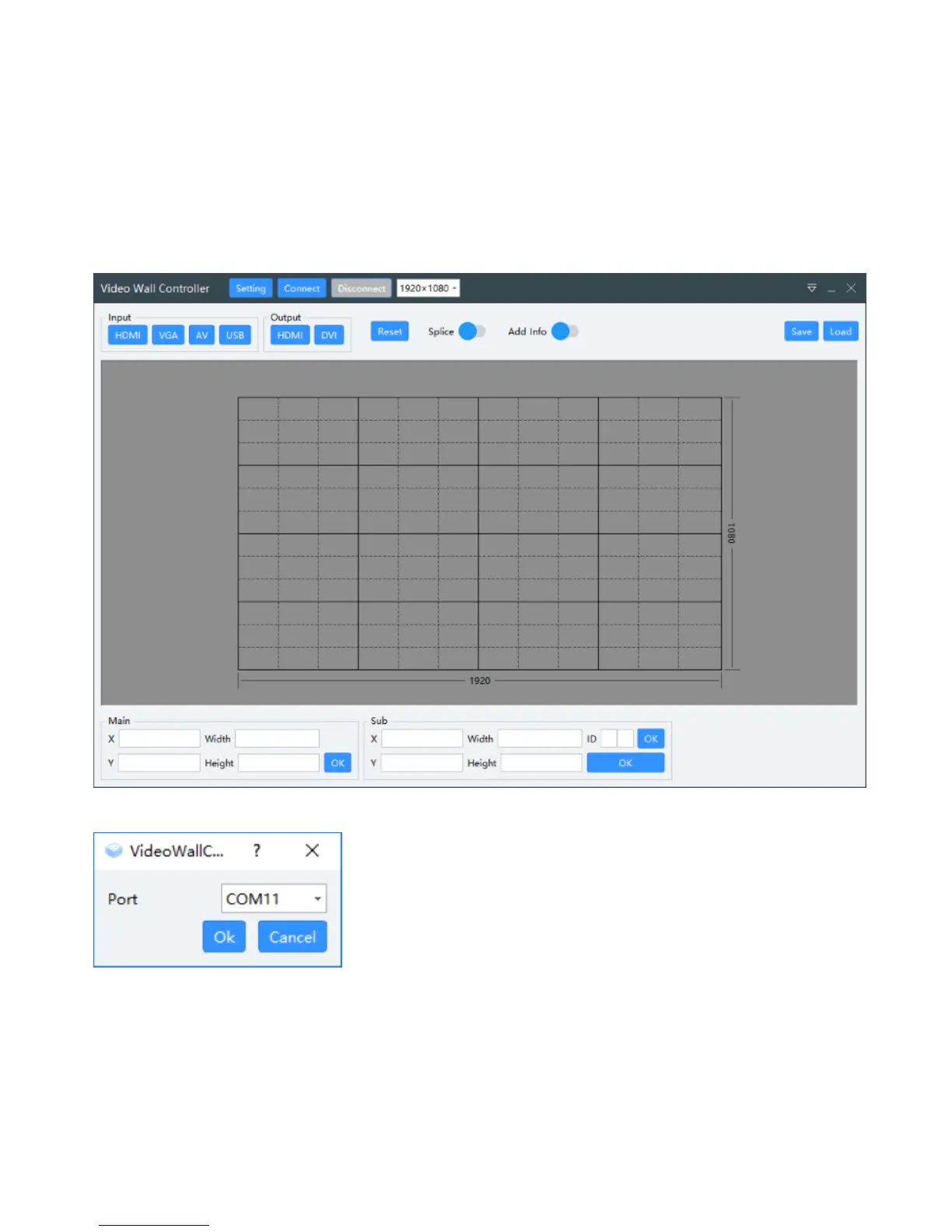6
4
th
Software Communication Settings
For the first time, the alien splicing processor needs to be debugged by software according to the
actual arrangement of the LCD screen. Before the debugging, the control software and the device need
to communicate normally. The following is the communication setting mode:
1. Open the Software folder inside the CD and copy it to the computer hard disk, open the
VideoWallcontrol.exe file inside, and then pop up the following interface;
2. Click the Setting button at the top of the interface to pop up the serial port. The port is as follows:
3. After selecting the computer com port connected to the device, click OK, and then click Connect at the
top of the interface, the computer can be controlled by the alien splicing processor.
3
th
Software Key Functions
For the first operation, you need to be familiar with the function of each button of the control
software. The following methods are described:
