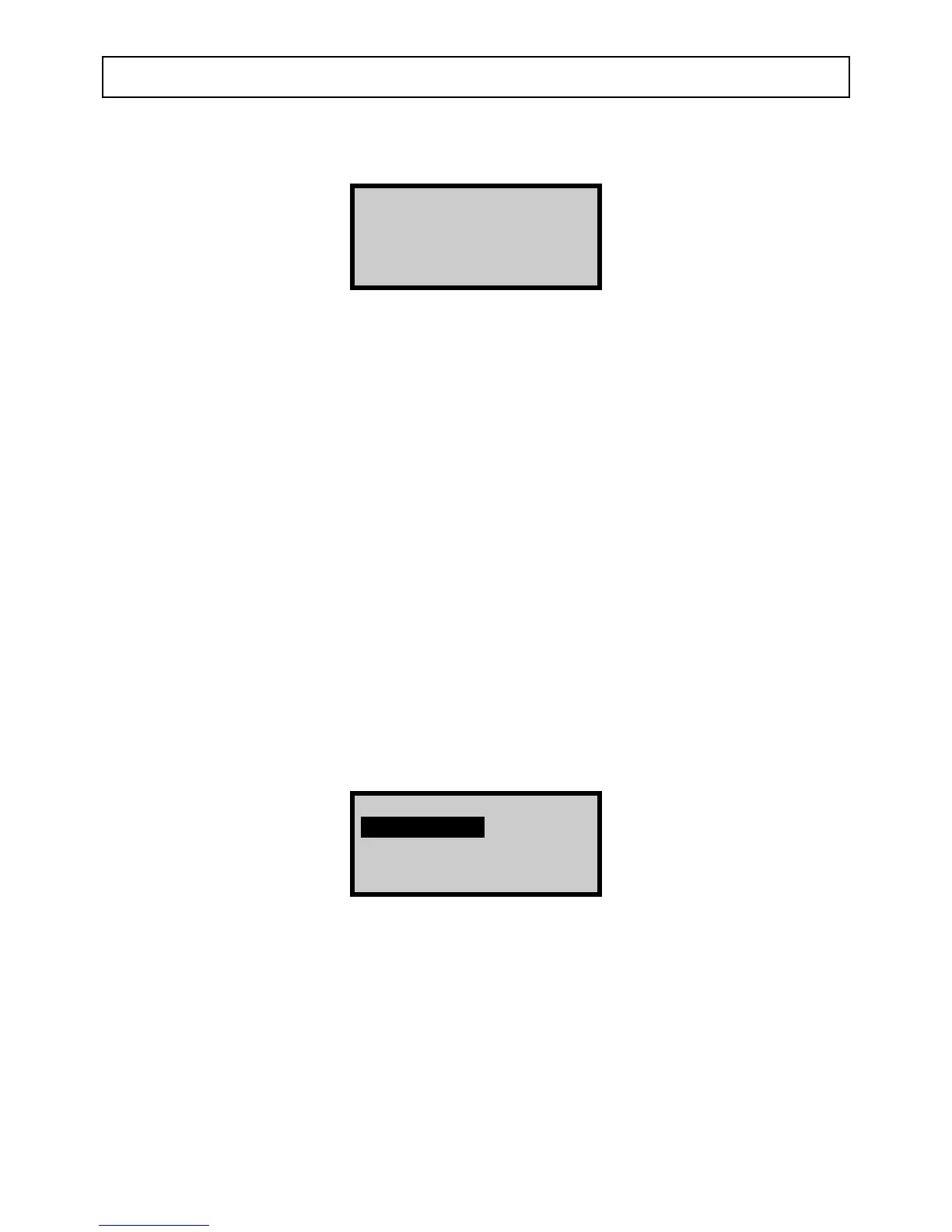iGrow 1800 Installation Guide Page60 Link4 (714) 524-0004
Note: In the United States and Canada Daylight Saving Time begins on the second Sunday in March and
reverts back to standard time on the first Sunday in November.
System Units
Temperature ºF
Wind Speed mph
Light W/m
2
Temperature
Choose either degrees Fahrenheit (ºF) or degrees Centigrade (ºC).
Wind Speed
Choose either miles per hour (mph) or kilometers per hour (km/h).
Light
Choose either Watts/meter
2
or klux.
Communications (Network Programming)
Once multiple iGrow controllers are wired together (as shown in Figure 4.21), you will need to set up each iGrow
1800’s program settings for proper communications. Note that the most important iGrow1600/1800 in the
network is the one you choose to be the Site Master. The Site Master controls all network communications and
is the only unit that a Weather Station and PC can be connected to.
Site Master
To setup your Site Master press Enter/Menu System Setup Communications. Under the “
Communications” screen you’ll find several editable fields. By default the text Disabled will be highlighted. Use
the + and - buttons to change this setting to Site Master. Now press the BACK button three times (or until you
see the Main Status screen) to save your changes. That is all that’s necessary to setup the Site Master. Your
Site Master is now ready to communicate with you network and PC.
Site Master Zone 1
Channels 01 to 12
Use Local Setpoint
Zone Master
To add a Zone, simply set a unit to Zone Master, You can set the Zone number, and choose to use its own
“Local setpoints” or the Site Masters “Remote setpoints”. Now press the BACK button three times (or until
you see the Main Status screen) to save your changes.
• Local setpoints are the setpoints on the Zone Master itself
• Remote setpoints are the setpoints of the Site Master Unit
