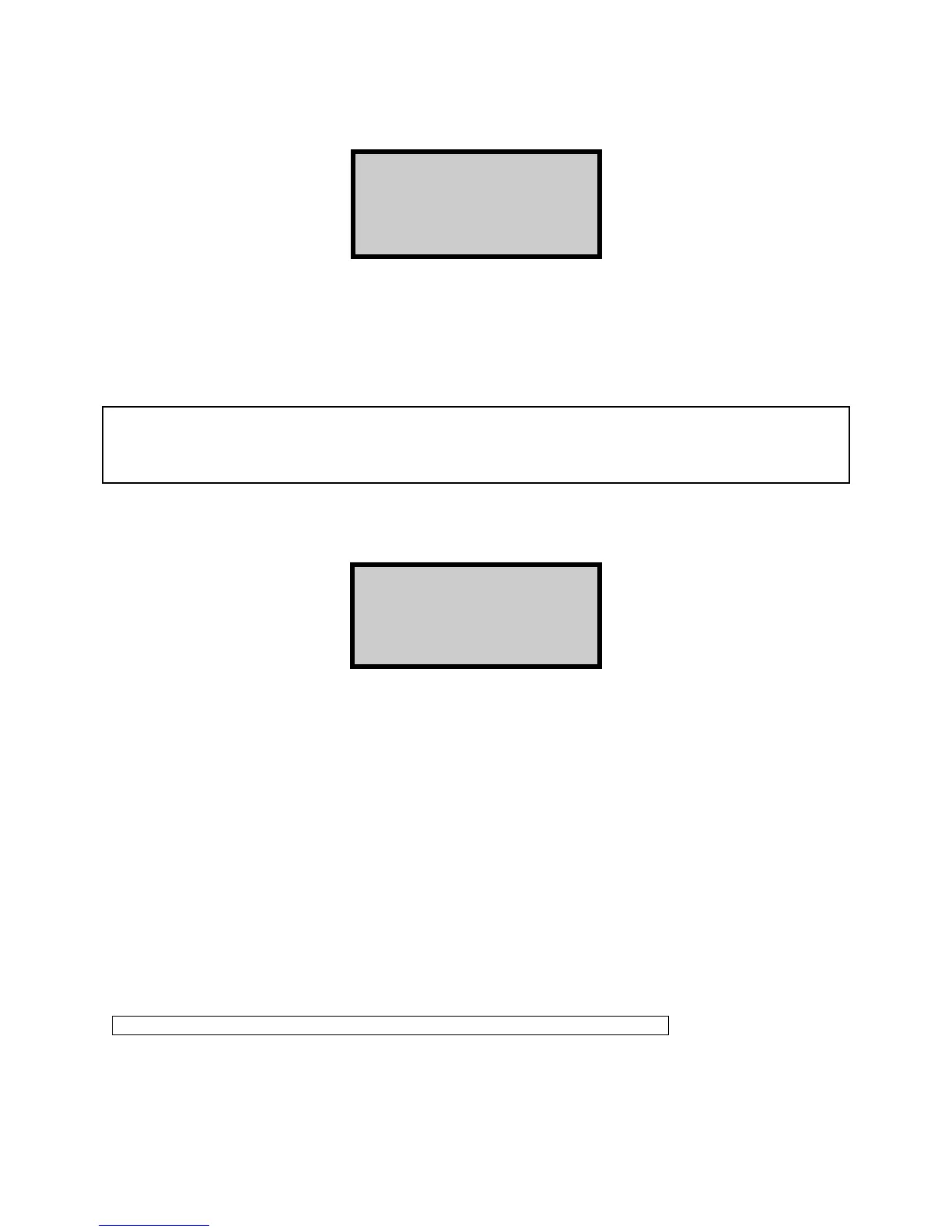iGrow 1800 Installation Guide Page65 Link4 (714) 524-0004
SmartCool Factors
Ku Gmax Kd Gmin
20 20 1 5
Smart Cool uses the outside temperature and light data to assist in making intelligent cool staging decisions for
the most efficient control of your greenhouse. In the first level of screens, there is a similarly named panel called
Smart Cool Settings. SmartCool Factors and Smart Cool Settings panels are related to each other. In the
Smart Cool Settings panel there are 10 possible settings you can choose from, each one determining how
aggressively your iGrow will respond to changing weather conditions. SmartCool Factors are the detailed
settings for each of the 1-10 Smart Cool Settings.
Note: Smart Cool Factors are settings related to how quickly your greenhouse heats up and cools down. The
iGrow 1800 allows you to adjust the Smart Cool Factors, but it is NOT RECOMMENDED TO CHANGE
THE DEFAULT SETTINGS. To use Smart Cool, you should only adjust the 1-10 values found in the
Smart Cool Settings panel. For further information on Smart Cool, please contact Link4.
Clear History
clear History Log.
Press any other key
to exit.
The Clear History option is made available to erase any previous history log that is undesirable. Press Enter to
clear history log and then press the Back key to save and exit.
Resetting the Controller
Hard Reset- If your controller ever freezes, use a long pin to press the reset button (though the small hole on
the front panel labeled Reset). This will refresh the controller. This is a safe operation and will not cause you to
lose any programming or configurations.
Factory Default Reset- if ever wanted, or is necessary, you can reset the iGrow 1800
TM
to its factory default
settings. To do this, unplug or press the reset button, then immediately press and hold the “Back” and “Enter”
buttons simultaneously while the unit restarts. After doing so, the controller will say “iGrow 1800 Restoring
Default Configurations………” It is suggested that if you have the iGrow Remote Management Utility (RMU)
software, use it to save your configurations before making a factory default reset. Then, you can use it to
quickly restore all your settings.
Warning: You will lose all configuration data if a Factory Default Reset is performed.
