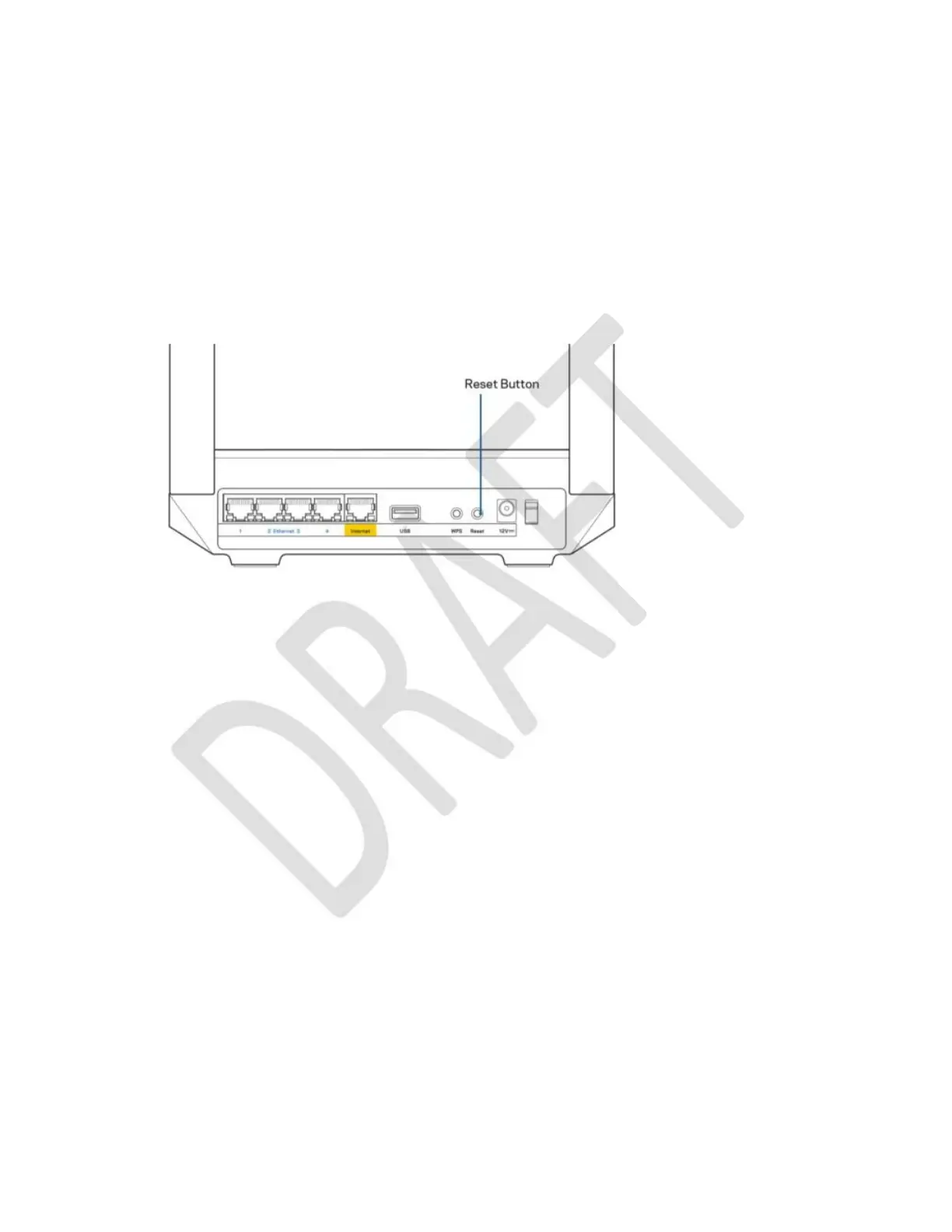How to factory reset your router
You should never need to factory reset your MR2000 Series router—a very disruptive process. A factory reset restores
your router to the state it was when you took it out of its box, requiring you to go through the setup process again. All
settings you have customized in setup and since – things such as Wi-Fi name, passwords, security type – will be erased.
All wireless devices will disconnect from your Wi-Fi.
To factory reset :
With your router connected to power and turned on, press and hold the Reset button on the back panel. The
light on top of the router will blink red. Do not release the button until the light goes out and then turns bright
red.
How to mount your router on the wall
Your MR2000 series router has holes on its underside for wall mounting.
Hang the router using M3 x 20 mm screws.
33
