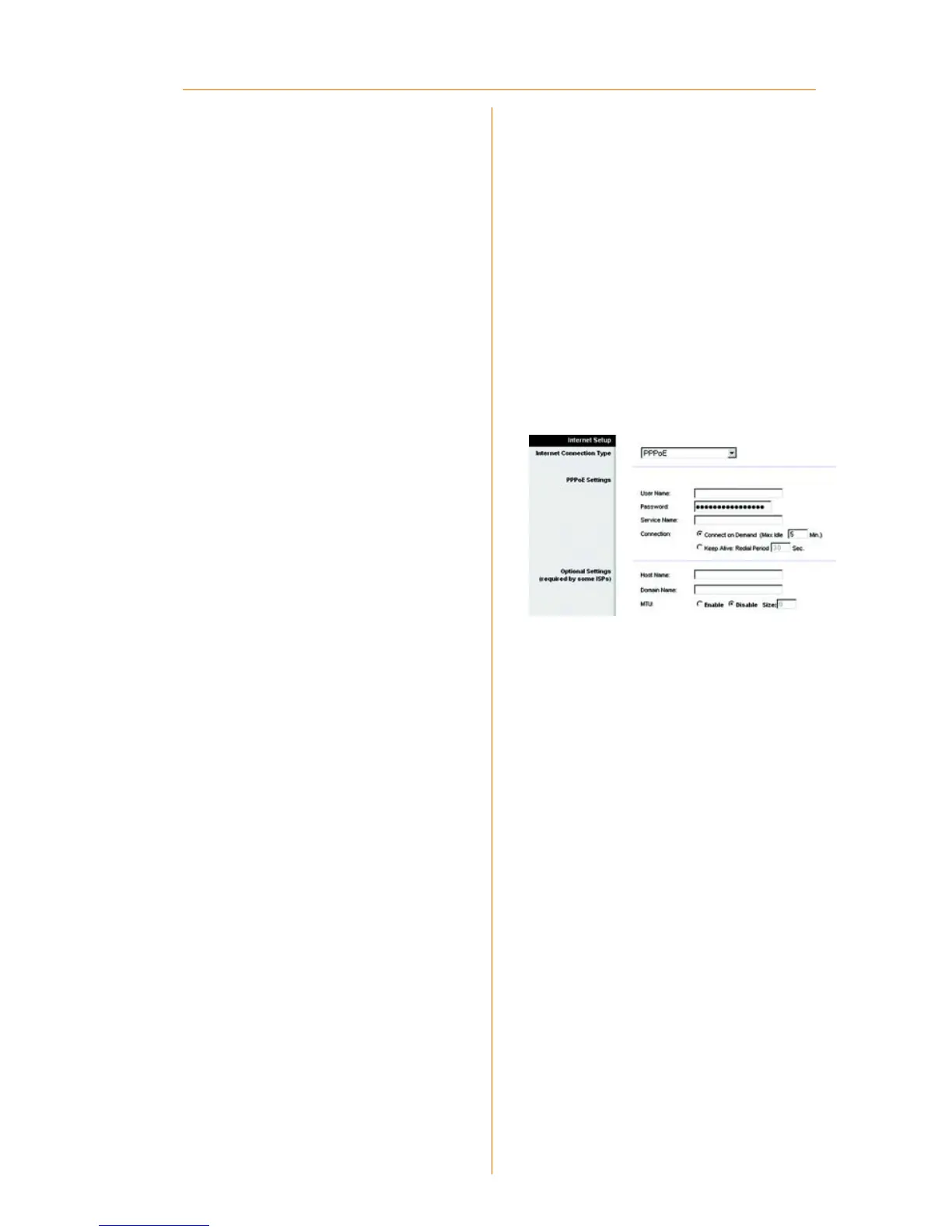5
c In the Primary and Secondary
DNS fields, enter the DNS
address(es) provided by your
ISP. You need to enter at least
one DNS address.
d Click the Save Settings button,
and go to Step E.
3 PPPoE
a If your ISP says that you are
connecting through PPPoE or if
you normally enter a user
name and password to access
the Internet, then select PPPoE
as the Internet Connection
Type.
b Enter the User Name and
Password provided by your ISP.
(Also enter the Service Name, if
required.)
c Select Keep Alive if you always
want to be connected to your
ISP, or select Connect on
Demand if you are charged
for the time that you are
connected to your ISP.
d Click the Save Settings button.
e Click the Status tab, and then
click the Connect button to
start the connection.
f Go to Step E.
Model No.
D3
