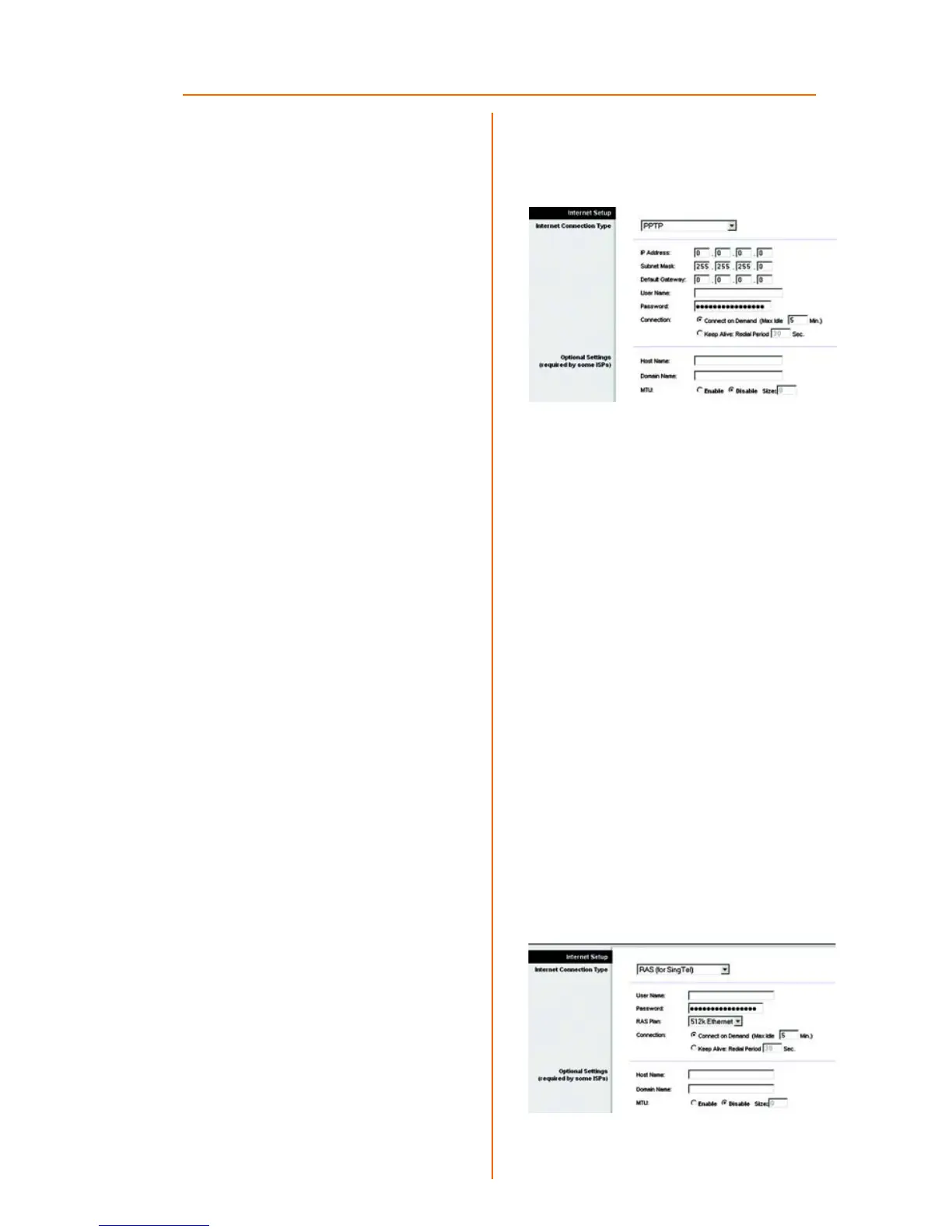6
4 PPTP
a PPTP is a service used in
Europe and Israel only. If you
are using a PPTP connection,
then select PPTP as the Internet
Connection Type.
b Enter the IP Address, Subnet
Mask, and Gateway Address
provided by your ISP.
c Then enter the User Name and
Password provided by your ISP.
d Select Keep Alive if you always
want to be connected to your
ISP, or select Connect on
Demand if you are charged
for the time that you are
connected to your ISP.
e Click the Save Settings button.
f Click the Status tab, and then
click the Connect button to
start the connection.
g Go to Step E.
5RAS
RAS is a service used in Singapore
only. If you are using a RAS
connection, check with your ISP for
the necessary setup information.
When you are finished, go to Step E.
D5
D4
