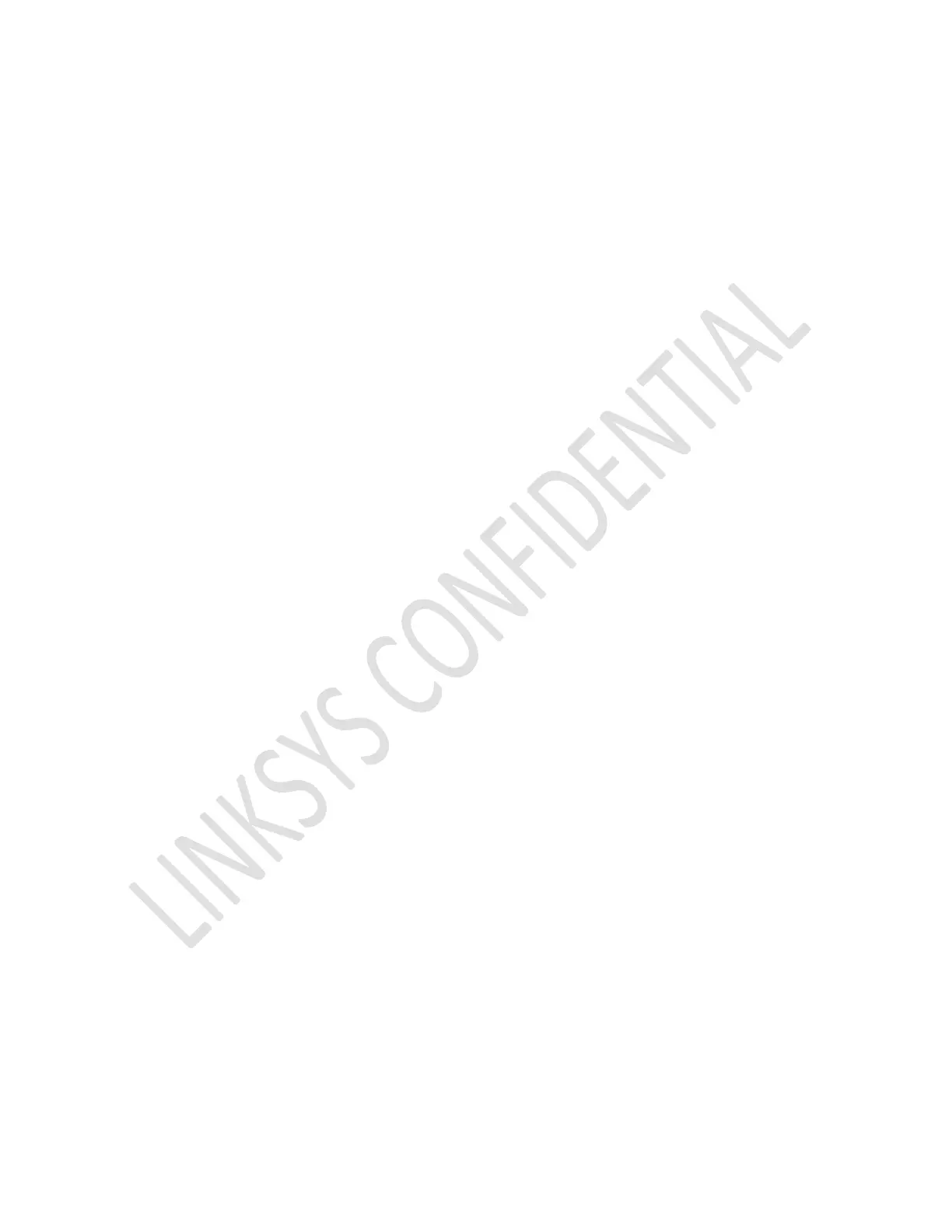BACK
AS YOU COMPLETE SETUP, RECORD YOUR ROUTER SETTINGS HERE
2.4 GHz Wi-Fi name (SSID)
2.4 GHz Wi-Fi password
5 GHz Wi-Fi name (SSID)
5 GHz Wi-Fi password
Router password (default is “admin”)
TIPS FOR SUCCESSFUL SETUP
• Check that you have a working broadband internet connection by connecting a computer
directly to your modem.
• If you cannot connect to the internet after setting up your router, turn off your modem, router,
and computer, then restart them in that order.
• For more tips, go to www.linksys.com/support/EA8100.
In a Do-It-Yourself mood?
• Connect your computer to your router with an ethernet cable.
• Visit 192.168.1.1 in a browser.
• Router password (default is “admin”).
Get help
Internet: www.linksys.com/support/EA8100
Twitter: @LinksysCares
Phone (US/Canada): 800-326-7114 (complimentary support during your warranty period)
8820-02532 Rev. C00
