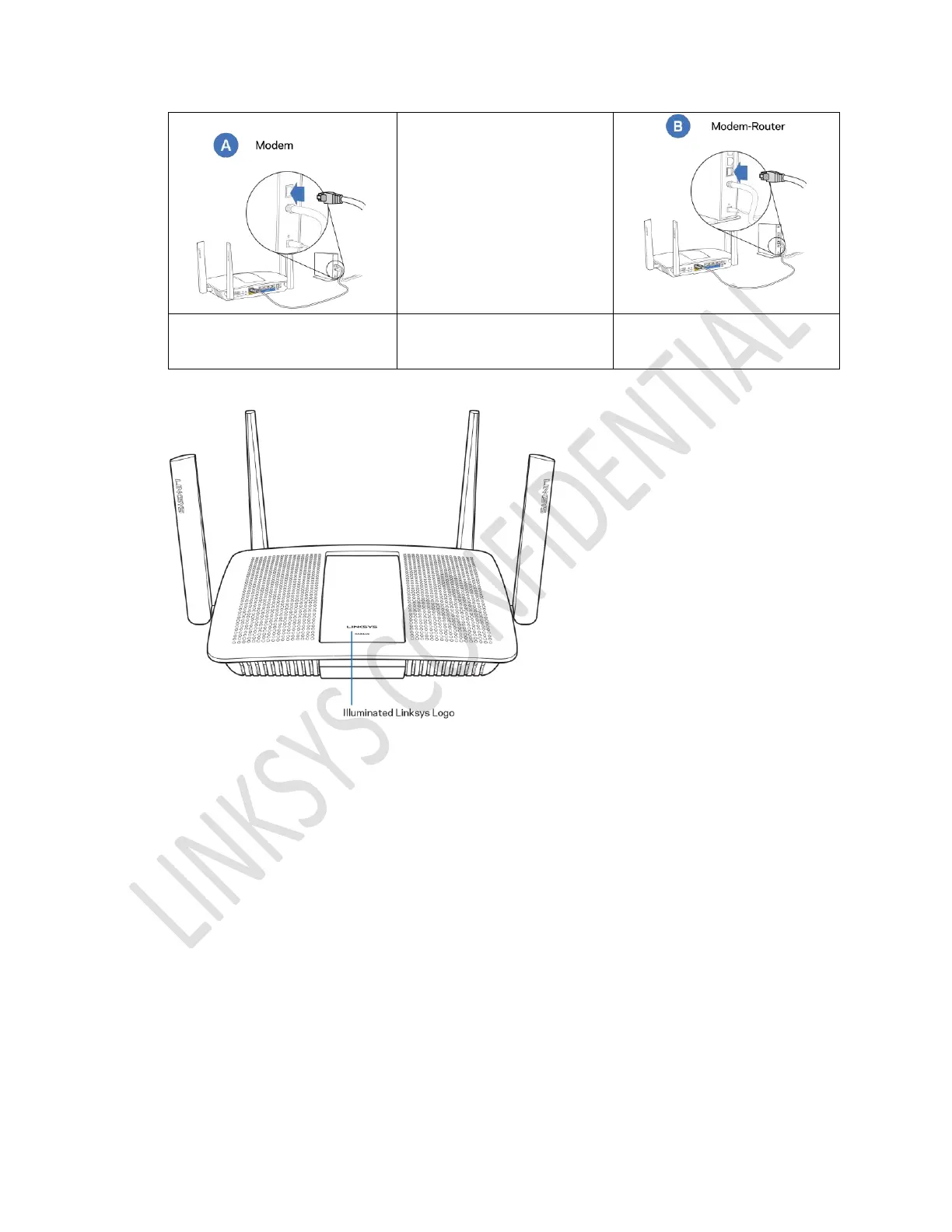If you have a modem, plug
the other end into the ethernet
(LAN) port on the modem.
If you have a modem-router,
plug the other end into any
available port.
4. Wait until the illuminated Linksys logo is solid white.
5. Connect to the Wi-Fi name and password on the sticker. (You can change these details
later.) Select the option to automatically connect to this network in the future. You will not
have internet access until you complete router setup.
Place sticker here
Wi-Fi Name / Wi-Fi Password
6. Enter http://LinksysSmartWiFi.com in a web browser.
Follow the on-screen instructions to complete your router setup.
• You can also type 192.168.1.1 in a browser to start setup.
