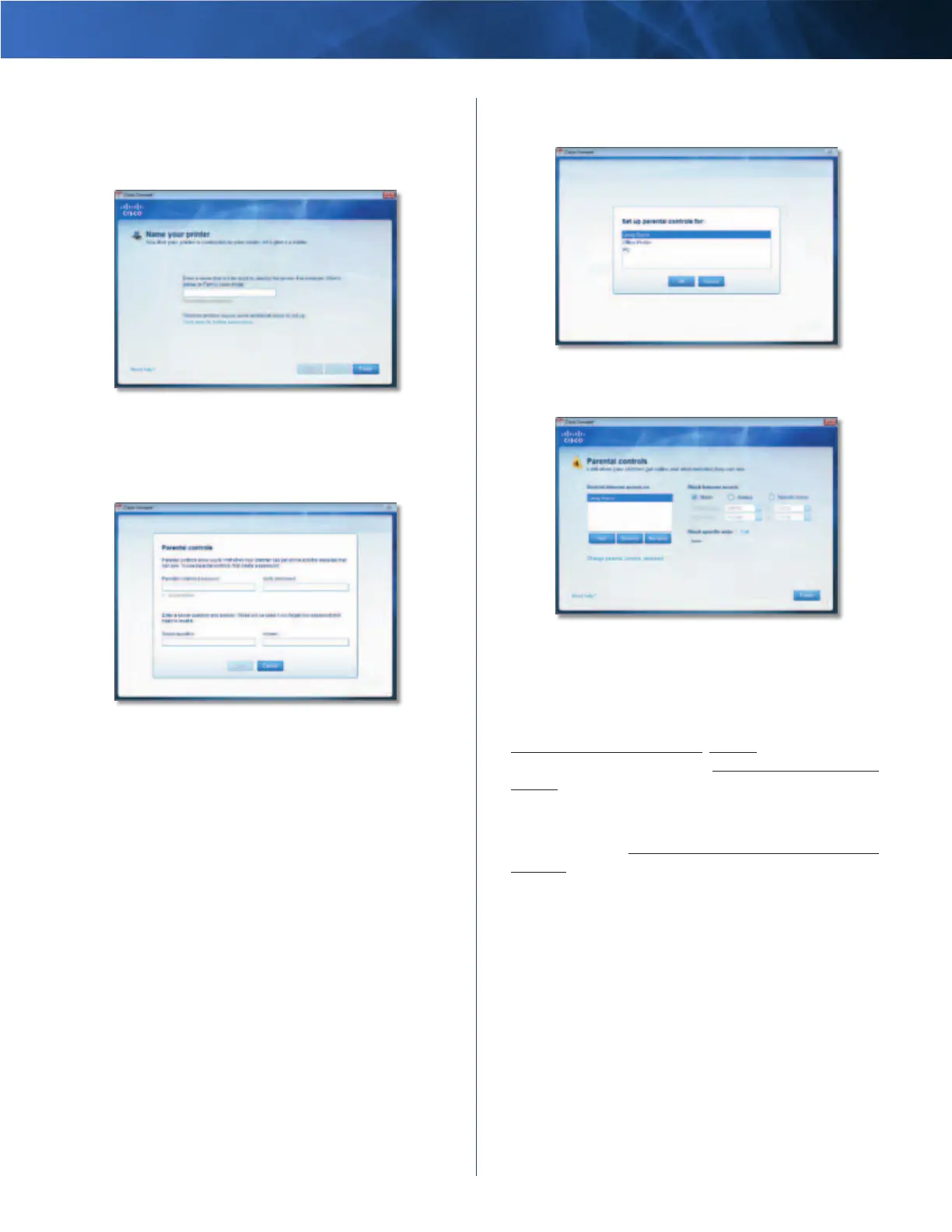Linksys E1000 Chapter 2: Cisco Connect
8
Wireless-N Router
3. Wait until your printer connects. On the Connecting a
wireless printer screen, click Next.
4. Enter a name that will be used to identify this printer.
Then click Finish.
Name Your Printer
Parental Controls
The Parental controls screen appears.
Parental Controls Password
First-Time Access of Parental Controls
1. The first time you access parental controls, you will be
asked to set up a parental controls password. Complete
the following:
• Parental controls password This password protects
access to parental controls. Create a password of 4-32
characters.
• Verify password Re-enter the password.
• Secret question Create a secret question and answer
pair. If you forget the password, you can reset it by
correctly answering the secret question. Enter your
question.
• Answer Enter the answer to your secret question.
Click OK to save your settings.
2. Select the computer whose parental controls you want
to set up. Then click OK.
Set Up Parental Controls For
3. The Parental controls main screen appears.
Parental Controls
You have the following options:
Restrict Internet access on The list of computer(s)
you have selected for parental controls is displayed. To
add, remove, or rename computers on this list, refer to
Restrict Internet Access List, page 9. To set up parental
controls on a computer, refer to Set Up Parental Controls,
page 9.
Change parental controls password Click this option
to change the password that protects access to parental
controls. Refer to Change Parental Controls Password,
page 10.