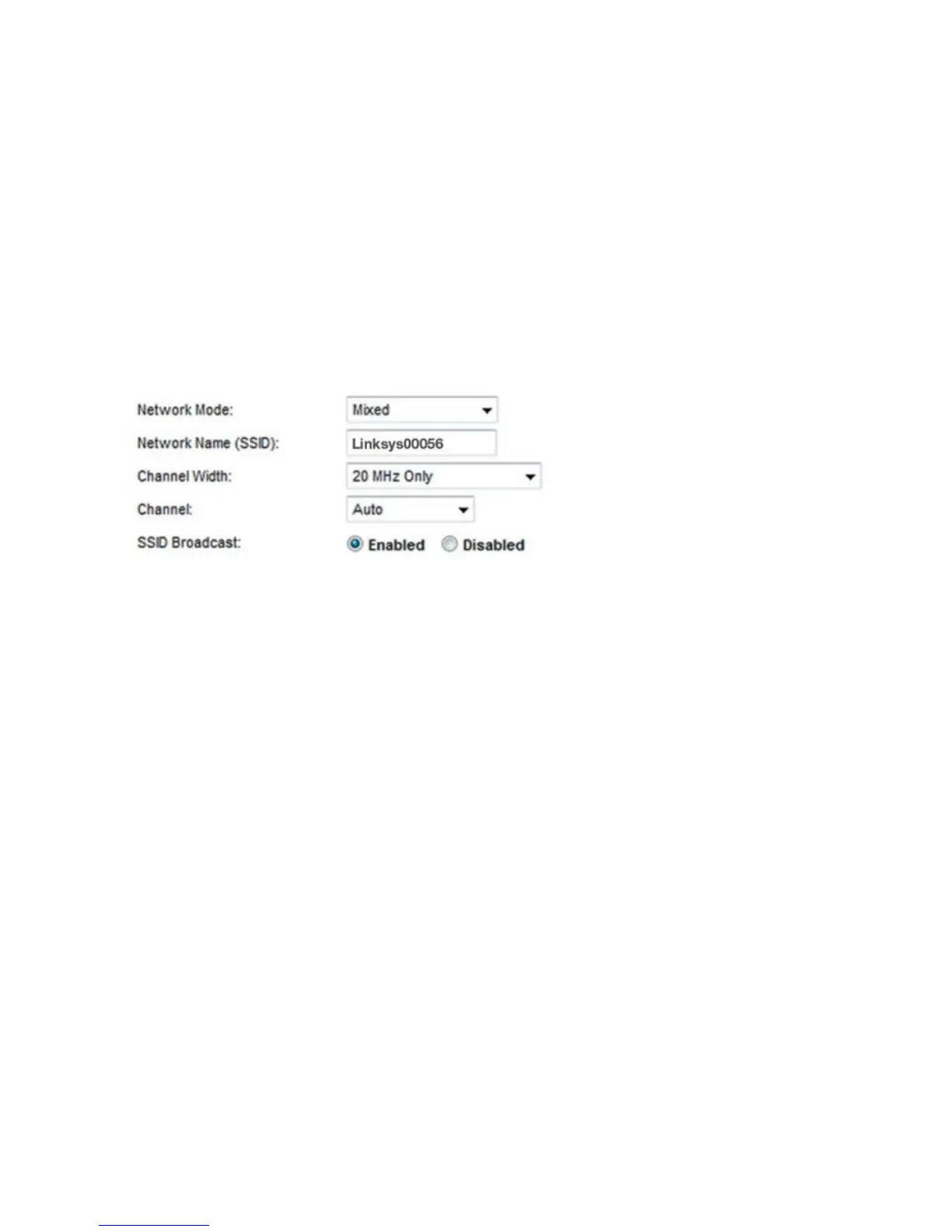o
DS-Lite
The Dual Stack Lite (DS-Lite) feature enables legacy IPv4 hosts and server
communication over both IPv4 and IPv6 networks. For advanced users with older
networking equipment.
o
Wireless Bridge
A wireless bridge wirelessly connects to your main router and can share the Internet
connection with devices connected to the bridge’s Ethernet ports.
Basic Wireless Settings
Network Mode------Select the wireless standards your network will support.
o
Mixed (default)
Keep the default if you have Wireless-N (2 4 GHz), Wireless-G, and Wireless-B devices in
your network.
o
Wireless-B/G Only
Select if you have both Wireless-B and Wireless-G (2.4 GHz) devices in your network.
o
Wireless-B Only
Select if you have only Wireless-B devices.
o
Wireless-G Only
Select if you have only Wireless-G devices.
o
Wireless-N Only
Select if you have only Wireless-N (2.4 GHz) devices.
o
Disabled
Select if you have no Wireless-B, Wireless-G, and Wireless-N (2.4 GHz) devices in your
network.
Note—You may select Mixed, Wireless-A/N Only or Disabled for the 5 GHz band. If you are
not sure which mode to select, keep the default, Mixed.
11
