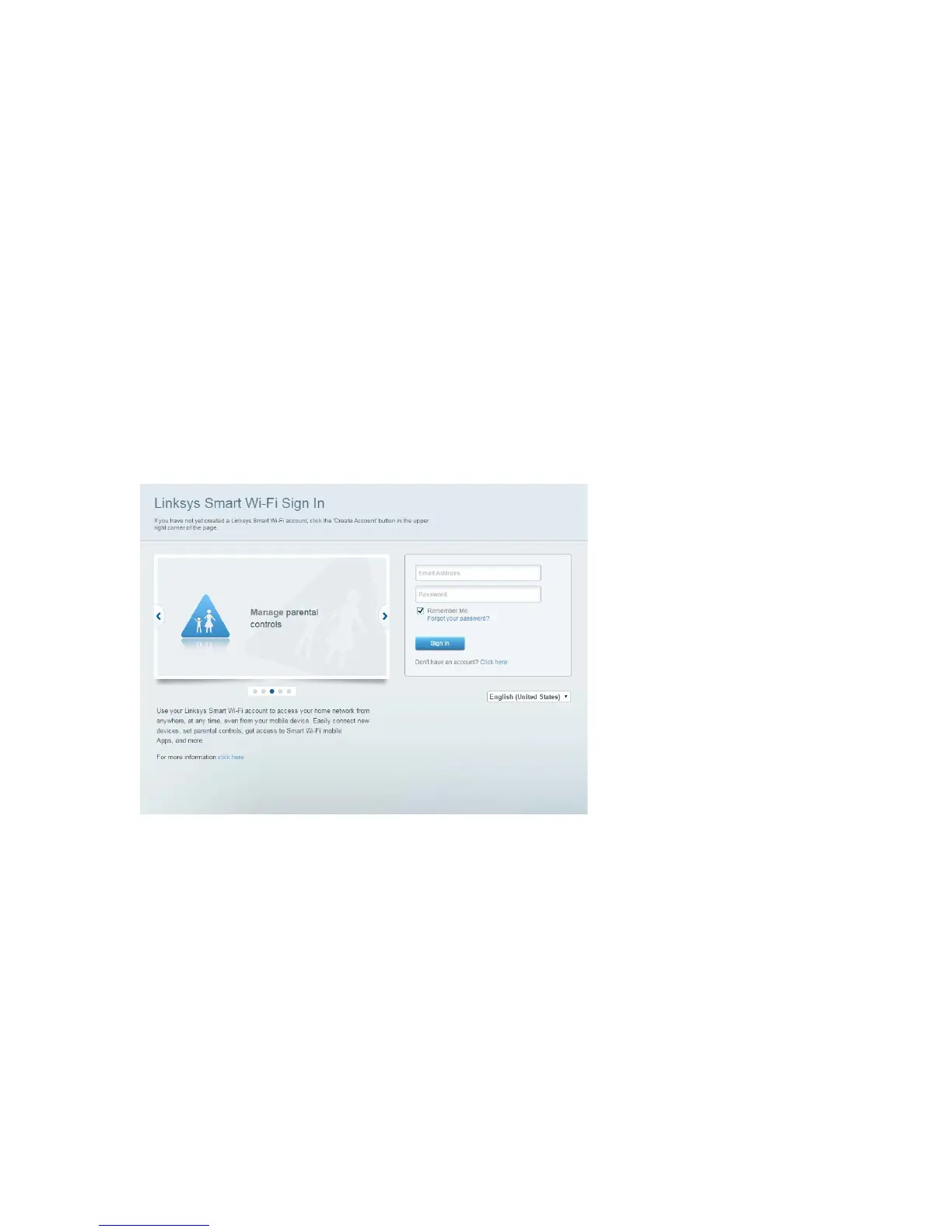10
How to configure your router
You can change router settings to make your network more secure or to work better with a device or
game. Being able to adjust the settings while you’re away from home can help make router
administration easier. You can configure your router from anywhere in the world by using Linksys
Smart Wi-Fi, but you can also configure your router directly from your home network.
Linksys Smart Wi-Fi may be available for your mobile device, as well. See your device’s app store for
information.
How to connect to Linksys Smart Wi-Fi
To connect to Linksys Smart Wi-Fi:
•
Open your computer’s web browser.
•
Go to www.linksyssmartwifi.com and log into your account.
If you can’t remember your password, click
Forgot your password?
and follow the on-screen
instructions to recover it.