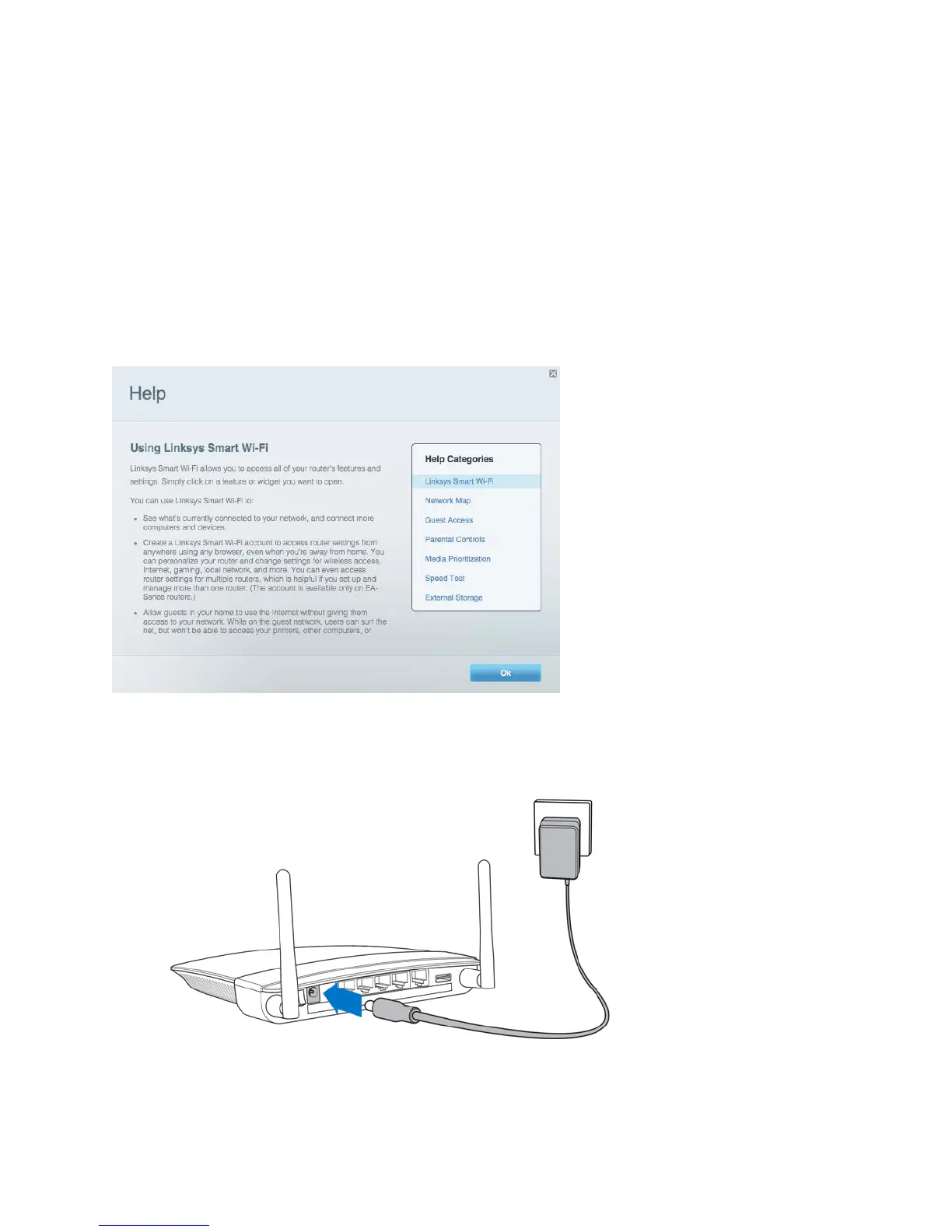6
Setting Up: Basics
Where to find more help
In addition to this user guide, you can find help at these locations:
Linksys.com/support/EA5800 (documentation, downloads, FAQs, technical support, live chat,
forums)
Linksys Smart Wi-Fi help (connect to Linksys Smart Wi-Fi, then click Help at the top of the screen)
How to install your router
1. Position the antennas as shown, and plug your router into a power source.