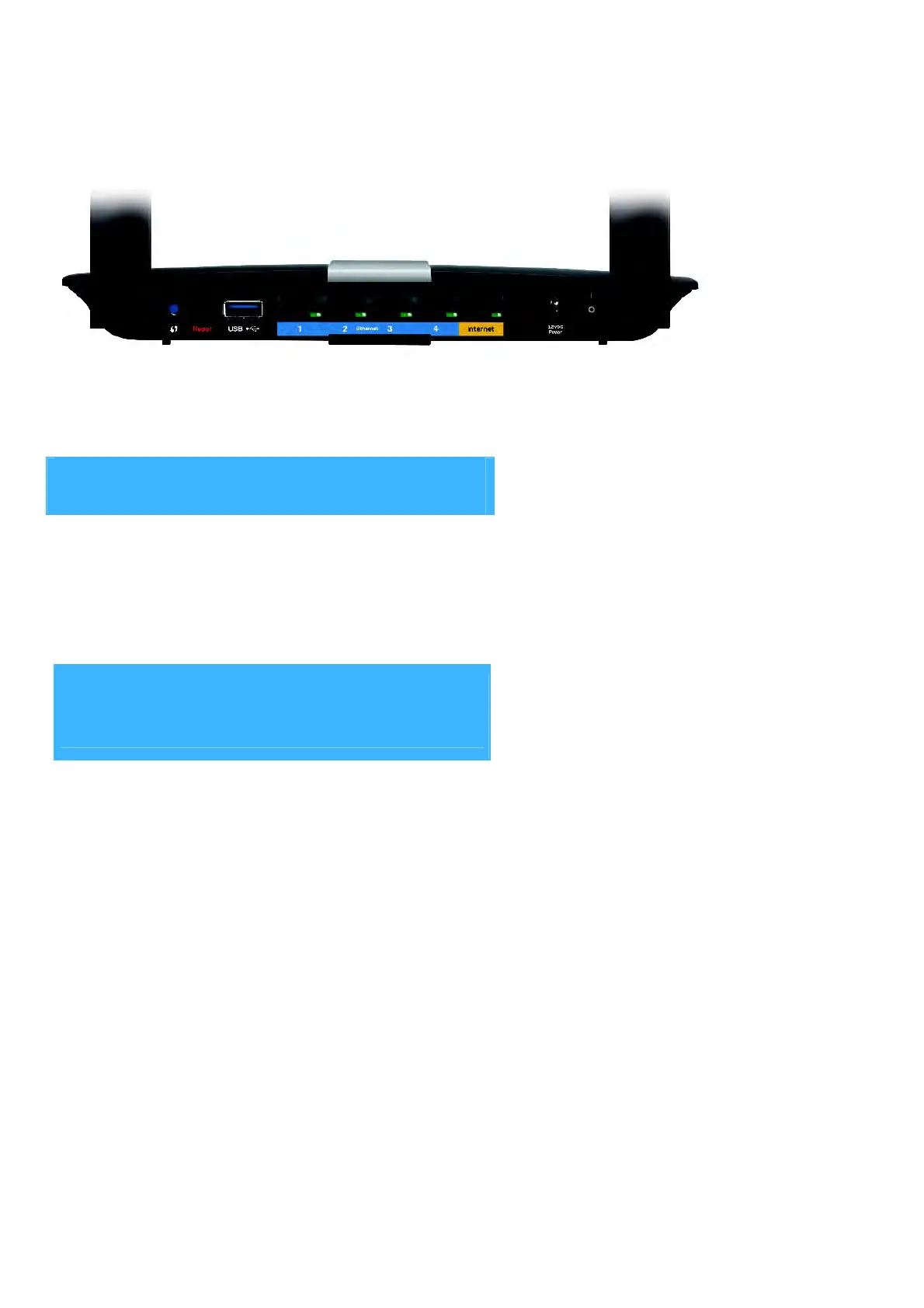Back view
Adjustable Antenna ports— The included 2 adjustable external antennas should be connected to the router before
powering it on. Twist the antenna connector clockwise onto the port on the router.
NOTE
For best performance, position the side antennas at a 30˚ angle
as shown in the picture on the left.
Wi-Fi Protected Setup
™
button
— Press to easily configure
wireless security on Wi-Fi Protected Setup-enabled network
devices.
USB port
—Connect and share a USB drive or a USB printer.
Ethernet ports
—Connect Ethernet cables to the blue gigabit (10/100/1000) ports and to wired Ethernet network devices.
NOTE
For best performance, use CAT5E or higher rated cables on the
Ethernet ports.
Internet port
—Connect an Ethernet cable to this yellow port and to your modem.
Reset button
—Press and hold for 10 seconds (until the port lights flash at the same time) to reset the router to its factory defaults.
You can also restore the defaults using Linksys Smart Wi-Fi.
Power port
—Connect the included AC power adapter.
Power button
—Press
|
(on) to turn on the router.
