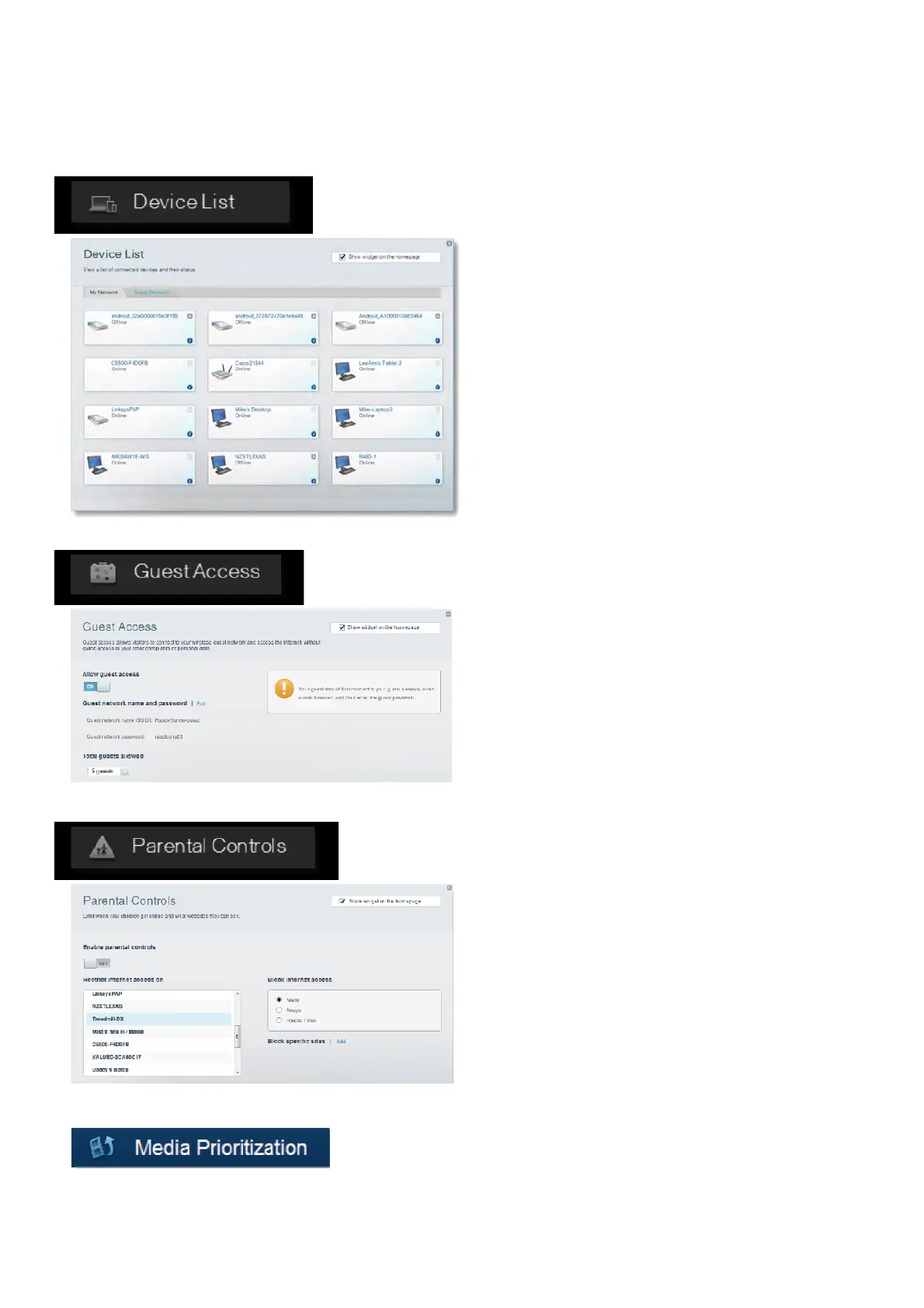Device List
lets you display and manage all network devices connected to your router. You can view devices on your main
network and your guest network, disconnect the devices, or display information about each device.
Guest Access
lets you configure a network so guests can access the Internet, but not all of your network resources.
Parental Controls
let you block web sites and set Internet access times.
Media Prioritization
lets you set which devices and applications have top priority for your network traffic.